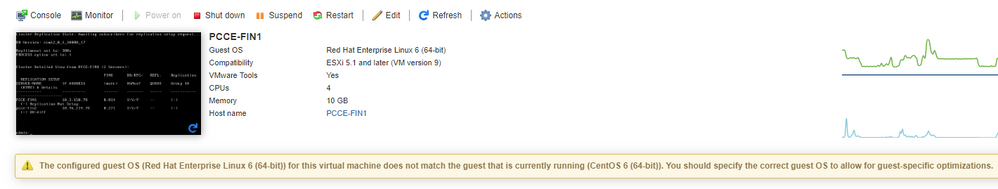- Cisco Community
- Technology and Support
- Collaboration
- Contact Center
- Finesse 11.6 to 12.0 Upgrade issue
- Subscribe to RSS Feed
- Mark Topic as New
- Mark Topic as Read
- Float this Topic for Current User
- Bookmark
- Subscribe
- Mute
- Printer Friendly Page
- Mark as New
- Bookmark
- Subscribe
- Mute
- Subscribe to RSS Feed
- Permalink
- Report Inappropriate Content
08-06-2019 08:12 AM
Dear All,
We have upgraded Finesse from 11.6.1 to 12.0. Post upgrade we have updated Vmware tools. But still we are getting below message . We followed Finesse 12.0 upgrade guide. Please check and let me know the fix.
Ram.S
Ram.S
Solved! Go to Solution.
- Labels:
-
Packaged CCE
Accepted Solutions
- Mark as New
- Bookmark
- Subscribe
- Mute
- Subscribe to RSS Feed
- Permalink
- Report Inappropriate Content
08-07-2019 06:16 AM
As everyone else has already stated, I believe the documentation is incorrect. Information in the OVA and other documentation shows that it is CentOS. Changing the GuestOS should solve your problem though.
- Mark as New
- Bookmark
- Subscribe
- Mute
- Subscribe to RSS Feed
- Permalink
- Report Inappropriate Content
08-06-2019 09:05 AM
If you go to 'Actions > Edit Settings > VM Option > General Options', You should be able to change the Guest OS to 'CentOS 4/5 or Later (64 bit)'. You may have to have the VM in a shutdown state to change this though.
Thanks,
Kevin
- Mark as New
- Bookmark
- Subscribe
- Mute
- Subscribe to RSS Feed
- Permalink
- Report Inappropriate Content
08-06-2019 11:36 AM - edited 08-06-2019 11:38 AM
Hi Kevin,
Finesse 11.6.1 ova already running on Red Hat Enterprise Linux 6 (64-bit) Guest Operating System.
//Version 11.6.1//
Cisco Finesse VM configuration that supports up to 2000 HTTP agents or 2000 HTTPS agents.
Details:
Red Hat Enterprise Linux 6 (64-bit)
CPU: 4 vCPU with 5000 MHz reservation
Memory: 10 GB with 10 GB reservation
Disk: 1 x 146 GB disk
====================================
Version 12 also have the same Guest Operating System.
//Version 12.0.1 //
isco Finesse VM configuration that supports up to 2000 HTTP agents or 2000 HTTPS agents.
Details:
Red Hat Enterprise Linux 6 (64-bit)
CPU: 4 vCPU with 5000 MHz reservation
Memory: 10 GB with 10 GB reservation
Disk: 1 x 146 GB disk
there is no changes for operating system version 11.6 and 12.x . But post upgrade we are getting the notification alert.
As per Cisco 12.0 upgrade guide we need to change below option . and that also not possible because 11.6 already running on Red Hat Enterprise Linux 6 (64-bit).
In the Options tab,select General Options. Update the Guest Operating System from Red Hat Enterprise Linux 4 (32-bit) to Red Hat Enterprise Linux 6 (64-bit).
Please check and let me know the reason.
Ram.S
Ram.S
- Mark as New
- Bookmark
- Subscribe
- Mute
- Subscribe to RSS Feed
- Permalink
- Report Inappropriate Content
08-06-2019 12:57 PM
Hi Ram,
The readme for Finesse_12.0.1_VOS12.0.1_vmv11_v1.3.ova states this:
3.0 Deployment Options
500 HTTP or 250 HTTPS Agents:
Cisco Finesse VM configuration that supports up to 500 HTTP agents or 250 HTTPS agents.
Details:
CentOS 6 (64-bit)
CPU: 2 vCPU with 4000 MHz reservation
Memory: 8 GB with 8 GB reservation
Disk: 1 x 146 GB disk
2000 HTTP or 2000 HTTPS Agents:
Cisco Finesse VM configuration that supports up to 2000 HTTP agents or 2000 HTTPS agents.
Details:
CentOS 6 (64-bit)
CPU: 4 vCPU with 5000 MHz reservation
Memory: 10 GB with 10 GB reservation
Disk: 1 x 146 GB disk
I believe the Install Guide must be incorrect as the 12.0 VOS systems are changing to CentOS
- Mark as New
- Bookmark
- Subscribe
- Mute
- Subscribe to RSS Feed
- Permalink
- Report Inappropriate Content
08-06-2019 11:35 PM
Above is quite true that the VOS is being changed to CenOS from V 12 onwards. I saw release notes for CUCM and UCCX which states this; however I could not find any information on Finesse release notes.
- Mark as New
- Bookmark
- Subscribe
- Mute
- Subscribe to RSS Feed
- Permalink
- Report Inappropriate Content
08-07-2019 06:16 AM
As everyone else has already stated, I believe the documentation is incorrect. Information in the OVA and other documentation shows that it is CentOS. Changing the GuestOS should solve your problem though.
- Mark as New
- Bookmark
- Subscribe
- Mute
- Subscribe to RSS Feed
- Permalink
- Report Inappropriate Content
09-06-2019 08:47 AM
Hi All,
Issue has been solved and PCCE 11.6 to 12.0 upgrade has been completed with Zero errors.
Ram.S
- Mark as New
- Bookmark
- Subscribe
- Mute
- Subscribe to RSS Feed
- Permalink
- Report Inappropriate Content
09-19-2019 09:31 AM
Hi All,
PCCE 11.6.1 to 12.0.1 Post migration now all the VVB is went to out of sync. We raised case with TAC for long back and till now no response . If anyone know the reason or fix for this issues .
For work around we reinstalled 1 VVB to 12.0.1 but the result is same.
Ram.S
Ram.S
Discover and save your favorite ideas. Come back to expert answers, step-by-step guides, recent topics, and more.
New here? Get started with these tips. How to use Community New member guide