- Cisco Community
- Technology and Support
- DevNet Hub
- DevNet Collaboration
- Contact Center
- Re: Finesse - Default layout doubt? Maybe bug!!!
- Subscribe to RSS Feed
- Mark Topic as New
- Mark Topic as Read
- Float this Topic for Current User
- Bookmark
- Subscribe
- Mute
- Printer Friendly Page
- Mark as New
- Bookmark
- Subscribe
- Mute
- Subscribe to RSS Feed
- Permalink
- Report Inappropriate Content
06-09-2017 08:11 AM
Hi team,
We are facing some problems with default layout used in Finesse from UCCX 11.5. The information shown in the Finesse to supervisor.
Following the version : Cisco Finesse v11.5(1)
admin: show uccx version
Active UCCX Version: 11.5.1.10000-61
Inactive UCCX Version: NA
So, I will try explain here:
In the System Parameters Configurations of UCCX> Supervisor Access = Access To Supervisor's Teams Only!!!!!
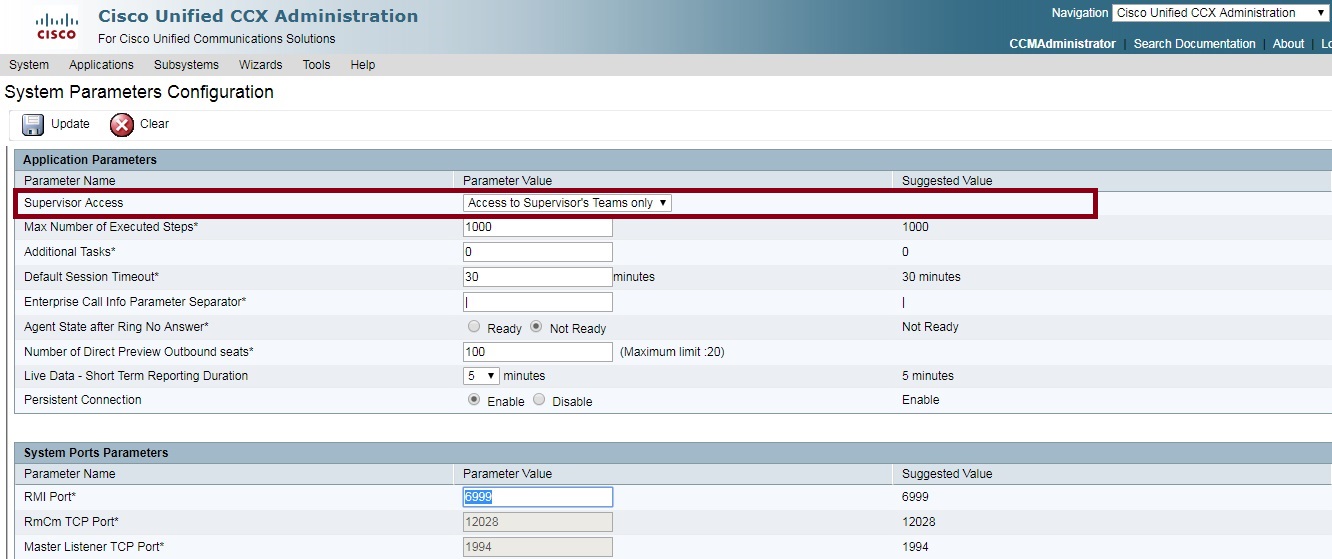
Let me show the team here, named Comercial
Only one supervisor and three agents
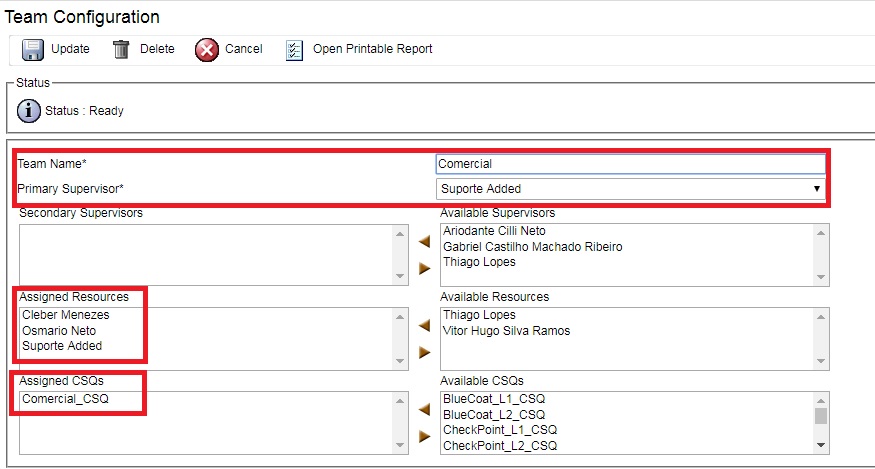
The first screen is ok. Show all agents that you management by team. OK
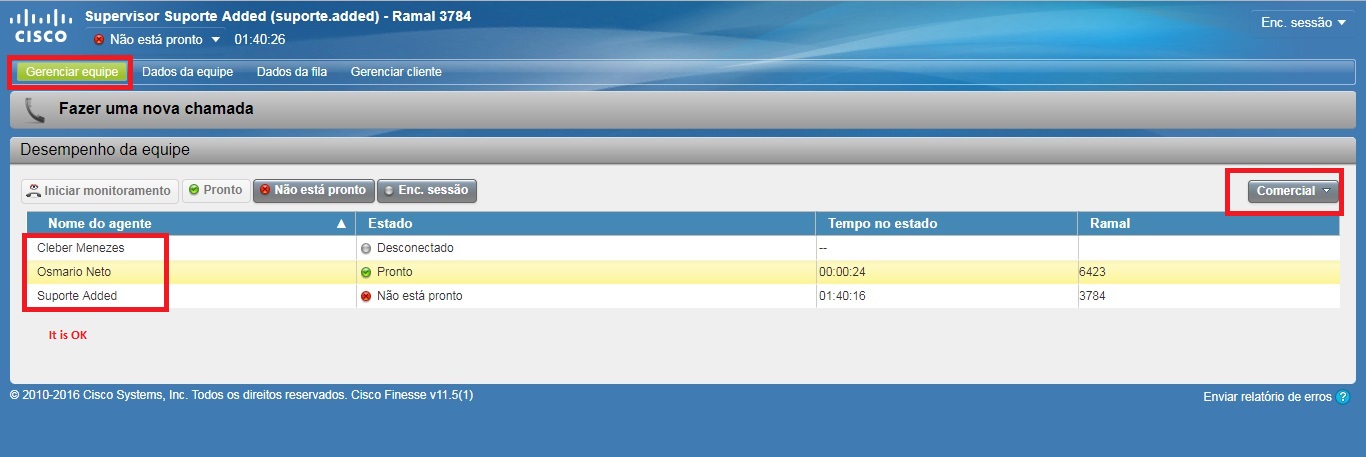
Now. that happen the problem!!!
The second screen show all agents, there is no filter to CSQ or Teams that you management.
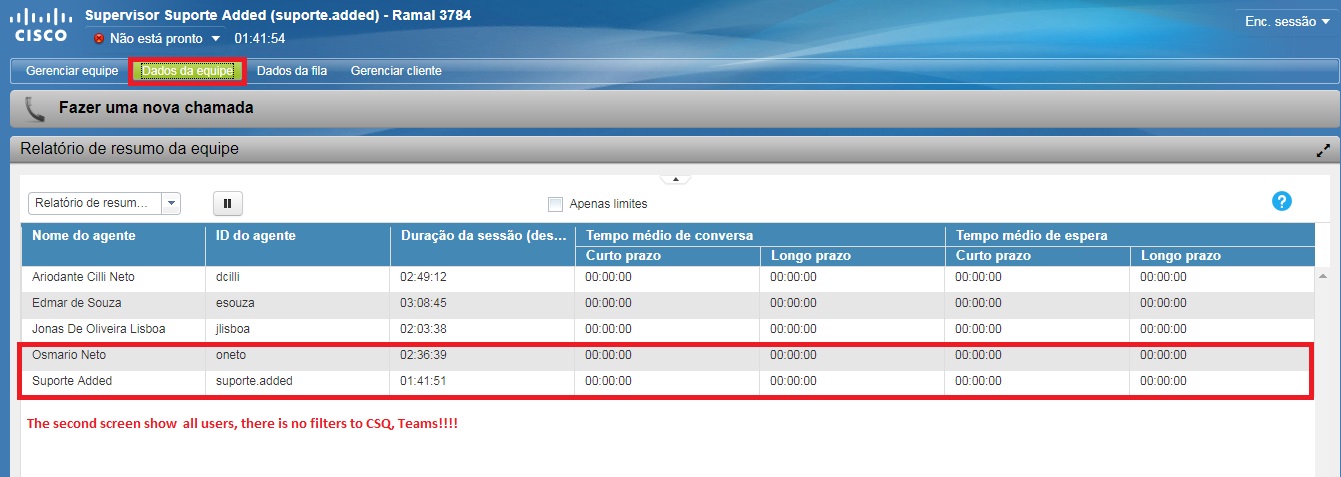
SHOW ALL STATISTICS FROM ANOTHERS CSQs, NOT ONLY THAT YOU MANAGEMENT BUT ALL ANOTHERS CSQs.
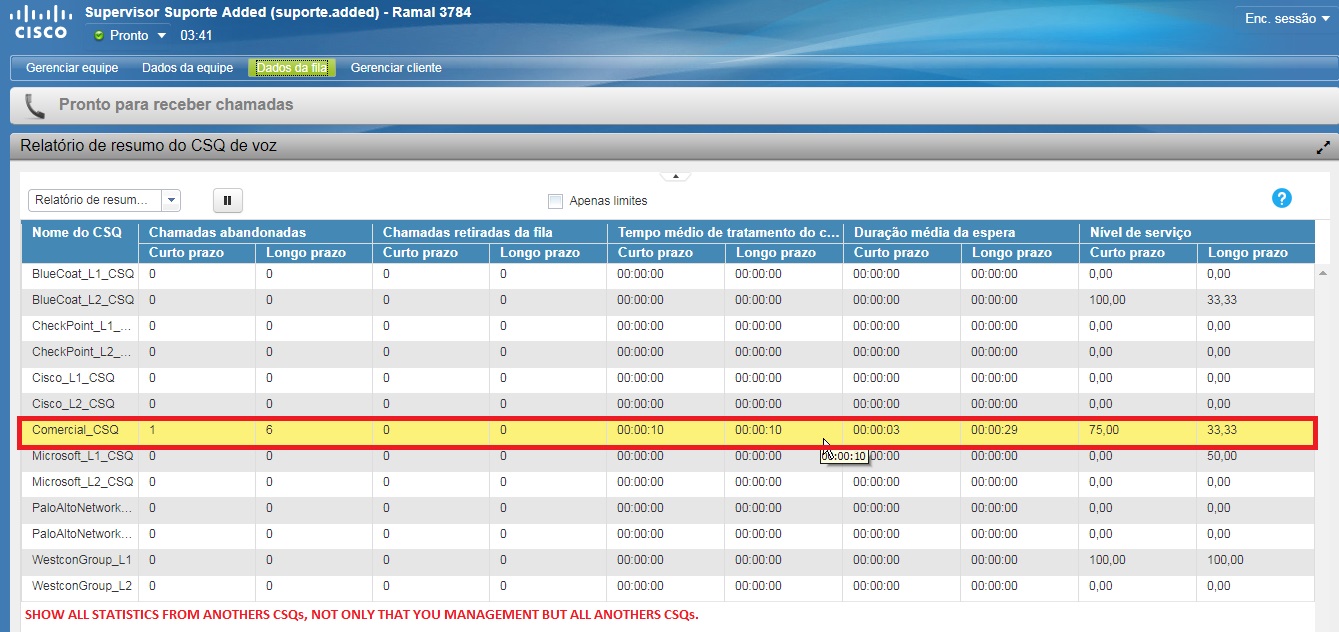
I suppose that is wrong information caused by filter in gadget
Does anybody knows something about this? This is live data gadgets? how can I correct this filters and fix the gadget script to use? Or this configuraiton is correct to default layout?
Best regards,
Daniel Sobrinho
Solved! Go to Solution.
- Labels:
-
Reporting
Accepted Solutions
- Mark as New
- Bookmark
- Subscribe
- Mute
- Subscribe to RSS Feed
- Permalink
- Report Inappropriate Content
06-13-2017 06:47 AM
Hi guys,
I got resolved the problem insert CL%20Comercial in the script layout Teams resource in Finesse Admin web page:
The completed script is attached here with the changes below:
Teams Performance is set to line code 27:
Line code 120:
Third screen about CSQ information line code 147:
Following the results:
Teams resource
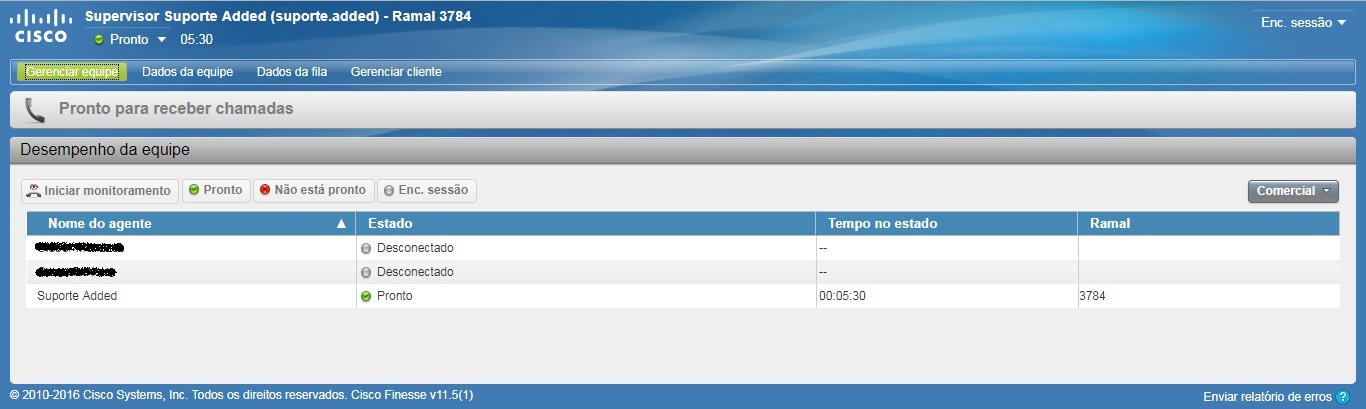
Now is ok team performances
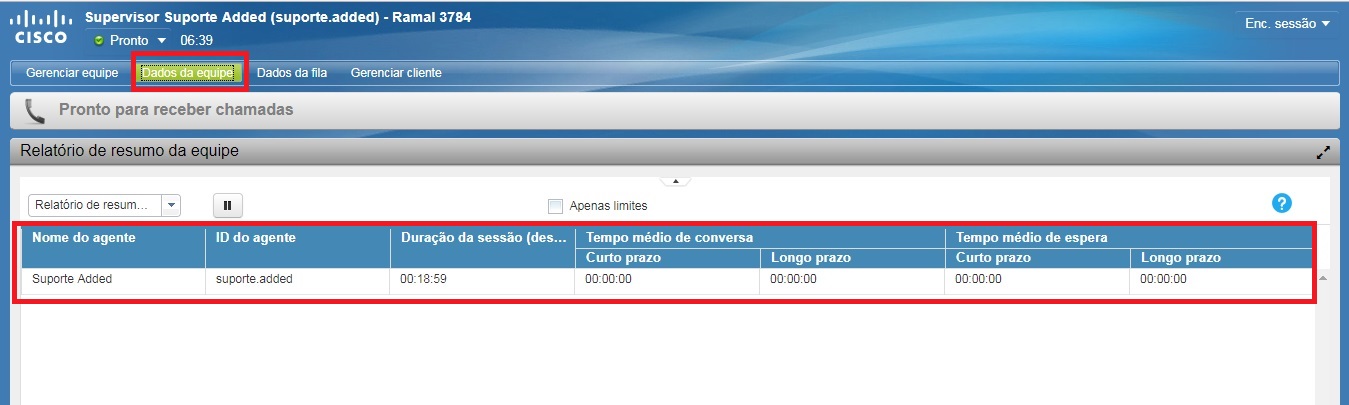
CSQ monitored in the teams resource only.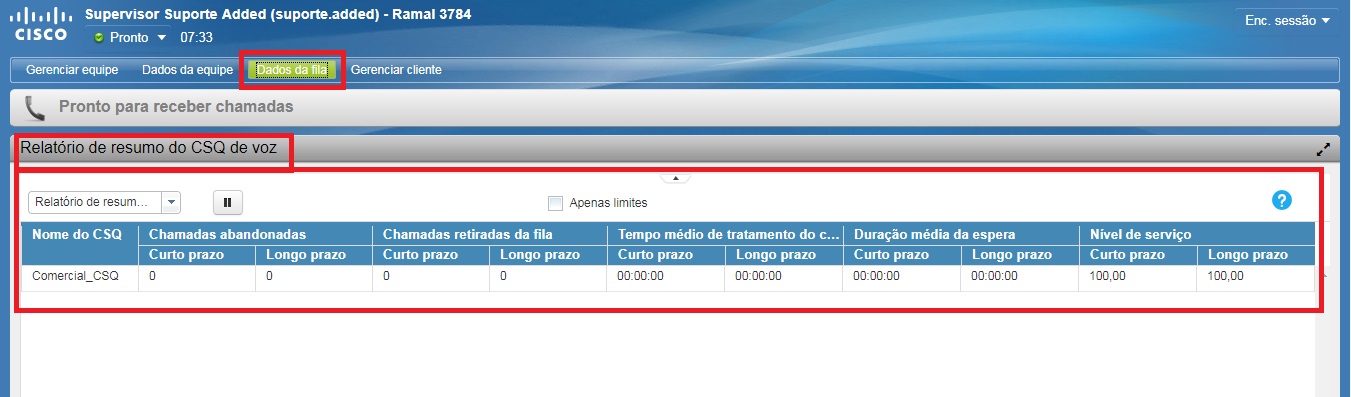
Thank you for all people that help me resolve this problem.
Best regards,
Daniel Sobrinho
- Mark as New
- Bookmark
- Subscribe
- Mute
- Subscribe to RSS Feed
- Permalink
- Report Inappropriate Content
06-09-2017 09:09 AM
Hi Daniel,
First of all the setting in system parameters is for supervisors to login to CCX app admin in order to reskill the agents, in that case you can give supervisor access to all teams or to teams assigned to the supervisor.
Now coming to your live data issue, please check if this supervisor is also given reporting user access in UCCX app admin only then will the supervisor live data gadget see the data as shown in your screenshot.
Regards,
Ratish
- Mark as New
- Bookmark
- Subscribe
- Mute
- Subscribe to RSS Feed
- Permalink
- Report Inappropriate Content
06-12-2017 12:07 PM
Hi Ratish,
In the CUIC following my permissions and access groups:
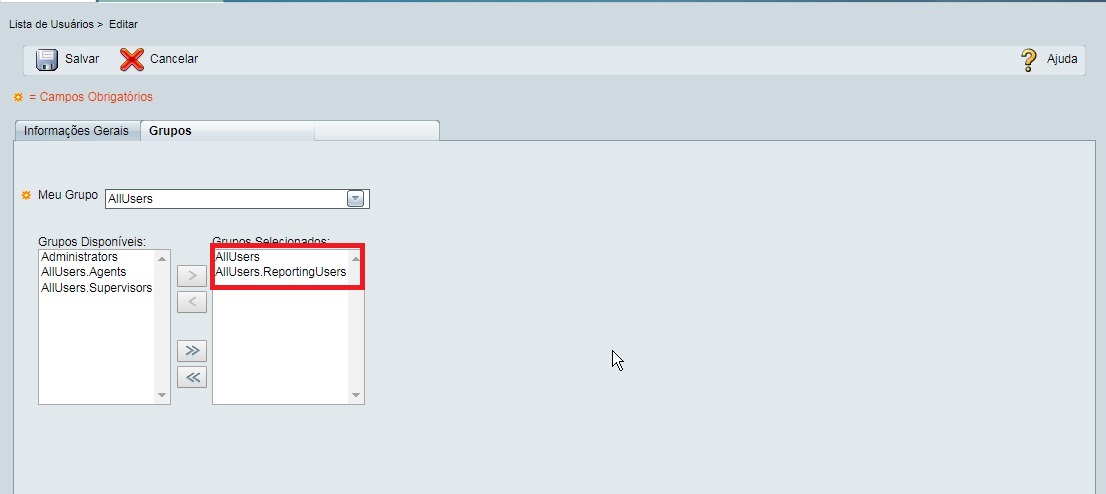
Then, I did some experiencies grand access to supervisors and agent as well. The same problem in Finesses happened.
So, I believe that grand access is not the problem here.
- Mark as New
- Bookmark
- Subscribe
- Mute
- Subscribe to RSS Feed
- Permalink
- Report Inappropriate Content
06-12-2017 05:44 PM
Hi,
I have found this link about the problem that I have posted here:
Then, I have tried to change the script xml, and I got change only the second screen that point to teams "Comercial".
Following the script attached that I have used. So can sameone help me with the CSQs in thrid screen, to ajust to correct CSQ=(Comercial_CSQ).
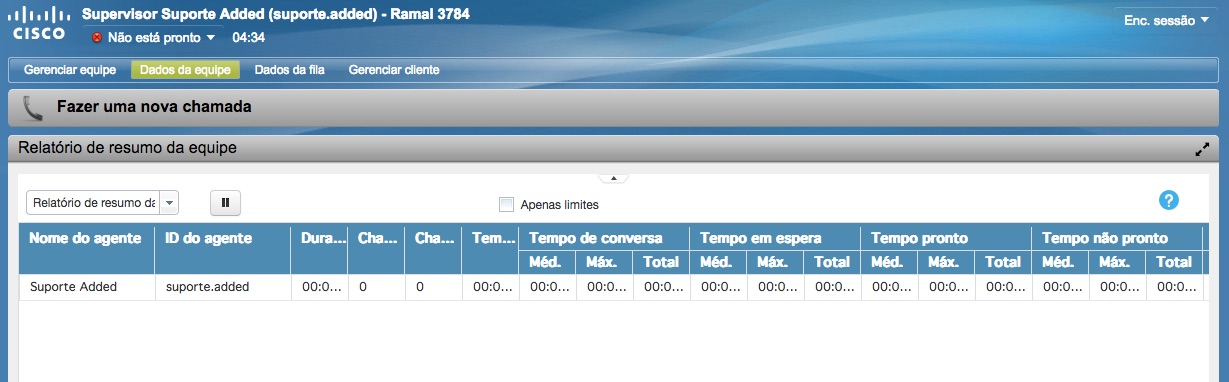
=========================================
Following the information:
Teams name: Comercial
CSQs Name: Comercial_CSQ
Skill: Security_SKILL
Resource Group: Comercial_RG
=========================================
Third Screen:
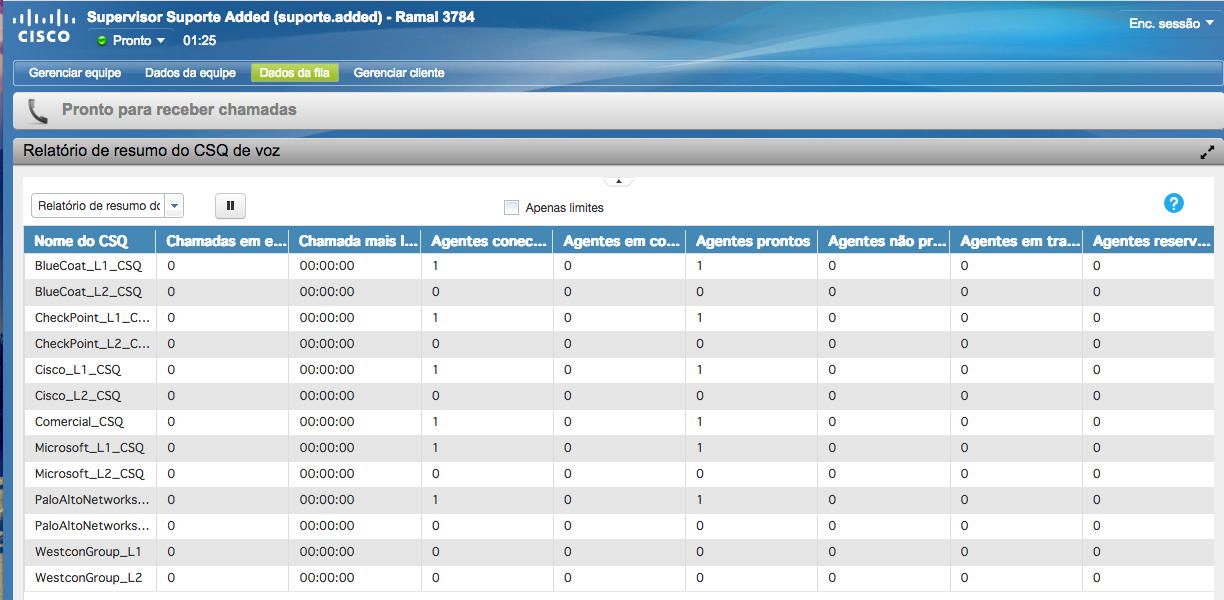
I want only CSQ=Comercial statistic.
Best regards,
Daniel Sobrinho
- Mark as New
- Bookmark
- Subscribe
- Mute
- Subscribe to RSS Feed
- Permalink
- Report Inappropriate Content
06-12-2017 10:41 PM
Hi,
Can you raise a TAC case to have this issue fixed, the reporting user permission is provided in UCCX app admin not in CUIC.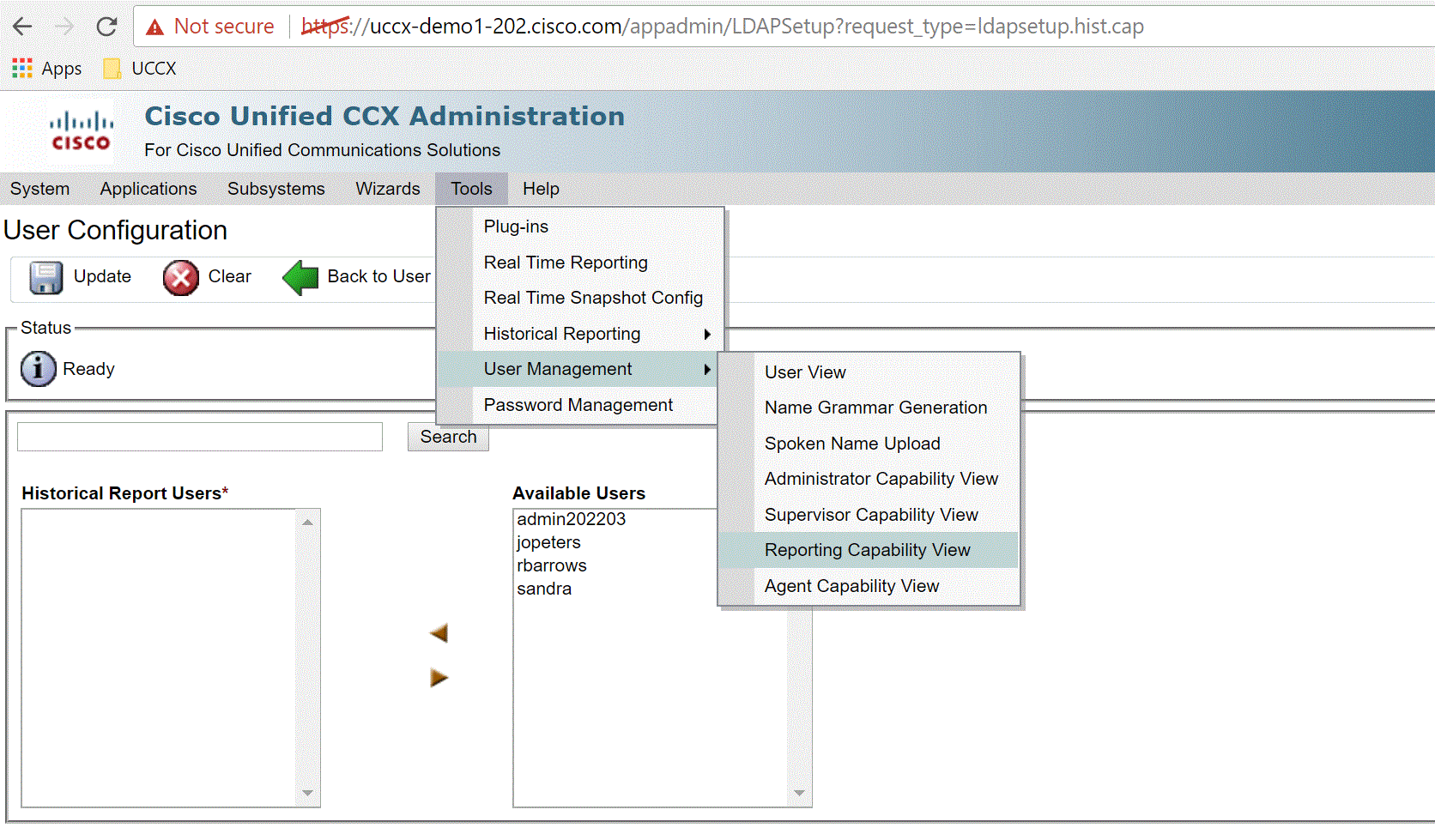
- Mark as New
- Bookmark
- Subscribe
- Mute
- Subscribe to RSS Feed
- Permalink
- Report Inappropriate Content
06-13-2017 05:33 AM
Hi Ratish,
Thank you for your help.I appreciate very mutch.
I have re-checked the UCCX access to Supervisor and Administrator as you mentioned. After that I read about CUIC Live report and the xml that is configured in layout of teams resource. I have found this information that match with problem that I have:
Problem
The Finesse Supervisor Desktop displays statistics for every Contact Service Queue (CSQ) that is configured in UCCX under the Voice CSQ Summary Report in the Queue Data tab in Finesse. This report is an embedded live-data gadget that pulls the live information from the Cisco Unified Intelligence Center (CUIC). Supervisors also see all agents that are logged in from the Team Data tab in Finesse, irrespective of the team the agents are assigned to. It has been observed that only some supervisors are able to see all of the queues and agents logged in. This becomes a problem throughout the Contact Center environment because too much information is displayed.
Cause
This issue occurs because the supervisors might also be configured as reporting users. When a supervisor is made to be a Historical Reporting user, the supervisor is also assigned to the AllUsers. ReportingUsers group, which changes the accessible list of collections (widens the scope). In the Queue Data tab in the Finesse Supervisor Desktop, data is pulled from the Voice CSQ Summary Report, Voice CSQ Agent Detail Report, and Agent Statistics Report from the CUIC live data. The CSQ entries that correspond to the scope of the supervisor are displayed, which is now all of the CSQs because the supervisor is also a Reporting user. In the Team Data tab in the Finesse Supervisor Desktop, data is pulled from the Agent Statistics Report from the CUIC live data. The agents that correspond to the scope of the supervisor are displayed, which is now all of the agents because the supervisor is also a Reporting user.
Best regards
Daniel Sobrinho
- Mark as New
- Bookmark
- Subscribe
- Mute
- Subscribe to RSS Feed
- Permalink
- Report Inappropriate Content
06-13-2017 06:47 AM
Hi guys,
I got resolved the problem insert CL%20Comercial in the script layout Teams resource in Finesse Admin web page:
The completed script is attached here with the changes below:
Teams Performance is set to line code 27:
Line code 120:
Third screen about CSQ information line code 147:
Following the results:
Teams resource
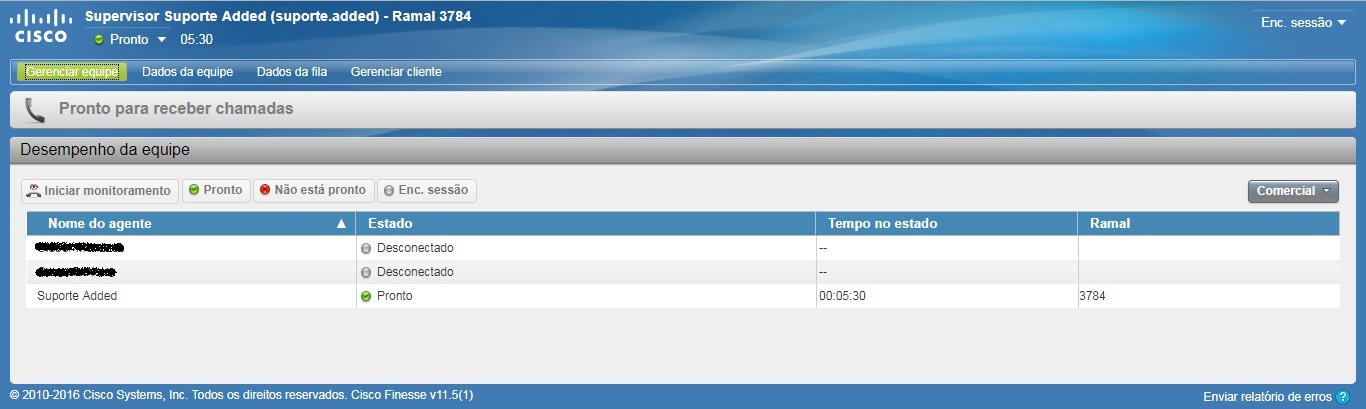
Now is ok team performances
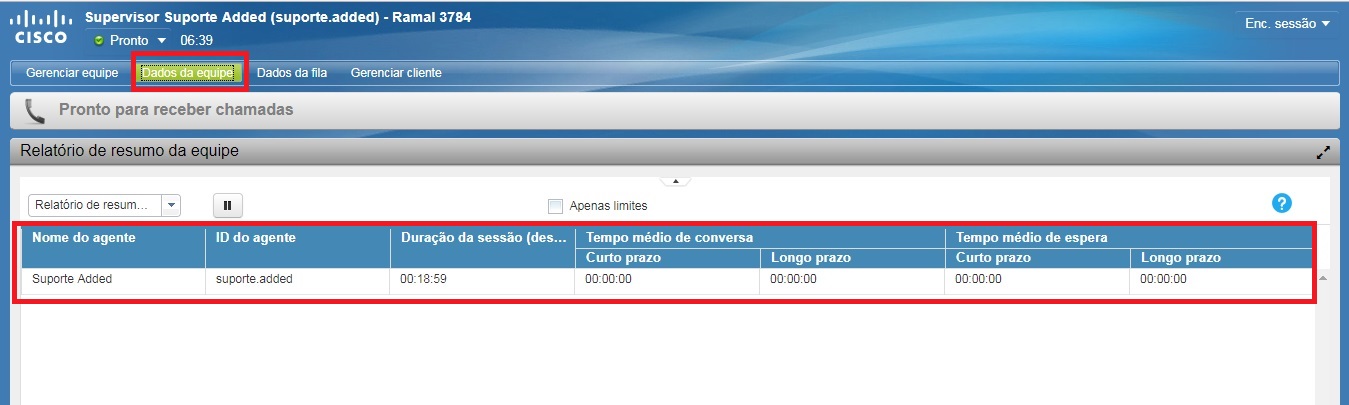
CSQ monitored in the teams resource only.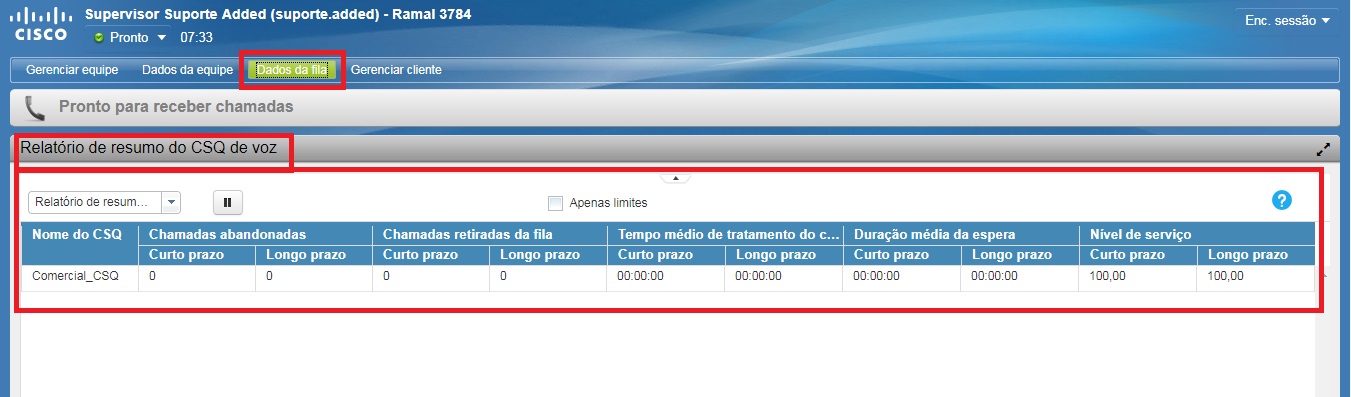
Thank you for all people that help me resolve this problem.
Best regards,
Daniel Sobrinho
- Mark as New
- Bookmark
- Subscribe
- Mute
- Subscribe to RSS Feed
- Permalink
- Report Inappropriate Content
02-01-2018 09:59 AM
Hi Daniel,
Excellent post. For me is not working at all. You had done something else at CUIC side. I've created a test team to do some test but still getting all access queues and teams.
Any idea?
Thanks in advance!
Marcos Cardoso
Discover and save your favorite ideas. Come back to expert answers, step-by-step guides, recent topics, and more.
New here? Get started with these tips. How to use Community New member guide

