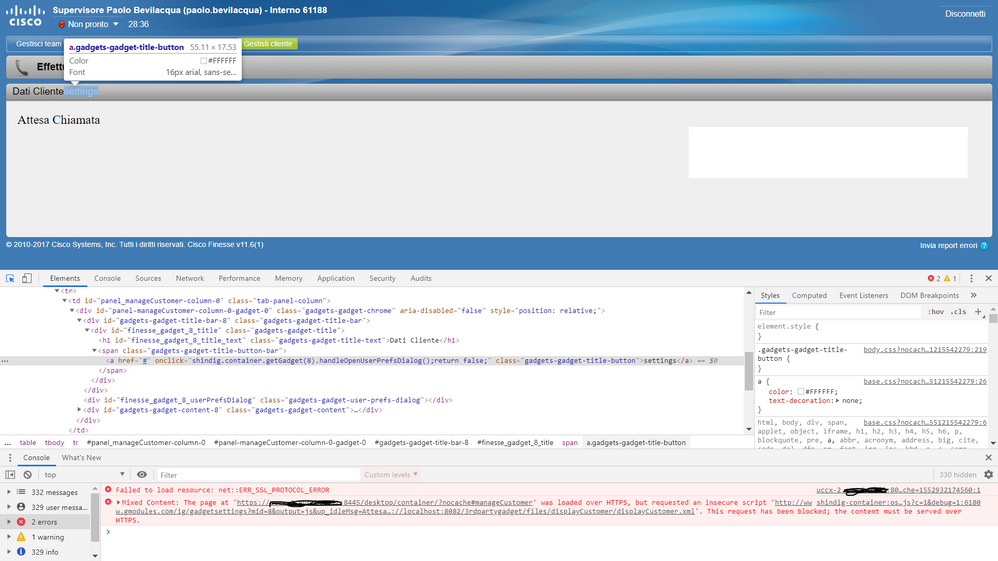- Cisco Community
- Technology and Support
- DevNet
- DevNet Collaboration
- Contact Center
- Finesse gadgets.Prefs issues
- Subscribe to RSS Feed
- Mark Topic as New
- Mark Topic as Read
- Float this Topic for Current User
- Bookmark
- Subscribe
- Mute
- Printer Friendly Page
- Mark as New
- Bookmark
- Subscribe
- Mute
- Subscribe to RSS Feed
- Permalink
- Report Inappropriate Content
03-16-2019 01:37 PM - edited 03-17-2019 08:32 AM
Finesse / UCCX 11.6(1) ES5.
When <UserPref> is configured in the XLM definitions, my gadget shows a settings button next to the title. However these settings never show up,looks like Finesse attempts to load an external source:
Mixed Content: The page at 'https://XXXX/desktop/container/#manageCustomer' was loaded over HTTPS, but requested an insecure script http://www.gmodules.com/ig/gadgetsettings?mid=8 <lots of private data follows>
This request has been blocked; the content must be served over HTTPS.
shindig.BaseIfrGadget.handleOpenUserPrefsDialog @ shindig-container:osapi:pubsub-2:loadingindicator.js?c=1&debug=1:6180
Clicking "Load unsafe scripts" in Chrome has no effect as it doesn't exist. Issues:
- The settings UI doesn't work.
- I was thinking that Finesse should never attempt to access any external resource?
- Is there a way to not show the 'settings' button at all? Perhaps another method to pass variables from XML to the actual script?
Now for another issue, apparently cosmetic only, there is another error that shows in Console:
<my sub FQDN>:8082/finesse/api/SystemInfo?nocache=1552765713234:1 Failed to load resource: net::ERR_SSL_PROTOCOL_ERROR
No surprise as 8082 is the HTTP port. Is this known or even better, corrected?
Solved! Go to Solution.
- Labels:
-
Finesse
Accepted Solutions
- Mark as New
- Bookmark
- Subscribe
- Mute
- Subscribe to RSS Feed
- Permalink
- Report Inappropriate Content
07-08-2019 02:50 PM
Hi,
Sorry, I didn't realize I forgot to give an update for this.
After talking to the Finesse team, they said that the UserPrefs in terms of having the user specify settings via the pop up prompt, is not implemented/supported.
CSCvp01336 was opened due to the visibility of the "Settings" button/link which should be removed as part of the bug.
The ability to use UserPrefs as a way of setting key value pairs will still be available, which is what Finesse uses in the out of the box gadgets.
Thanx,
Denise
- Mark as New
- Bookmark
- Subscribe
- Mute
- Subscribe to RSS Feed
- Permalink
- Report Inappropriate Content
03-18-2019 09:55 AM
Hi,
I will have to check on this after I get a hold of a 11.6 system. I don't remember ever seeing a settings button next to the title. Can you provide a screenshot? Also, which browser are you using?
It might be a day or two before I can get a system to check this out...
Thanx,
Denise
- Mark as New
- Bookmark
- Subscribe
- Mute
- Subscribe to RSS Feed
- Permalink
- Report Inappropriate Content
03-18-2019 11:12 AM - edited 03-18-2019 12:54 PM
Hi Denise, thank you for your reply.
Here's the button element inspection, as well the errors logged. As mentioned I'm using Chrome (latest 64-bits on Win).
The existence of a settings UI is summarily described in the Developer Guide.
The <UserPrefs> section defines controls that allow users to specify settings for the gadget. For example, a
personalized greeting gadget might provide a text field for users to specify their names. It describes the user
input fields that are turned into user interface controls when the gadget runs. User preferences are stored
persistently.
- Mark as New
- Bookmark
- Subscribe
- Mute
- Subscribe to RSS Feed
- Permalink
- Report Inappropriate Content
03-19-2019 12:50 PM
Hi,
I was able to reproduce this issue on a 11.6 setup. I have reached out to the Finesse team to see if it is a bug.
Thanx,
Denise
- Mark as New
- Bookmark
- Subscribe
- Mute
- Subscribe to RSS Feed
- Permalink
- Report Inappropriate Content
03-19-2019 01:29 PM
Thank you Denise.
What about the other issue - SSL on port 8082? Doesn't seem to cause any problem, but it would be nice to have an error free console.
- Mark as New
- Bookmark
- Subscribe
- Mute
- Subscribe to RSS Feed
- Permalink
- Report Inappropriate Content
03-20-2019 11:22 AM
Hi,
When I removed the gadget with the <UserPrefs>, I didn't seem to see this error in my console. Do you see this error without the <UserPrefs> gadget?
Thanx,
Denise
- Mark as New
- Bookmark
- Subscribe
- Mute
- Subscribe to RSS Feed
- Permalink
- Report Inappropriate Content
03-21-2019 02:17 PM
Yes. I've also tried a "dummy" gadget without init function, and still happens.
- Mark as New
- Bookmark
- Subscribe
- Mute
- Subscribe to RSS Feed
- Permalink
- Report Inappropriate Content
03-22-2019 01:28 PM
Just to be clear. In the screenshot above, the "mixed content" error is related to a gadget using <UserPrefs>. If one remove that in the XML, the error goes away.
The "failed resource" error happens, at least for me, as long there is any 3rd party gadget configured in Team Resources.
- Mark as New
- Bookmark
- Subscribe
- Mute
- Subscribe to RSS Feed
- Permalink
- Report Inappropriate Content
03-22-2019 03:25 PM
Hi,
I noticed in the first line of your original post that you said you were using UCCX 11.6(1) ES5. As far as I can see, UCCX 11.6(1) only has ES2. If you are on UCCE, Finesse has a 11.6(1) ES5. So I wanted to see if you are indeed on UCCX but on ES2 or using Finesse with UCCE and on ES5.
I have a testbed on UCCX 11.6(1) with no ES and using Chrome on a Mac (not Windows). I removed all of the gadgets and only added the LearningSampleGadget. I wasn't able to reproduce the error in the console.
So, I want to make sure I'm on the right build to see if the ES introduced an issue.
Thanx,
Denise
- Mark as New
- Bookmark
- Subscribe
- Mute
- Subscribe to RSS Feed
- Permalink
- Report Inappropriate Content
03-23-2019 10:33 AM - edited 03-24-2019 09:56 AM
Yes I'm running ES2
Active Master Version: 11.6.1.10000-51
Active Version Installed Software Options:
ciscouccx.11x.CSCvj74116-chrome67-ET.cop
ciscouccx.1161.ES02.24.cop
uccx-language-pack_26-11.5.1.10000-1.cop
The issue that I have is the first one described in my OP: UI settings doesn't appear and Finesse tries to load an external resource script.
The other one (SSL error) is of no concern to me and perhaps would be better to discuss it separately.
- Mark as New
- Bookmark
- Subscribe
- Mute
- Subscribe to RSS Feed
- Permalink
- Report Inappropriate Content
03-25-2019 10:06 AM
Hi,
Thank you for the confirmation. I will upgrade my testbed to ES2 to see if I can reproduce the issue in order to see if the ES introduced this issue.
As far as the <UserPref> issue, the Finesse team was able to reproduce the issue in 11.6(1) and 12.0(1). They are currently investigating.
Thanx,
Denise
- Mark as New
- Bookmark
- Subscribe
- Mute
- Subscribe to RSS Feed
- Permalink
- Report Inappropriate Content
03-26-2019 02:22 PM
Hi,
Sorry for the delay. I was having issues upgrading to ES2. Anyways, I finally did the upgrade and I couldn't reproduce the issue. Like I mentioned before, I used the learning sample gadget without any changes and couldn't see the same error you are seeing on my console.
Thanx,
Denise
- Mark as New
- Bookmark
- Subscribe
- Mute
- Subscribe to RSS Feed
- Permalink
- Report Inappropriate Content
07-08-2019 02:50 PM
Hi,
Sorry, I didn't realize I forgot to give an update for this.
After talking to the Finesse team, they said that the UserPrefs in terms of having the user specify settings via the pop up prompt, is not implemented/supported.
CSCvp01336 was opened due to the visibility of the "Settings" button/link which should be removed as part of the bug.
The ability to use UserPrefs as a way of setting key value pairs will still be available, which is what Finesse uses in the out of the box gadgets.
Thanx,
Denise
Discover and save your favorite ideas. Come back to expert answers, step-by-step guides, recent topics, and more.
New here? Get started with these tips. How to use Community New member guide