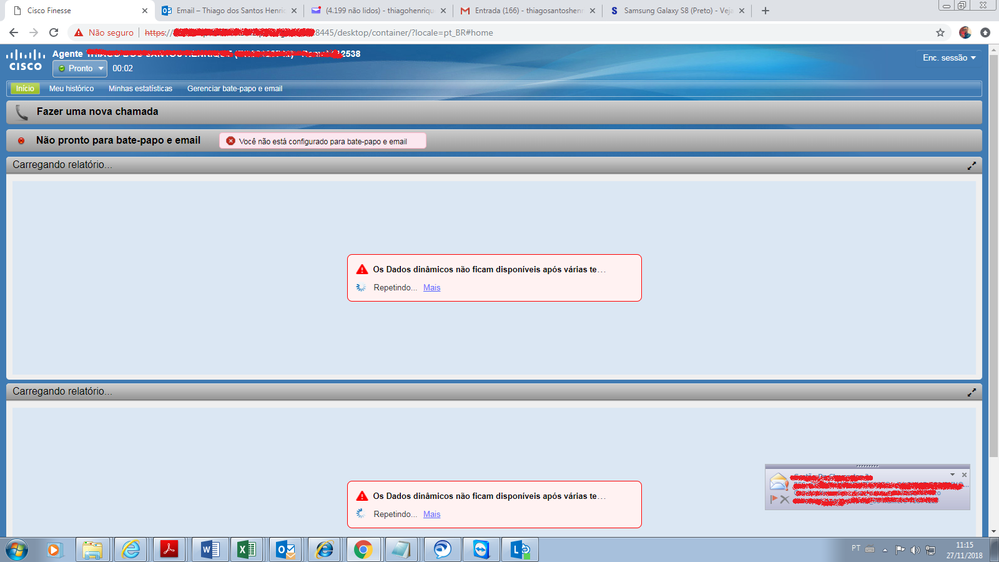- Cisco Community
- Technology and Support
- Collaboration
- Contact Center
- Finesse problem live data (Dynamic data are not available after repeated attempts)
- Subscribe to RSS Feed
- Mark Topic as New
- Mark Topic as Read
- Float this Topic for Current User
- Bookmark
- Subscribe
- Mute
- Printer Friendly Page
Finesse problem live data (Dynamic data are not available after repeated attempts)
- Mark as New
- Bookmark
- Subscribe
- Mute
- Subscribe to RSS Feed
- Permalink
- Report Inappropriate Content
11-27-2018 12:58 PM - edited 03-15-2019 06:43 AM
Hi team,
We are facing problem with Finesse agent and supervisor. At the moment the Finesse is working fine, after some hours the problem happens.
All live data appear this message <dynamic data are not available after repeated attempts>
- Labels:
-
UCCX
- Mark as New
- Bookmark
- Subscribe
- Mute
- Subscribe to RSS Feed
- Permalink
- Report Inappropriate Content
11-27-2018 02:11 PM
- Mark as New
- Bookmark
- Subscribe
- Mute
- Subscribe to RSS Feed
- Permalink
- Report Inappropriate Content
11-29-2018 06:59 AM
How can I found this information?
- Mark as New
- Bookmark
- Subscribe
- Mute
- Subscribe to RSS Feed
- Permalink
- Report Inappropriate Content
11-29-2018 08:17 AM
Looks like a newer version of Chrome, so you might be hitting a defect:
https://bst.cloudapps.cisco.com/bugsearch/bug/CSCvj79877
For the server, you can see this when you login, it's on the splash screen.
- Mark as New
- Bookmark
- Subscribe
- Mute
- Subscribe to RSS Feed
- Permalink
- Report Inappropriate Content
11-29-2018 08:41 AM
Hi
These to cop files has already applied. And continue happens the problem.
The workaround is clean the chrome (cookies, data and history) and restart the chrome.
- Mark as New
- Bookmark
- Subscribe
- Mute
- Subscribe to RSS Feed
- Permalink
- Report Inappropriate Content
12-12-2018 04:47 AM
Hi Daniel,
What is the complete UCCX version?
Does this happen to all the agents and supervisors at the same time ?
Thanks and Regards,
Deepak C Nair
- Mark as New
- Bookmark
- Subscribe
- Mute
- Subscribe to RSS Feed
- Permalink
- Report Inappropriate Content
12-12-2018 07:01 AM
Try the below steps.
- Login to CUIC in Firefox browser
- Go to configure then data sources and check the live data streaming status on Primary & Secondary node ( node status should be UP)
- Accept the warning certificates for both the CUIC
- Add local host entry for CUIC with fully qualified Host name ( @.domain)
- telnet CUIC IP with 12008 and 12005 ports
- Restart CUIC cisco tomcat service or system restart
- Apply latest COP file and restart both the nodes
Ram.S
- Mark as New
- Bookmark
- Subscribe
- Mute
- Subscribe to RSS Feed
- Permalink
- Report Inappropriate Content
12-16-2018 07:56 AM
Hi Daniel,
Could you help us with the complete UCCX Version?
Could you confirm if you notice any CPUspikes at the time of issue?
You can confirm it by "running show process load" or "show process using-most cpu".
Did you try running the Live data reports from the CUIC and check if you get the same error there as well?
- Mark as New
- Bookmark
- Subscribe
- Mute
- Subscribe to RSS Feed
- Permalink
- Report Inappropriate Content
06-26-2019 01:24 PM
Hi,
I got same issue but with version 12, i resolved like the below:
My environment HA (Pub and Sub),
1.access both servers to CUIC https://x.x.x.x:8444/cuicui
2.configuration-->Data sources
3. in "Live Data Streaming Data Source", you will see light as red, that mean you have mismatch password between the nodes
4.access Both servers to CCX Administration page, Tool --> password management
5.change password for Historical Reporting User (uccxhruser), in both nodes then click on check consistency
6. refresh CUIC page and you must see light change to green.
Regards,
Ahmad Kefaya
Discover and save your favorite ideas. Come back to expert answers, step-by-step guides, recent topics, and more.
New here? Get started with these tips. How to use Community New member guide