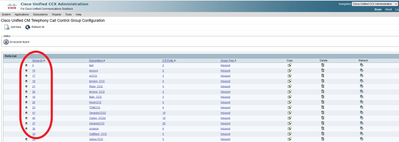- Cisco Community
- Technology and Support
- Collaboration
- Contact Center
- How to do a Place Call Step
- Subscribe to RSS Feed
- Mark Topic as New
- Mark Topic as Read
- Float this Topic for Current User
- Bookmark
- Subscribe
- Mute
- Printer Friendly Page
- Mark as New
- Bookmark
- Subscribe
- Mute
- Subscribe to RSS Feed
- Permalink
- Report Inappropriate Content
05-10-2023 10:25 AM - edited 05-10-2023 10:27 AM
Hi does anyone have a sample to setup a place call step in a script? I want to be able to let the script go to a step place a call, no answer go to the next step. In the no answer I have a go to label.
I created a destination: String type
What is the call control group ID, dialog groups, and call contact fields? those are the fields I need to setup.
thank you
Solved! Go to Solution.
- Labels:
-
UCCX
Accepted Solutions
- Mark as New
- Bookmark
- Subscribe
- Mute
- Subscribe to RSS Feed
- Permalink
- Report Inappropriate Content
05-11-2023 06:33 AM
the call control groups are these under uccx admin:
I was okay leaving the diaglog groups empty. works now.
- Mark as New
- Bookmark
- Subscribe
- Mute
- Subscribe to RSS Feed
- Permalink
- Report Inappropriate Content
05-10-2023 10:51 AM
Have you done any searching on this before asking for help? I did a simple search on Google, other search engines will likely work as good if you have other preferences, for “place call step uccx” and got these results.
https://developer.cisco.com/docs/contact-center-express/#!the-place-call-step/the-place-call-step
https://developer.cisco.com/docs/contact-center-express/#!place-call-step
In general developer.cisco.com, aka DevNet, had very useful information on this type of topic.

- Mark as New
- Bookmark
- Subscribe
- Mute
- Subscribe to RSS Feed
- Permalink
- Report Inappropriate Content
05-10-2023 11:56 AM
I did a bit of googling on it and I couldn't find much. ill go through these links. thank you
- Mark as New
- Bookmark
- Subscribe
- Mute
- Subscribe to RSS Feed
- Permalink
- Report Inappropriate Content
05-10-2023 11:57 AM
I also figured posting a request someone would have one already built out (aef) i can reference.
- Mark as New
- Bookmark
- Subscribe
- Mute
- Subscribe to RSS Feed
- Permalink
- Report Inappropriate Content
05-10-2023 12:45 PM - edited 05-10-2023 10:21 PM
That’s the lazy way out. I’m a strong believer in doing it yourself to get the best possible learning experience as that would make you a better engineer in the long run. If you get it served to you’ll loose out on a great opportunity to grow and evolve your knowledge base.

- Mark as New
- Bookmark
- Subscribe
- Mute
- Subscribe to RSS Feed
- Permalink
- Report Inappropriate Content
05-10-2023 01:20 PM
No doubt I agree. The issue today is we are the jack of all trades. We now cover routing switching infosec voice servers help desk scripting and the list goes on. When I call TAC I always run into the same phrase, "Oh, I only work in this area."
- Mark as New
- Bookmark
- Subscribe
- Mute
- Subscribe to RSS Feed
- Permalink
- Report Inappropriate Content
05-11-2023 06:33 AM
the call control groups are these under uccx admin:
I was okay leaving the diaglog groups empty. works now.
Discover and save your favorite ideas. Come back to expert answers, step-by-step guides, recent topics, and more.
New here? Get started with these tips. How to use Community New member guide