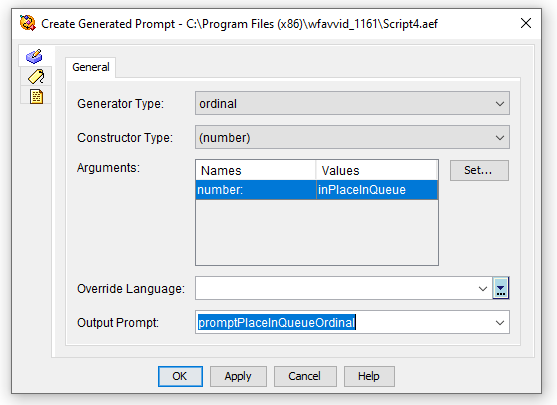- Cisco Community
- Technology and Support
- Collaboration
- Contact Center
- Re: How to find system default prompts in UCCX 11.6
- Subscribe to RSS Feed
- Mark Topic as New
- Mark Topic as Read
- Float this Topic for Current User
- Bookmark
- Subscribe
- Mute
- Printer Friendly Page
How to find system default prompts in UCCX 11.6
- Mark as New
- Bookmark
- Subscribe
- Mute
- Subscribe to RSS Feed
- Permalink
- Report Inappropriate Content
10-23-2019 08:33 AM
We are looking for where to find the default system prompts in our UCCX 11.6 system and not sure how to access them for use in a script about number in queue.
Any ideas how/where to find them?
- Labels:
-
UCCX
- Mark as New
- Bookmark
- Subscribe
- Mute
- Subscribe to RSS Feed
- Permalink
- Report Inappropriate Content
10-23-2019 11:54 AM
\Cisco\contactcenterexpress\RPMS\UCCX07_Prompts-8.0.1-1.i386.rpm\UCCX07_Prompts-8.0.1-1.i386.cpio\.\common\cisco\uccx\Prompts\system\G711_ULAW\g711.tgz\g711.tar
- Mark as New
- Bookmark
- Subscribe
- Mute
- Subscribe to RSS Feed
- Permalink
- Report Inappropriate Content
10-23-2019 07:14 PM
If you just want to see a list of the system prompts available, then use this link:
https://routeswitchblog.com/2013/12/06/uccx-system-prompt-list/
- Mark as New
- Bookmark
- Subscribe
- Mute
- Subscribe to RSS Feed
- Permalink
- Report Inappropriate Content
10-24-2019 02:05 AM
When you mention number in a queue do you know you can use the Create Generated prompt step to generate numbers for this without directly referencing the system prompts? This might not be relevant to what you are trying to do but I thought it was worth mentioning.
- Mark as New
- Bookmark
- Subscribe
- Mute
- Subscribe to RSS Feed
- Permalink
- Report Inappropriate Content
10-24-2019 02:20 AM
You can also use the CLI to list file using the file uccx list prompt_file command - example below.
admin:file uccx list prompt_file system/G711_ULAW/en_US/*
<dir> AA
<dir> ICD
<dir> ICM
<dir> SNU
<dir> SSA
<dir> UserDialog
<dir> gen
continue_enter_number.wav credit_of.wav
did_not_hear_name.wav enter_phone_number.wav
finished.wav goodbye.wav
name_cancelled.wav name_confirm.wav
name_not_found.wav no_phone_number.wav
of.wav past.wav
pound.wav spell.wav
spell_again.wav spell_another.wav
star.wav system_problem.wav
thankyou.wav try_again.wav
unrecov_error_rec.wav welcome.wav
dir count = 7, file count = 22
- Mark as New
- Bookmark
- Subscribe
- Mute
- Subscribe to RSS Feed
- Permalink
- Report Inappropriate Content
10-28-2019 11:11 AM
- Mark as New
- Bookmark
- Subscribe
- Mute
- Subscribe to RSS Feed
- Permalink
- Report Inappropriate Content
10-24-2019 08:53 AM
E.g.
If intPlaceInQueue was 12
N[intPlaceInQueue] = "Twelve"
#[intPlaceInQueue] = "Twelfth"
S[intPlaceInQueue] = "One Two"
- Mark as New
- Bookmark
- Subscribe
- Mute
- Subscribe to RSS Feed
- Permalink
- Report Inappropriate Content
10-28-2019 11:00 AM
- Mark as New
- Bookmark
- Subscribe
- Mute
- Subscribe to RSS Feed
- Permalink
- Report Inappropriate Content
10-29-2019 08:05 AM
E.g., Play Prompt (--Triggering Contact--, P[YouAreThe.wav] + #[position_in_queue] + P[CallerInQueue.wav])
- Mark as New
- Bookmark
- Subscribe
- Mute
- Subscribe to RSS Feed
- Permalink
- Report Inappropriate Content
10-28-2019 10:59 AM
Discover and save your favorite ideas. Come back to expert answers, step-by-step guides, recent topics, and more.
New here? Get started with these tips. How to use Community New member guide