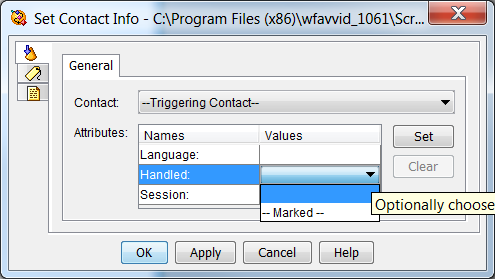- Cisco Community
- Technology and Support
- Collaboration
- Contact Center
- How to mark short calls in UCCX as handled
- Subscribe to RSS Feed
- Mark Topic as New
- Mark Topic as Read
- Float this Topic for Current User
- Bookmark
- Subscribe
- Mute
- Printer Friendly Page
- Mark as New
- Bookmark
- Subscribe
- Mute
- Subscribe to RSS Feed
- Permalink
- Report Inappropriate Content
08-21-2018 04:18 AM - edited 03-14-2019 06:25 PM
Hello,
I am looking for a way how to mark short calls in UCCX as handled. Let's say if a call was abandoned within 5 seconds after hitting a queue such call should be marked as handled.
Some examples:
A call was assigned to an agent but dropped after 3 seconds as the agent was unable to pick up the phone in such short period of time - the call should be marked as handled.
A call was queued but dropped after 3 seconds - the call should be marked as handled.
Can you please help me to get this sorted?
Solved! Go to Solution.
- Labels:
-
UCCX
Accepted Solutions
- Mark as New
- Bookmark
- Subscribe
- Mute
- Subscribe to RSS Feed
- Permalink
- Report Inappropriate Content
08-25-2018 08:43 PM
Check the below post as it had the same requirement:
https://community.cisco.com/t5/contact-center/adjusting-abandoned-call-timer/td-p/2364794
Regards,
Aseem Anand
(Please rate if useful)
- Mark as New
- Bookmark
- Subscribe
- Mute
- Subscribe to RSS Feed
- Permalink
- Report Inappropriate Content
08-21-2018 09:07 PM
You can use the set " contact info step " to mark the call as handled. Refer to the guide below:
Thanks,
Aseem Anand
(Please rate the useful posts)
- Mark as New
- Bookmark
- Subscribe
- Mute
- Subscribe to RSS Feed
- Permalink
- Report Inappropriate Content
08-22-2018 06:53 AM
Hello Aseem,
Thank you for your reply.
There are no such attributes - please review the attached image. UCCX is 11.6
Please correct me if I am wrong - if I use this step at the beginning of the script to mark the contact as handled, all abandoned calls will be marked as handled, right? How do I mark only short calls?
- Mark as New
- Bookmark
- Subscribe
- Mute
- Subscribe to RSS Feed
- Permalink
- Report Inappropriate Content
08-22-2018 07:11 AM
Sergey,
It is a drop down option. On the Values column click the row for "Handled" and an option to 'mark' the call handled is the result of this process when a call passes this step.
*** IMPORTANT***
-- However, you need to discuss this requirement with your business unit, as we call this "cooking the books." If you are marking a call handled, it will inflate your call statistics incorrectly for actual handled calls. This is not a recommended solution for the issue. A best practice would be to use your CUIC reports to analyze your short calls percentages.
Marking a call handled comes in handy, for instance, when you dequeue a caller to send them to a voicemail system to leave a message. This would exemplify a handled call, because the caller chose to opt-out.
-Sean
- Mark as New
- Bookmark
- Subscribe
- Mute
- Subscribe to RSS Feed
- Permalink
- Report Inappropriate Content
08-22-2018 07:29 AM
Hello Sean,
Yes, I understand this a drop-down menu. I was referring to the scripting guide. In this book Set Contact Info Step looks differently. I've attached both images for comparison.
Actually, this request comes from our business unit - they reckon it is fair to mark short calls (less then 5 seconds) as handled.
This is still unclear for me how to mark handled only short calls.
- Mark as New
- Bookmark
- Subscribe
- Mute
- Subscribe to RSS Feed
- Permalink
- Report Inappropriate Content
08-25-2018 08:43 PM
Check the below post as it had the same requirement:
https://community.cisco.com/t5/contact-center/adjusting-abandoned-call-timer/td-p/2364794
Regards,
Aseem Anand
(Please rate if useful)
- Mark as New
- Bookmark
- Subscribe
- Mute
- Subscribe to RSS Feed
- Permalink
- Report Inappropriate Content
08-28-2018 04:04 AM
The best way to mark calls handled for calls that land in the queue and not answered by the agents is to place the step "set contact info -handled" after select resource under the queued branch, if your BU is stating that they need those calls to be marked as handled rather than abandoned.
There is another way to mark the calls as handled, is using contact inactive exception goto-> set contact info -handled-> end.
If the callers are getting disconnected while the calls are getting transferred to agents, then there is a bigger fish to fry, may be the calls are getting dropped.
Regards,
Chuck
Discover and save your favorite ideas. Come back to expert answers, step-by-step guides, recent topics, and more.
New here? Get started with these tips. How to use Community New member guide