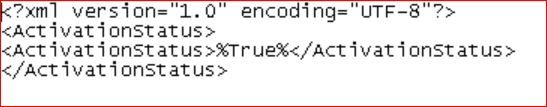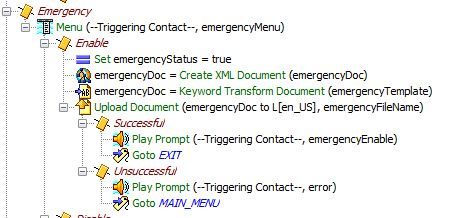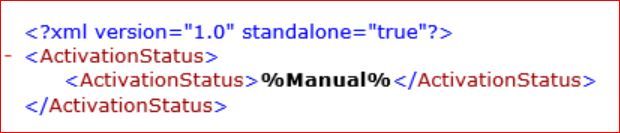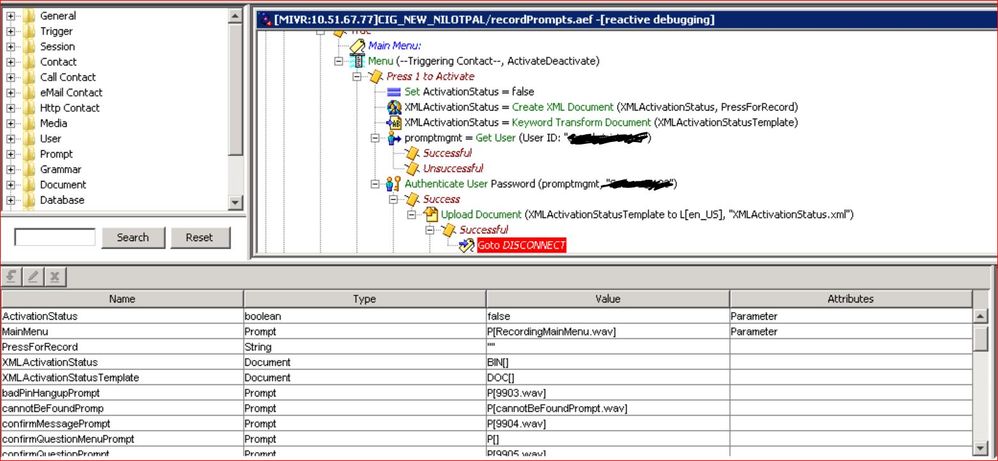- Cisco Community
- Technology and Support
- Collaboration
- Contact Center
- How to Modify XML document through UCCX script
- Subscribe to RSS Feed
- Mark Topic as New
- Mark Topic as Read
- Float this Topic for Current User
- Bookmark
- Subscribe
- Mute
- Printer Friendly Page
How to Modify XML document through UCCX script
- Mark as New
- Bookmark
- Subscribe
- Mute
- Subscribe to RSS Feed
- Permalink
- Report Inappropriate Content
05-13-2019 09:54 PM
Hello All,
I have uploaded one XML document in UCCX 11.6 default path.
Now I want to modify the XML file through UCCX script.
In the recording script where options are “Press 1 to activate, Press 2 to deactivate and press 3 to record. Press 3 options is working fine. Now press 1 and press 2 can we create a xml document and modify the value inside the XML document. For example if I want to change the ActivationStatus in below file to "False" how to do that with UCCX script.
- Labels:
-
UCCX
- Mark as New
- Bookmark
- Subscribe
- Mute
- Subscribe to RSS Feed
- Permalink
- Report Inappropriate Content
05-14-2019 05:21 AM
I have a similar function where my Call Center is able to call in and set their queues to emergency.
1 - Create XML doc from existing XML
2 - Transform values based on variable (in this case, pressing 1 sets emergencyStatus to true, and "True" is set in the xml)
3 - Upload document back to CCX.
I assume you should be able to work out something similar for your needs.
- Mark as New
- Bookmark
- Subscribe
- Mute
- Subscribe to RSS Feed
- Permalink
- Report Inappropriate Content
05-15-2019 04:03 AM
Hi Mike, Thanks for your reply. I tried the upload step, but only blank document get uploaded.
I would like to know whether my script configuration is fine or not.
Below is my Template, I would like the change the value "%Manual%" to True of False.
Screenshot of my Script.
Please help me as I am stuck at this point from last one month. TAC also not providing any solution as TAC is not responsible for any new configuration.
- Mark as New
- Bookmark
- Subscribe
- Mute
- Subscribe to RSS Feed
- Permalink
- Report Inappropriate Content
05-15-2019 05:43 AM
1 - XMLActivationStatus = Create XML Document
- Make sure the initial value is set to the actual document DOC[XMLActivationStatus.xml] or else it will just create a blank doc instead of pulling down the existing file.
- Remve the PressForRecord - the source ID can just be blank for simplicity.
2 - XMLActivationStatusTemplate
- Again, make sure the initial value is linke to the actual template doc.
My template is a simple file with the following:
<Emergencys>
<Emergency>%value%</Emergency>
</Emergencys>
In the Transform properties, Keyword Template = template file, Document = XMLActivationStatus doc, Keywords - Names: "Value", Values: ActivationStatus.
This will take the template, replace %value% with the string from Activation Status and within the script generate a new file named ActivationStatus.xml.
Then, change your upload lone to the ActivationStatus.xml, not the template.
- Mark as New
- Bookmark
- Subscribe
- Mute
- Subscribe to RSS Feed
- Permalink
- Report Inappropriate Content
05-15-2019 10:11 PM - edited 05-15-2019 10:12 PM
Thanks again for your prompt reply.
I tried as per your suggestion but again blank file get uploaded. There may be something wrong in my configuration. Either in the Variable or in the script. When I enabled reactive debug everything seems to be right. However still blank file get uploaded. Any Idea what is wrong in my configuration. 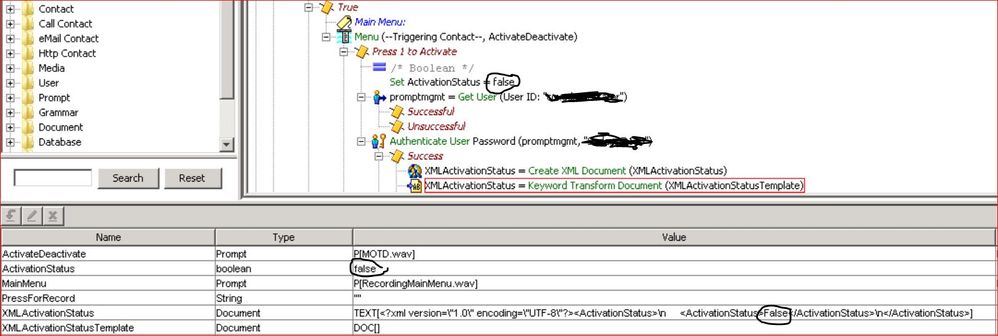
- Mark as New
- Bookmark
- Subscribe
- Mute
- Subscribe to RSS Feed
- Permalink
- Report Inappropriate Content
05-16-2019 04:37 AM
XMLActivationStatus , Create XML should not be the actual XML, but DOC[XMLActivationStatus.xml] - a reference to the doc already uploaded to CCX.
Same for the template, you should have a copy of the XMLActivationStatus.xml, but with %value% in the ActivationStatus tag. That way when you perform the transform, it knows where to place the variable.
- Mark as New
- Bookmark
- Subscribe
- Mute
- Subscribe to RSS Feed
- Permalink
- Report Inappropriate Content
09-04-2019 01:15 PM - edited 09-04-2019 01:16 PM
Hello Mike,
Im working on setting up this exact scenario.
Would it be possible for you to upload the UCCX script you had success with in this scenario?
Im having an issue with the upload document step and would love to be able to work off of yours.
Thanks,
Tim
- Mark as New
- Bookmark
- Subscribe
- Mute
- Subscribe to RSS Feed
- Permalink
- Report Inappropriate Content
02-05-2020 12:38 AM
Hi, Though this is an old thread, i have tried this now and replying with my worked script for future reference.
Hope this image explains.
I am uploading OriginalXML as OriginalXML1 to avoid confusion, we can use same name as OriginalXML for uploading document, no issues.
Authenticate the user with credentails having admin rights. Enter the user name and its corresponding password.
Discover and save your favorite ideas. Come back to expert answers, step-by-step guides, recent topics, and more.
New here? Get started with these tips. How to use Community New member guide