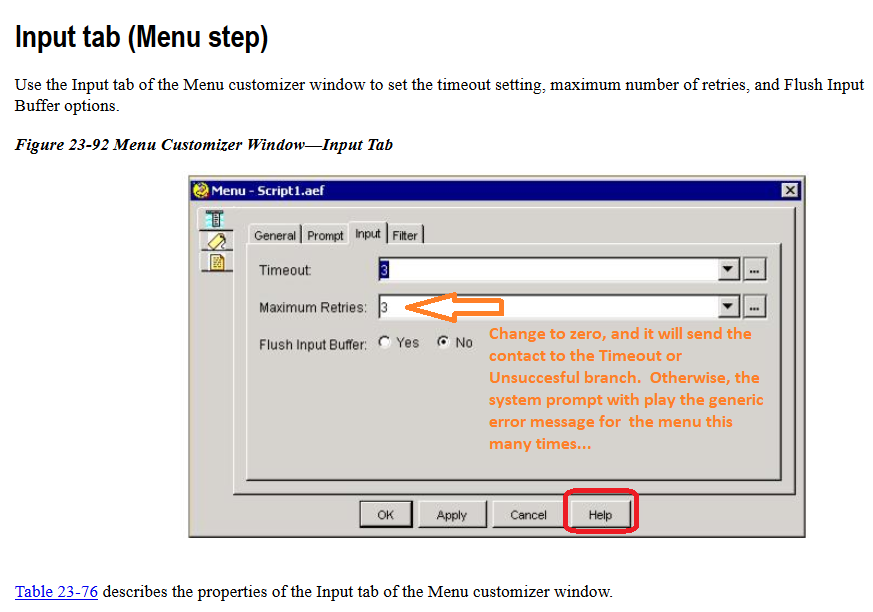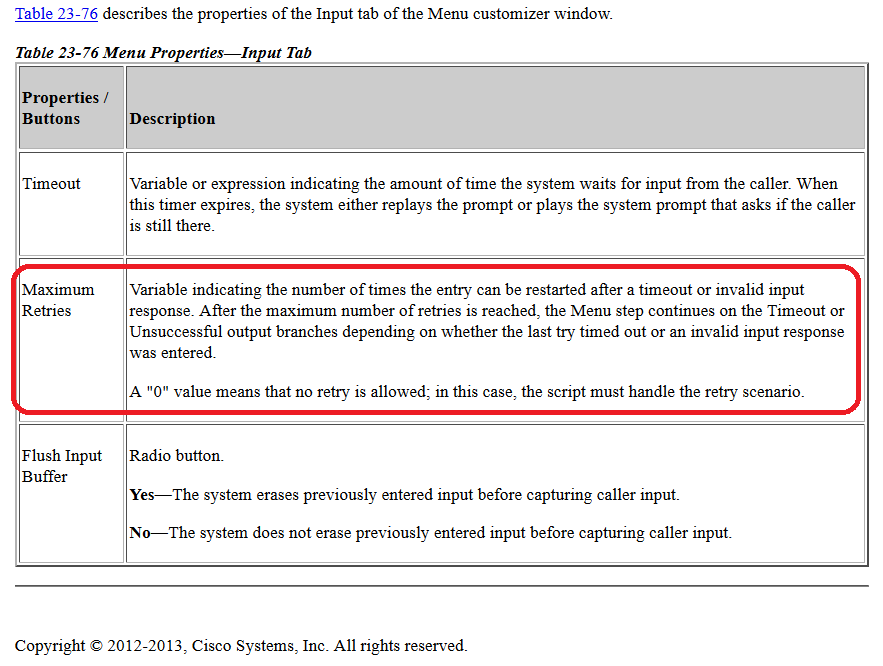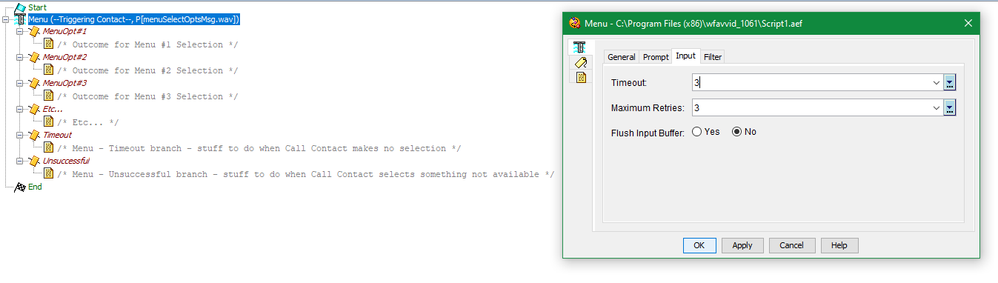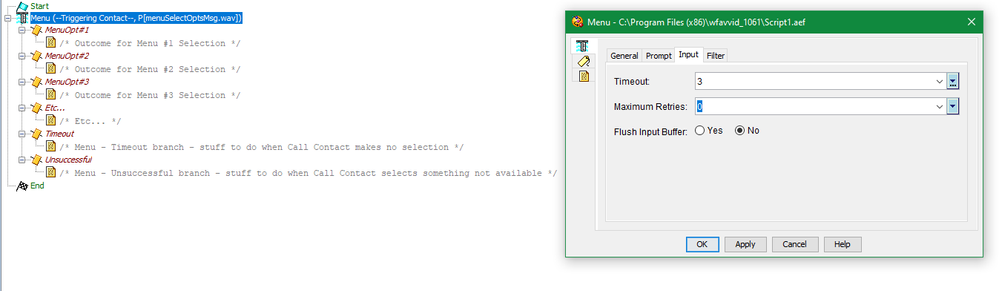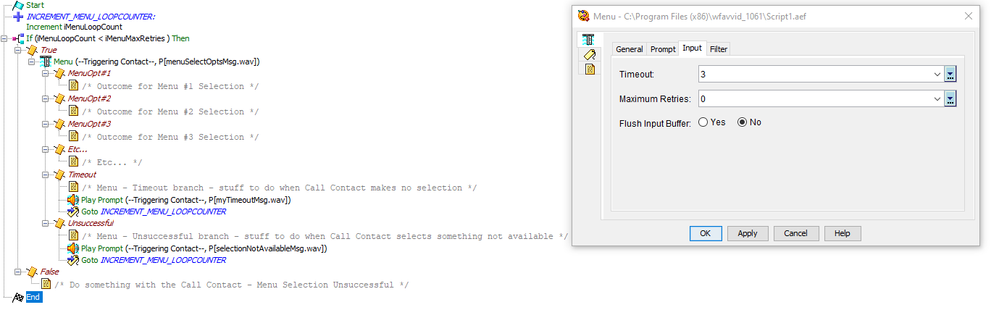- Cisco Community
- Technology and Support
- Collaboration
- Contact Center
- Menu Step Branch Timeout/Unsuccessful do not work
- Subscribe to RSS Feed
- Mark Topic as New
- Mark Topic as Read
- Float this Topic for Current User
- Bookmark
- Subscribe
- Mute
- Printer Friendly Page
- Mark as New
- Bookmark
- Subscribe
- Mute
- Subscribe to RSS Feed
- Permalink
- Report Inappropriate Content
06-23-2020 08:40 AM
Hello,
Good day to whoever reads the thread, so my question is quite simple and small but i could not find any solution on google, I just thought this might be a better way of finding an answer.
so i am building a script and i am using Menu step inside my script and under the timeout and unsuccessful branch i play my own prompt of invalid input and then loop it back to menu but its not playing my prompt rather it just plays a system prompt and loops it back to the menu.
in the reactive debug i can see that the timeout/unsuccessful branch is not even executed, i mean the script don't go to unsuccessful branch when you enter wrong input.
An idea how can i play my own prompt rather the system prompt?
Thank you
Solved! Go to Solution.
- Labels:
-
UCCX
Accepted Solutions
- Mark as New
- Bookmark
- Subscribe
- Mute
- Subscribe to RSS Feed
- Permalink
- Report Inappropriate Content
06-23-2020 03:07 PM
I agree that the solution to playing your own "error" or Timeout/Unsuccessful messages to the Call Contact would be to set the retries to zero. However, if you do that, then they will not be able to "Retry" any entry for that particular menu without additional considerations...
So if we look at the Default setting of three, the Call Contact will receive three system default messages if they make no selection during the timeout period--before the call goes down the Timeout branch; likewise the Call Contact will receive three system default messages if making a non-available selection before it goes does down the "Unsuccessful" branch.
If we change the Maximum Retries setting to zero, it will go down the specified branch of the Call Contact input (or Timeout branch for non-input) and those actions will be followed--but with no return to the menu if you add no logic for this...
If a little simple looping logic is added, you can return the Call Contact to the menu and have them "Try Again."
You will be able to play a "Retry" or "instructional" message as to why they are hearing the message and any additional instruction as to be successful at navigating through this menu.
Hope this helps.
-Sean
- Mark as New
- Bookmark
- Subscribe
- Mute
- Subscribe to RSS Feed
- Permalink
- Report Inappropriate Content
06-23-2020 09:24 AM
- Mark as New
- Bookmark
- Subscribe
- Mute
- Subscribe to RSS Feed
- Permalink
- Report Inappropriate Content
06-24-2020 05:59 PM
worked like a charm Sir ... thank you so much for your help .
Regards,
Masood
- Mark as New
- Bookmark
- Subscribe
- Mute
- Subscribe to RSS Feed
- Permalink
- Report Inappropriate Content
06-23-2020 03:07 PM
I agree that the solution to playing your own "error" or Timeout/Unsuccessful messages to the Call Contact would be to set the retries to zero. However, if you do that, then they will not be able to "Retry" any entry for that particular menu without additional considerations...
So if we look at the Default setting of three, the Call Contact will receive three system default messages if they make no selection during the timeout period--before the call goes down the Timeout branch; likewise the Call Contact will receive three system default messages if making a non-available selection before it goes does down the "Unsuccessful" branch.
If we change the Maximum Retries setting to zero, it will go down the specified branch of the Call Contact input (or Timeout branch for non-input) and those actions will be followed--but with no return to the menu if you add no logic for this...
If a little simple looping logic is added, you can return the Call Contact to the menu and have them "Try Again."
You will be able to play a "Retry" or "instructional" message as to why they are hearing the message and any additional instruction as to be successful at navigating through this menu.
Hope this helps.
-Sean
- Mark as New
- Bookmark
- Subscribe
- Mute
- Subscribe to RSS Feed
- Permalink
- Report Inappropriate Content
06-23-2020 03:32 PM
I'm not sure if you like saving script steps or not, but here's an advanced move when incrementing and checking a threshold back to back, in order to combine them into the same step.
If (++MenuLoopCount < MenuMaxRetries)
This will increment MenuLoopCount first, and then compare it to MenuMaxRestries after. So the net result is the same, just one less step.
- Mark as New
- Bookmark
- Subscribe
- Mute
- Subscribe to RSS Feed
- Permalink
- Report Inappropriate Content
06-23-2020 03:54 PM
...yes, I am interested. Some habits are hard to break though. :-)
-Sean
- Mark as New
- Bookmark
- Subscribe
- Mute
- Subscribe to RSS Feed
- Permalink
- Report Inappropriate Content
06-24-2020 06:03 PM
worked like a charm ... thank you so much sir for your helping me out in detail.
However can you please tell me from where you added that table 23-76 in your post, do you have a guide for script editor or something?
please do share if you have one. Thank you
Regards,
Masood
- Mark as New
- Bookmark
- Subscribe
- Mute
- Subscribe to RSS Feed
- Permalink
- Report Inappropriate Content
06-24-2020 09:05 PM
E.g.,
https://developer.cisco.com/docs/contact-center-express/#!input-tab-menu-step/input-tab-menu-step
- Mark as New
- Bookmark
- Subscribe
- Mute
- Subscribe to RSS Feed
- Permalink
- Report Inappropriate Content
06-28-2020 10:05 AM
ah alright, that was really helpful sir, thank you so much.
Regards,
Masood
Discover and save your favorite ideas. Come back to expert answers, step-by-step guides, recent topics, and more.
New here? Get started with these tips. How to use Community New member guide