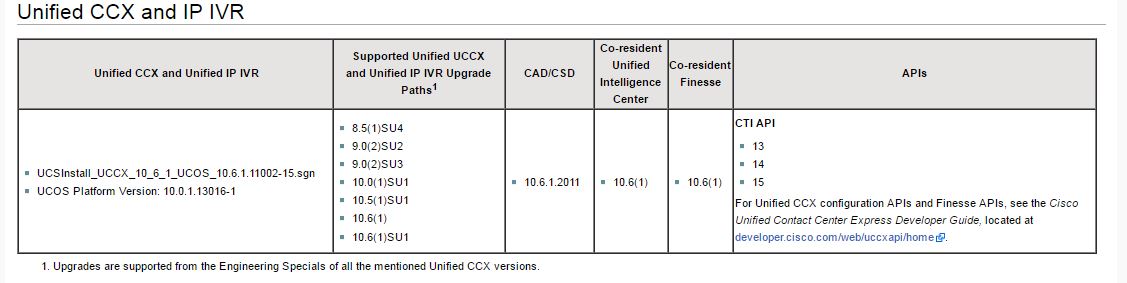- Subscribe to RSS Feed
- Mark Topic as New
- Mark Topic as Read
- Float this Topic for Current User
- Bookmark
- Subscribe
- Mute
- Printer Friendly Page
- Mark as New
- Bookmark
- Subscribe
- Mute
- Subscribe to RSS Feed
- Permalink
- Report Inappropriate Content
12-06-2016 09:21 AM - edited 03-15-2019 06:25 AM
All,
I have a CSQ that is split up between 2 geographically separated offices. Both offices have the need to display real time data on a monitor as well as some type of alert if calls exceed a threshold. When I use finesse supervisor on one machine I am okay, but when I log in to the other one, it logs me out from the first. Is there a way that I could have Finesse for the same supervisor open on multiple machines or should I be using CUIC on multiple machines with the same log in? Additionally, do you have instructions on how to set up the thresholds?
Solved! Go to Solution.
- Labels:
-
Other Contact Center
Accepted Solutions
- Mark as New
- Bookmark
- Subscribe
- Mute
- Subscribe to RSS Feed
- Permalink
- Report Inappropriate Content
12-08-2016 11:39 AM
Yes you will definitely need a registered phone in order to login inside Finesse Desktop. Other option as you said is of course is to create a customize the required live data report and make it a part of the Finesse layout and let the supervisors watch it that way. Details on how to do this can be found in UCCX Administration Guide.
Regards
Deepak
- Mark as New
- Bookmark
- Subscribe
- Mute
- Subscribe to RSS Feed
- Permalink
- Report Inappropriate Content
12-07-2016 12:32 AM
Adan, why don't you simply assign a secondary supervisor to the team you want to monitor and do it that way if you want to keep using Finesse Supervisor Desktop on different machines. If this is not feasible, then same supervisor can login into CUIC directly on multiple browsers on the same PC or different PCs simultaneously, that is allowed and will work. Refer below post in order to know more about Setting Thresholds:
https://supportforums.cisco.com/document/12941486/setting-threshold-indicators-current-longest-call-waiting-queue-finesse
Regards
Deepak
- Mark as New
- Bookmark
- Subscribe
- Mute
- Subscribe to RSS Feed
- Permalink
- Report Inappropriate Content
12-07-2016 10:10 PM
Is there any issue while upgrading from UCCX 9.0(2)SU2 to 10.6(1)SU2 based on the UCCX 10.6(2)SU2 software compatibility matrix. Your clarification would be helpful. Thanks
- Mark as New
- Bookmark
- Subscribe
- Mute
- Subscribe to RSS Feed
- Permalink
- Report Inappropriate Content
12-08-2016 01:12 AM
You can definitely upgrade from 9.0(2) SU2 to 10.6(1) SU2 as mentioned in the Compatibility Matrix. You will though need to apply the ciscouccx.refresh_upgrade_v1.9.cop.sgn cop file before performing this upgrade. This cop file can be downloaded from below link:
https://software.cisco.com/download/release.html?i=!y&mdfid=286279660&softwareid=280840578&release=10.6%281%29&os
Regards
Deepak
- Mark as New
- Bookmark
- Subscribe
- Mute
- Subscribe to RSS Feed
- Permalink
- Report Inappropriate Content
12-08-2016 03:10 AM
Thank you for clarifying this,
- Mark as New
- Bookmark
- Subscribe
- Mute
- Subscribe to RSS Feed
- Permalink
- Report Inappropriate Content
12-08-2016 03:51 AM
No issues, please remember to mark helpful posts so that it can stay on top and help others with the same issue in Community.
Regards
Deepak
- Mark as New
- Bookmark
- Subscribe
- Mute
- Subscribe to RSS Feed
- Permalink
- Report Inappropriate Content
12-12-2016 08:58 AM
Hi Deepak,
I am able to upgrade from 9.0(2) SU2 to 10.6(1) SU2, however scripts are not working as it says "I'm sorry, we are currently experiencing system problems and are unable to process your call. Please try again later"
Tac found this error "
- Mark as New
- Bookmark
- Subscribe
- Mute
- Subscribe to RSS Feed
- Permalink
- Report Inappropriate Content
12-08-2016 10:05 AM
Deepak,
Essentially the users like the Finesse layout. I am not at all familiar, but I may be able to customize a report on CUIC to match the Finesse layout right? If that does not work, assigning a secondary Finesse Supervisor could potentially work, but correct me if I am wrong, I thought that in order to log in to Finesse there would have to be associated register phone to the supervisors end user. If we have to deploy a phone just for these purposes, a better option may be customizing CUIC to look how the users expect.
As always, thank you very much.
- Mark as New
- Bookmark
- Subscribe
- Mute
- Subscribe to RSS Feed
- Permalink
- Report Inappropriate Content
12-08-2016 11:39 AM
Yes you will definitely need a registered phone in order to login inside Finesse Desktop. Other option as you said is of course is to create a customize the required live data report and make it a part of the Finesse layout and let the supervisors watch it that way. Details on how to do this can be found in UCCX Administration Guide.
Regards
Deepak
Discover and save your favorite ideas. Come back to expert answers, step-by-step guides, recent topics, and more.
New here? Get started with these tips. How to use Community New member guide