- Subscribe to RSS Feed
- Mark Topic as New
- Mark Topic as Read
- Float this Topic for Current User
- Bookmark
- Subscribe
- Mute
- Printer Friendly Page
Report for CUIC/UCCX on 11.5
- Mark as New
- Bookmark
- Subscribe
- Mute
- Subscribe to RSS Feed
- Permalink
- Report Inappropriate Content
11-16-2016 06:58 PM - edited 03-14-2019 04:46 PM
Hi,
We have UCCX/CUIC running on version 11.5.
We would just like to know if there is a default report wherein we can see individual waiting/queue time of a caller for the CSQ that was choose.
For example,, I have call their contact center and presses option 1 which is equivalent to CSQ_A and I have waited 55 seconds before the call was answered by the agent. Is there a report wherein this information is available?
Thank you
- Labels:
-
Other Contact Center
- Mark as New
- Bookmark
- Subscribe
- Mute
- Subscribe to RSS Feed
- Permalink
- Report Inappropriate Content
11-17-2016 02:23 AM
You can run Detailed Call by Call CCDR Report or Detailed Call CSQ Agent Report and look for the Queue Time field that provides information on Queue Time. More details can be found in below document:
http://www.cisco.com/c/en/us/td/docs/voice_ip_comm/cust_contact/contact_center/crs/express_10_6/user/guide/UCCX_BK_U89A45EB_00_uccx-historical-reporting-guide-106/UCCX_BK_U89A45EB_00_uccx-historical-reporting-guide-106_chapter_01.html#UCCX_RF_DDD5C519_00
Regards
Deepak
- Mark as New
- Bookmark
- Subscribe
- Mute
- Subscribe to RSS Feed
- Permalink
- Report Inappropriate Content
12-18-2016 01:33 AM
Hi Deepak,
We want to show how much time the Caller Waited in the Queue in the Finesse Agent desktop screen as a Variable
Regards,
Nishad Ki
- Mark as New
- Bookmark
- Subscribe
- Mute
- Subscribe to RSS Feed
- Permalink
- Report Inappropriate Content
12-18-2016 11:15 AM
Hi Nishad,
I have done this for a customer using the script snippet shown below.
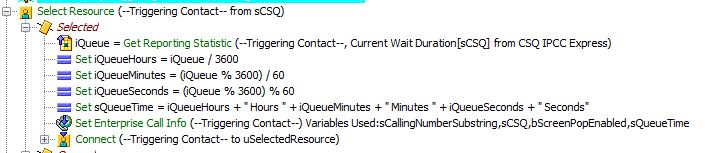
The agent sees a Finesse variable that looks like:
0 Hours 7 Minutes 32 Seconds
Hope this helps - please rate if helpful.
Regards
James
Discover and save your favorite ideas. Come back to expert answers, step-by-step guides, recent topics, and more.
New here? Get started with these tips. How to use Community New member guide
