- Cisco Community
- Technology and Support
- Collaboration
- Contact Center
- Re: UCCX 8.0 XML files PROBLEMS!
- Subscribe to RSS Feed
- Mark Topic as New
- Mark Topic as Read
- Float this Topic for Current User
- Bookmark
- Subscribe
- Mute
- Printer Friendly Page
- Mark as New
- Bookmark
- Subscribe
- Mute
- Subscribe to RSS Feed
- Permalink
- Report Inappropriate Content
03-28-2011 05:10 PM - edited 03-14-2019 07:39 AM
Hello
I recently upgraded a customer's IPCC 4.0 to UCCx 8.2 SU2. Things seemed to be working great with my scripts until I ran into some issues with uploading XML files.
The idea is that the customer dial a directory number eg. 5555 and then be prompted to enter 1 to turn ON or vice-a-versa if it is turned on. I have attached the XML file as it seems just a very simple file. I can't seem to get the file STATE to change to ON once I enter 1 as prompted. It takes my input during a reactive debug but I go and check the file and it is unchanged.
I have been pouring over post after post and it seems every answer is different. Some posts say I need an "authenticate user" step and then "upload document step". Others say I just need to change the directory structure. I already know not use C:\filename.xml and instead use DOC[filename.xml]. I also know NOT to use the CREATE FILE step as it is not supported.
Instead of using the CREATE FILE step I use the CREATE XML DOCUMENT STEP and reference the output as DOC.
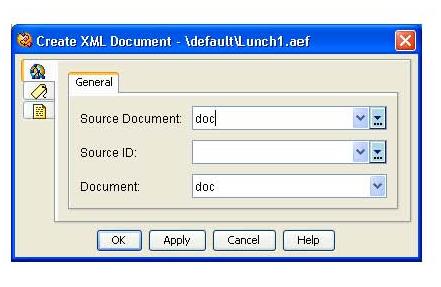
Then I use the GET XML Document Data
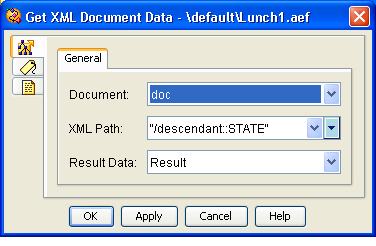
Then later I use the WRITE DOCUMENT STEP
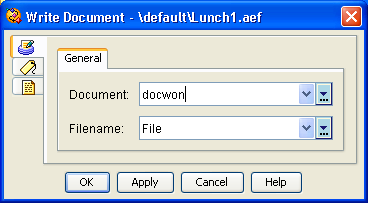
Below are my parameters
I can't seem to get the file to correctly change from STATE OFF to STATE ON. Can someone please point me in the right direction. Attached is my script.
Solved! Go to Solution.
- Labels:
-
Other Contact Center
Accepted Solutions
- Mark as New
- Bookmark
- Subscribe
- Mute
- Subscribe to RSS Feed
- Permalink
- Report Inappropriate Content
03-29-2011 08:21 AM
Actually, it's the Write Document step you are thinking of that lost support. Well, it technically did not lose support, it got more restrictive.
You will need to replace your write document step with two more steps: Authenticate User and Upload Document.
Take a look at those changes, and post back if you need more help.
- Mark as New
- Bookmark
- Subscribe
- Mute
- Subscribe to RSS Feed
- Permalink
- Report Inappropriate Content
03-29-2011 08:21 AM
Actually, it's the Write Document step you are thinking of that lost support. Well, it technically did not lose support, it got more restrictive.
You will need to replace your write document step with two more steps: Authenticate User and Upload Document.
Take a look at those changes, and post back if you need more help.
- Mark as New
- Bookmark
- Subscribe
- Mute
- Subscribe to RSS Feed
- Permalink
- Report Inappropriate Content
03-30-2011 10:33 AM
Spot on Anthony! I actually got it workign a few days ago just had not been able to post. Here are the steps.. I know there is a better way to authenticate where you don't have to hardcode a password and user but for now this works for us until I get a better handle on it. Thanks again Anthony!

- Mark as New
- Bookmark
- Subscribe
- Mute
- Subscribe to RSS Feed
- Permalink
- Report Inappropriate Content
03-30-2011 02:39 PM
You're welcome. Thanks for the 5 star rating!
Sent from Cisco Technical Support iPhone App
- Mark as New
- Bookmark
- Subscribe
- Mute
- Subscribe to RSS Feed
- Permalink
- Report Inappropriate Content
03-30-2011 08:49 PM
Also, you do not need that Write Doc step in there, you should take that out unless you are doing it for some reason I don't know about. Otherwise, hard coding credentials is a valid option, just consider for a moment that anonymously logged in users can still browse your repository, and if you credentials are that of a CCX administrator, you just compromised your system. The better alternative is to read in the credentials from the document repository, which is fully protected.
- Mark as New
- Bookmark
- Subscribe
- Mute
- Subscribe to RSS Feed
- Permalink
- Report Inappropriate Content
04-01-2018 10:25 PM
Hi Anthony,
hope you're doing well !
I want to write a script in uccx to authorized my supervisor to enable or disable script.
as i come to know in my search that i have to create Emergency script.. if you have sample emergency script please can you share it with me...
Thanks & Best regards
Anwar
- Mark as New
- Bookmark
- Subscribe
- Mute
- Subscribe to RSS Feed
- Permalink
- Report Inappropriate Content
10-06-2011 08:29 PM
Hi Anthony,
We have UCCX 8.0(2)SU2 and I am struggling to find why I am unable to upload (write) value "1" or "0" to active/deactivate my emergency script.
Im not getting any errors anymore after adding the Upload Document step per this forum discussion, but for the hell it does not update the .xml document file :-(.
Here is a snippet of the logic I created for my script.
Basically under the emergencytemplate.xml contains
This screen shot includes the Value when uploading document, goes through the end of the script but nothing is written to DOC emergency.xml.
Any ideas or help would be appreciated?
Thank you so much,
Yav
- Mark as New
- Bookmark
- Subscribe
- Mute
- Subscribe to RSS Feed
- Permalink
- Report Inappropriate Content
10-19-2011 10:59 PM
Was able to figure out problem right after I posted this :-) Issue was with order of my authentication step in script.
- Mark as New
- Bookmark
- Subscribe
- Mute
- Subscribe to RSS Feed
- Permalink
- Report Inappropriate Content
04-01-2018 10:19 PM
Hi
I was browsing information how to write script for supervisor to enable and disable script in UCCX so i found you have implemented same as my requirement with the name of emergency script.. could you please send me your script.. I'll write my script by keeping your script as reference for me..
your support will be highly appreciate
THANKS & BEST REGRDS
Anwar
Discover and save your favorite ideas. Come back to expert answers, step-by-step guides, recent topics, and more.
New here? Get started with these tips. How to use Community New member guide

