- Cisco Community
- Technology and Support
- Collaboration
- Contact Center
- Thomas,Thanks for the follow
- Subscribe to RSS Feed
- Mark Topic as New
- Mark Topic as Read
- Float this Topic for Current User
- Bookmark
- Subscribe
- Mute
- Printer Friendly Page
- Mark as New
- Bookmark
- Subscribe
- Mute
- Subscribe to RSS Feed
- Permalink
- Report Inappropriate Content
08-06-2013 12:25 PM - edited 03-14-2019 12:11 PM
One of my "also supported products" is UCCX. I hope someone can help me out. We don't have any bells and whistles, just a fairly minimal configuration. Now I need to configure a priority queue for our K-12 school cafeteria POS equipment. I am sure the answer is simple. I have looked at lots of online docs but need a sample script to look at or some basic directions. We have one main support number and callers can select one of four options to route to specific support queues. Some agents support all four queues, one of which will be the priority POS queue. I need calls that route from the priority queue to be handled before calls from the other queues. I know I need to insert a "Set Priority" with a setting of 10 to make it the highest priority, but I am not sure which queue to put it in or where in the script to insert it. I have tried various scenarios, but my testing has not been successful.
The main script and the POS script screen shots are shown below. Thank you for any direction you might give me.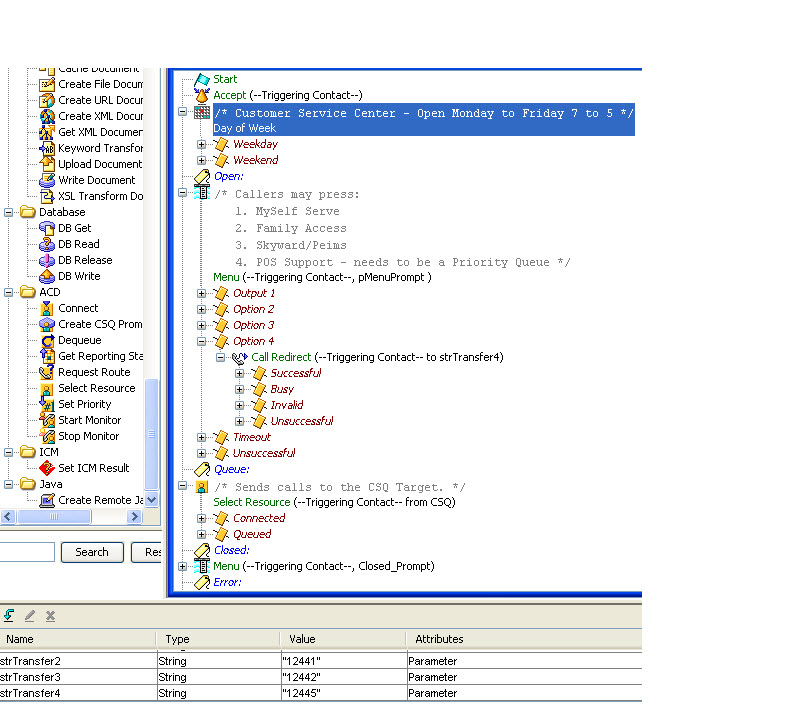
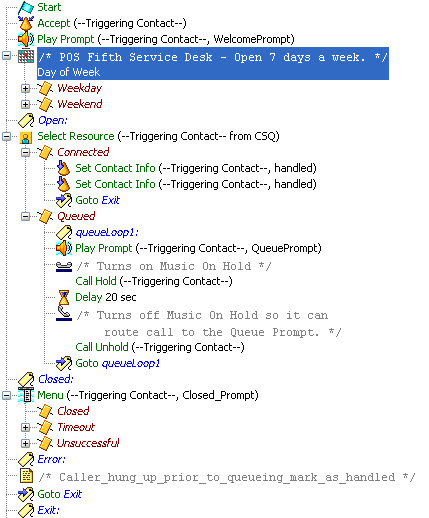
Solved! Go to Solution.
- Labels:
-
Other Contact Center
Accepted Solutions
- Mark as New
- Bookmark
- Subscribe
- Mute
- Subscribe to RSS Feed
- Permalink
- Report Inappropriate Content
08-06-2013 12:42 PM
So everything coming into the POS script (screenshot #2) should have a Priority of 10?
Then just before your select resource step, add the set priority step there.

- Mark as New
- Bookmark
- Subscribe
- Mute
- Subscribe to RSS Feed
- Permalink
- Report Inappropriate Content
08-06-2013 12:42 PM
So everything coming into the POS script (screenshot #2) should have a Priority of 10?
Then just before your select resource step, add the set priority step there.

- Mark as New
- Bookmark
- Subscribe
- Mute
- Subscribe to RSS Feed
- Permalink
- Report Inappropriate Content
08-06-2013 01:20 PM
Tom is correct. You simply use the Set Priority step somewhere before the Select Resource step.
The way your post reads, it seems like you might think that it's the CSQ which you set the priority on. However, it is the Contact (aka Caller) which receives the priority setting. This is important if you are redirecting the caller around in your scripts, as his/her priority will "stick" with them, no matter what queue they get in to. Just thought I'd clear that up.
Anthony Holloway
Please use the star ratings to help drive great content to the top of searches.
- Mark as New
- Bookmark
- Subscribe
- Mute
- Subscribe to RSS Feed
- Permalink
- Report Inappropriate Content
08-06-2013 01:56 PM
Thank you for the fix and the clarification. Yes, everything routing to the POS queue should be a priority 10. Inserting the Set Priority before the Select Resource worked!! Many thanks!!

- Mark as New
- Bookmark
- Subscribe
- Mute
- Subscribe to RSS Feed
- Permalink
- Report Inappropriate Content
10-24-2013 06:42 AM
I have a follow-up question regarding this. Does the Set Priority have to be before the Select Resource step or can it be the first step in the Queued Branch of the Select Resource step? I am looking at a script that someone else created and they put that in the Queued Branch as the first step. I would logically think this was OK as if the caller was connected that means there was no wait and no need to use the Set Priority. But not sure if there is a reason behind this.
Thanks!
- Mark as New
- Bookmark
- Subscribe
- Mute
- Subscribe to RSS Feed
- Permalink
- Report Inappropriate Content
10-24-2013 07:42 AM
That is technically valid. You just need to look at your business requirements is all.
Anthony Holloway
Please use the star ratings to help drive great content to the top of searches.
- Mark as New
- Bookmark
- Subscribe
- Mute
- Subscribe to RSS Feed
- Permalink
- Report Inappropriate Content
09-01-2014 08:21 AM
Hello,
I’m trying to set up the priority configuration discussed in this thread using the exact same procedure, but I keep getting an error message stating the system is experiencing problems. When I remove the “set priority” the script functions normally. Any ideas?
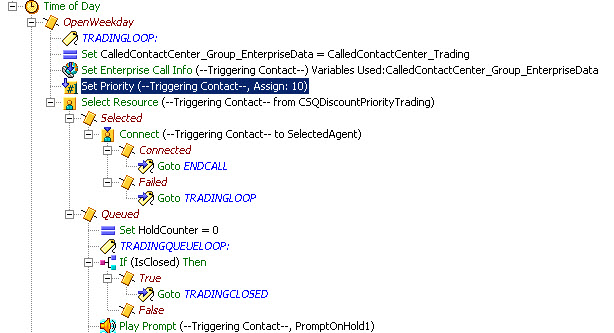
- Mark as New
- Bookmark
- Subscribe
- Mute
- Subscribe to RSS Feed
- Permalink
- Report Inappropriate Content
09-02-2014 10:54 AM
What UCCX version and licensing are you using? Priority queuing requires at least Enhanced.
- Mark as New
- Bookmark
- Subscribe
- Mute
- Subscribe to RSS Feed
- Permalink
- Report Inappropriate Content
09-02-2014 10:59 AM
Thomas,
Thanks for the follow up. I was actually able to get mine resolved in a different discussion.
https://supportforums.cisco.com/discussion/12291756/uccx-851-scripting-assistance-set-priority
Discover and save your favorite ideas. Come back to expert answers, step-by-step guides, recent topics, and more.
New here? Get started with these tips. How to use Community New member guide

