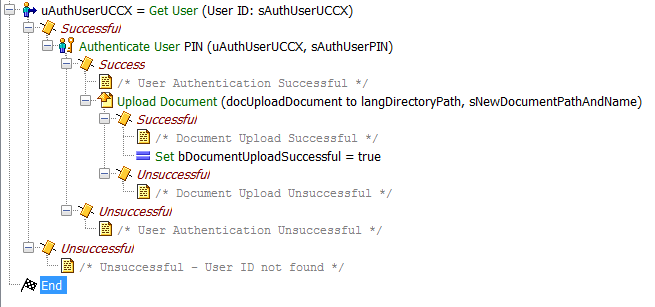- Cisco Community
- Technology and Support
- Collaboration
- Contact Center
- UCCX 9.0 XML Write Document Error
- Subscribe to RSS Feed
- Mark Topic as New
- Mark Topic as Read
- Float this Topic for Current User
- Bookmark
- Subscribe
- Mute
- Printer Friendly Page
UCCX 9.0 XML Write Document Error
- Mark as New
- Bookmark
- Subscribe
- Mute
- Subscribe to RSS Feed
- Permalink
- Report Inappropriate Content
10-09-2018 07:24 AM - edited 03-14-2019 06:31 PM
All,
Any idea what is the error below, screen shot attached.
Exception from writing document, nested exception is java.io.FileNotFoundException: /CBA/emergency.xml (No such file or directory) even after creating xml files under document management.
Is it a path issue or write privilege issue , Appreciated help on it..
- Labels:
-
UCCX
- Mark as New
- Bookmark
- Subscribe
- Mute
- Subscribe to RSS Feed
- Permalink
- Report Inappropriate Content
10-09-2018 10:52 AM
The system is telling you the file is not in the directory in which you are trying to access. Double check your spelled name for both Capitalization and letters. Directory and filename are case sensitive. Also check the path for which you are trying to access the XML file.
Let me know if this helps.
-Sean
- Mark as New
- Bookmark
- Subscribe
- Mute
- Subscribe to RSS Feed
- Permalink
- Report Inappropriate Content
10-09-2018 10:59 AM
...also, yes, if you are trying to write a file to the documents repository, you must have an authenticated user ID to upload a document. If you are skipping the user authentication steps, you will have problems.
I can provide scripting assistance if you would like it.
-Sean
- Mark as New
- Bookmark
- Subscribe
- Mute
- Subscribe to RSS Feed
- Permalink
- Report Inappropriate Content
10-09-2018 01:56 PM
Let me review the script, filename, paths etc one more time, do we need to restart ccx engines as i placed the xml file under root \application specific folder..
I did n't get the user ID authentication part, it did not ask for any ID. I login to appadmin with normal administrator credentials..
I will retest & let you know the results.
Thanks,
Thanveer
- Mark as New
- Bookmark
- Subscribe
- Mute
- Subscribe to RSS Feed
- Permalink
- Report Inappropriate Content
10-10-2018 09:04 AM
Discover and save your favorite ideas. Come back to expert answers, step-by-step guides, recent topics, and more.
New here? Get started with these tips. How to use Community New member guide