- Cisco Community
- Technology and Support
- DevNet Hub
- DevNet Collaboration
- Contact Center
- UCCX and get POD info step
- Subscribe to RSS Feed
- Mark Topic as New
- Mark Topic as Read
- Float this Topic for Current User
- Bookmark
- Subscribe
- Mute
- Printer Friendly Page
- Mark as New
- Bookmark
- Subscribe
- Mute
- Subscribe to RSS Feed
- Permalink
- Report Inappropriate Content
12-04-2017 08:24 AM
Looking for some direction as with the get pod info step in uccx. I am trying to retrieve the date and media type of the last POD. I am able to retrieve the POD and can see it in during reactive debug but cannot extract the details/information to be usable in the script. I have included a screen shot of what I thought would be the correct properties to do so. Perhaps my understanding of the step is incorrect. Any guidance would be appreciated. (this is UCCX 11.5).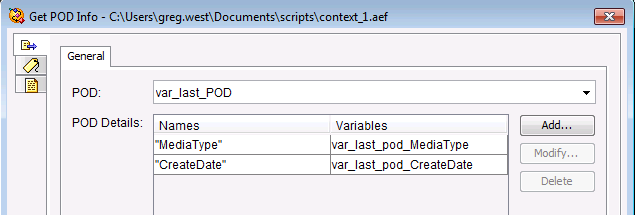
Solved! Go to Solution.
- Labels:
-
Context Service
Accepted Solutions
- Mark as New
- Bookmark
- Subscribe
- Mute
- Subscribe to RSS Feed
- Permalink
- Report Inappropriate Content
12-15-2017 11:08 PM
While creating the POD using the 'Create POD' step, there is an option to specify 'Fieldsets' and the corresponding 'POD Details' as key value pairs. 'Get POD Info' is for extracting the 'POD Details' information.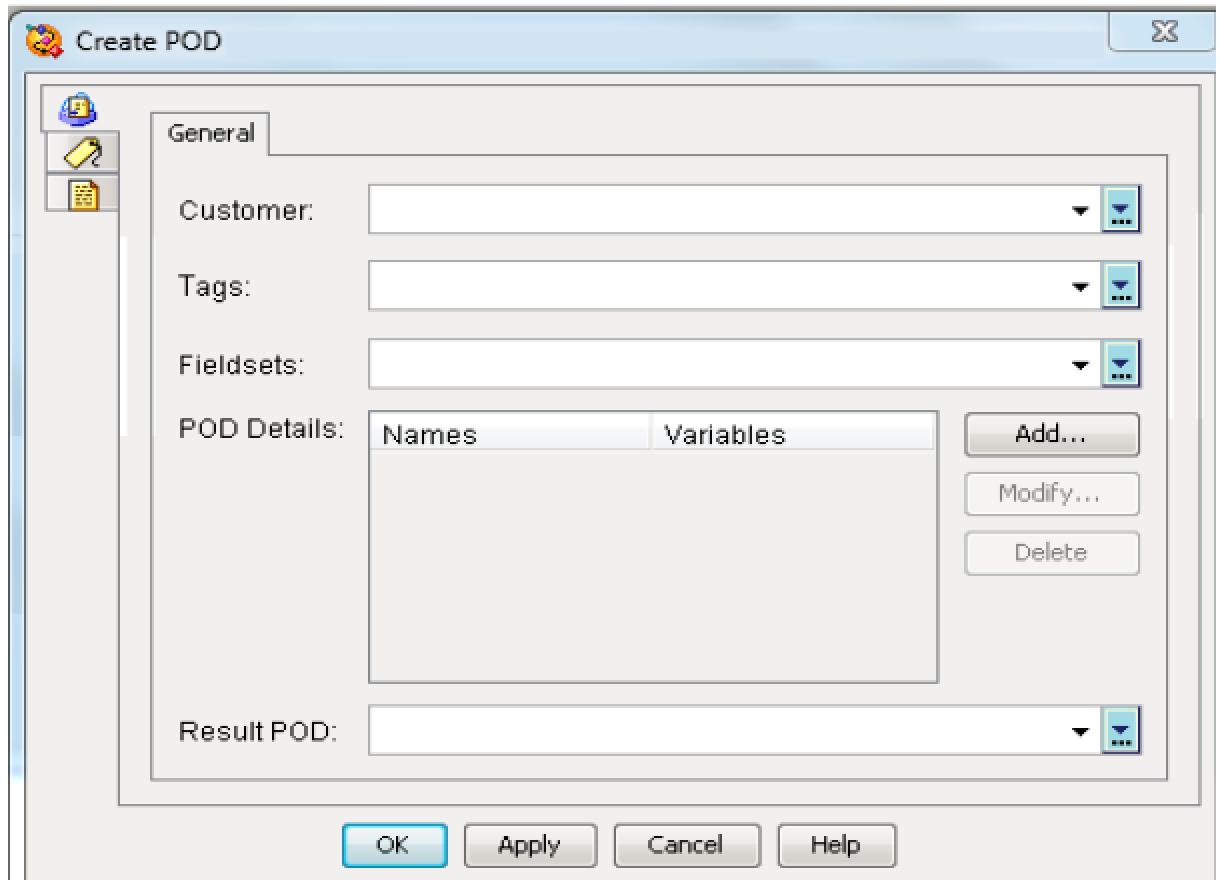
What you have specified are not valid 'Field' names.
In fact those are POD metadata.
If your purpose is to extract the POD metadata, 'Get POD Info' step is not for that.
Some of the metadata is exposed using methods like getCreateDate(), getLastModifiedDate(), getMediaType(), getContributors(), getTags() though. You may invoke these methods on the 'POD instance' using steps like 'SET', 'DO', etc.
But, major usecase for POD is setting 'Field' key/value pairs using CreatePOD/UpdatePOD and then retrieving it using the combination of 'LookupCustomers' + 'RetrievePODs' steps in a future interaction and using 'Get POD Info' to extract the 'Field' key/value pairs set, not extracting metadata.
- Mark as New
- Bookmark
- Subscribe
- Mute
- Subscribe to RSS Feed
- Permalink
- Report Inappropriate Content
12-15-2017 11:08 PM
While creating the POD using the 'Create POD' step, there is an option to specify 'Fieldsets' and the corresponding 'POD Details' as key value pairs. 'Get POD Info' is for extracting the 'POD Details' information.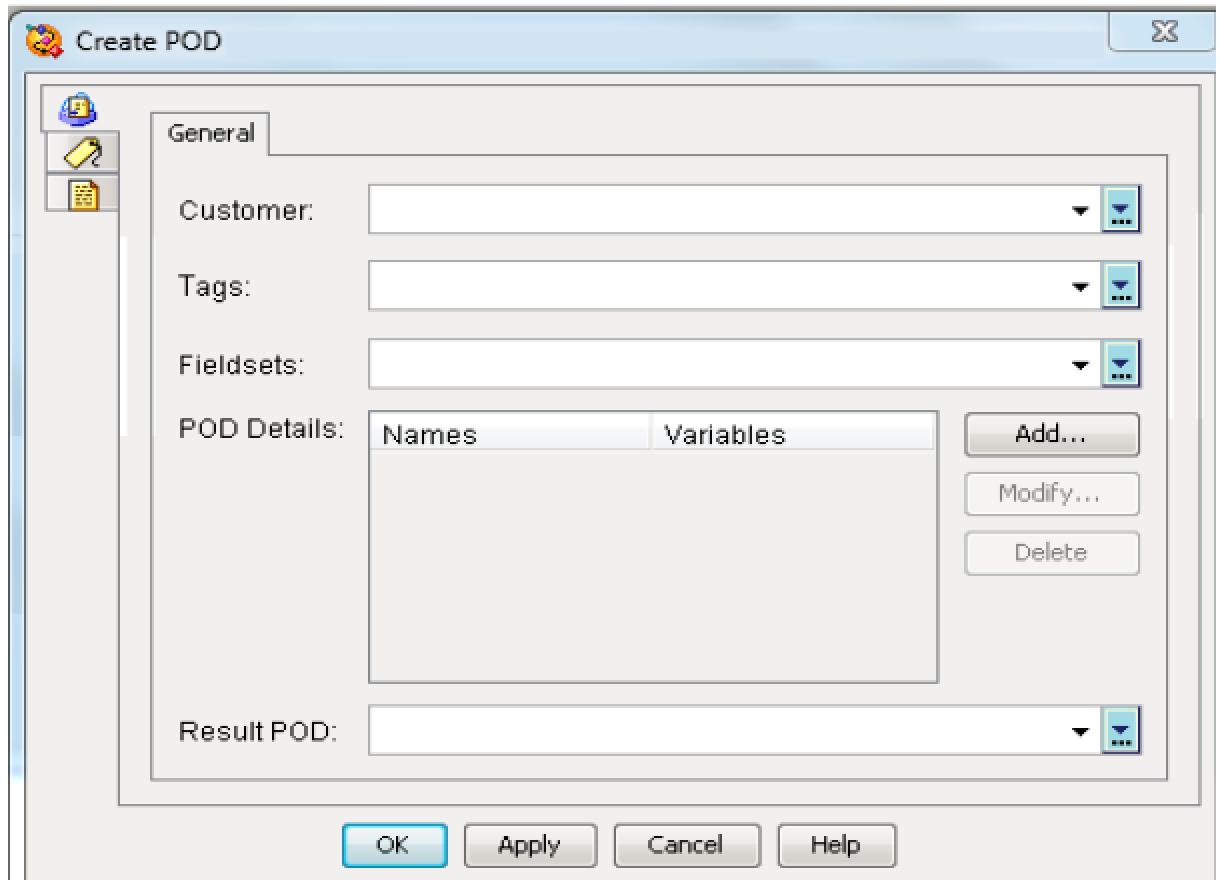
What you have specified are not valid 'Field' names.
In fact those are POD metadata.
If your purpose is to extract the POD metadata, 'Get POD Info' step is not for that.
Some of the metadata is exposed using methods like getCreateDate(), getLastModifiedDate(), getMediaType(), getContributors(), getTags() though. You may invoke these methods on the 'POD instance' using steps like 'SET', 'DO', etc.
But, major usecase for POD is setting 'Field' key/value pairs using CreatePOD/UpdatePOD and then retrieving it using the combination of 'LookupCustomers' + 'RetrievePODs' steps in a future interaction and using 'Get POD Info' to extract the 'Field' key/value pairs set, not extracting metadata.
Discover and save your favorite ideas. Come back to expert answers, step-by-step guides, recent topics, and more.
New here? Get started with these tips. How to use Community New member guide