- Cisco Community
- Technology and Support
- Collaboration
- Contact Center
- Sure please see attached
- Subscribe to RSS Feed
- Mark Topic as New
- Mark Topic as Read
- Float this Topic for Current User
- Bookmark
- Subscribe
- Mute
- Printer Friendly Page
- Mark as New
- Bookmark
- Subscribe
- Mute
- Subscribe to RSS Feed
- Permalink
- Report Inappropriate Content
12-30-2015 10:16 AM - edited 03-14-2019 03:36 PM
All,
I have created a DB with multiple rows. On the DB Read test it returns all rows and the test is successful. The DB Get field is populating with the correct columns. The issue is for example I grab the ANI on a inbound call and want match it. This works correctly but only for row 1. What is the trick to searching all rows in the DB?
Thanks,
Solved! Go to Solution.
- Labels:
-
Other Contact Center
Accepted Solutions
- Mark as New
- Bookmark
- Subscribe
- Mute
- Subscribe to RSS Feed
- Permalink
- Report Inappropriate Content
12-31-2015 05:52 PM
Hi,
You need to use a query like.
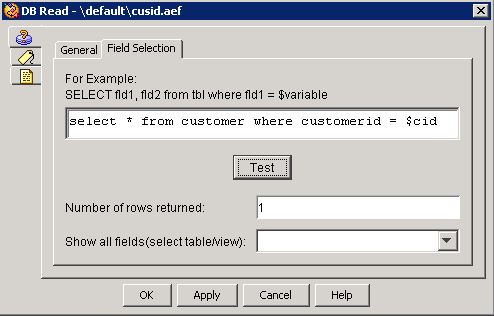
Where cid is a the variable which stores customer's ID, which the customer had input in the beginning of the script using "get digit string" step.
Regards,
Chakshu Piplani
-Rate helpful posts-
- Mark as New
- Bookmark
- Subscribe
- Mute
- Subscribe to RSS Feed
- Permalink
- Report Inappropriate Content
01-04-2016 01:35 AM
This query without condition returns all rows in a table. When there are multiple rows DB Get step takes only first row by default. We can use loop and invoke DB get as many times as rows and make something with this data.
If you need to search by ANI change your query to next one, if you store ANI in $Cell_Phone variable.
SELECT * FROM Customer WHERE Cell_Phone = $Cell_Phone
This will return particular row from table with correct data.
- Mark as New
- Bookmark
- Subscribe
- Mute
- Subscribe to RSS Feed
- Permalink
- Report Inappropriate Content
12-30-2015 12:45 PM
I am not sure if it will be possible to do something like this using a single DB Read/Get. Why not to use multiple DB Read/Get steps and then perform the search individually on the different rows
Is the number of rows significantly high there?
Regards
Deepak
- Mark as New
- Bookmark
- Subscribe
- Mute
- Subscribe to RSS Feed
- Permalink
- Report Inappropriate Content
12-30-2015 12:52 PM
Thanks for the reply,
My end result its to route by ANI inbound to specific agents using a DB for customer records ie phone number.
I have the potential of a DB containing up to 1 million rows (customers). My dev setup works and populates my script variables. The problem is when I get the ANI and say its customer record row 5 it populates row 1 variables like its not searching the whole DB
- Mark as New
- Bookmark
- Subscribe
- Mute
- Subscribe to RSS Feed
- Permalink
- Report Inappropriate Content
12-30-2015 01:02 PM
So based on what you are saying, the search is happening based on the caller ANI. Now let's say caller ANI is 12345 and you have a row (number 5) there for this match in the DB, then it does not match row 5 but row 1 infact and stops there. This gives me an impression that the DB contains more than 1 possible match and not the exact matches is that true. The moment it finds one possible match stops there and does not perform further hunting.
The more details you will give easier to look and think for the options.
Regards
Deepak
- Mark as New
- Bookmark
- Subscribe
- Mute
- Subscribe to RSS Feed
- Permalink
- Report Inappropriate Content
12-30-2015 09:27 PM
Hi Deepak,
I have uploaded a couple screen shots. As you will see in the script the ANI should have matched record 5 but rather populated with customer record 1 info
- Mark as New
- Bookmark
- Subscribe
- Mute
- Subscribe to RSS Feed
- Permalink
- Report Inappropriate Content
12-30-2015 09:27 PM
Hi there,
can you share SQL query in DB Read step?
- Mark as New
- Bookmark
- Subscribe
- Mute
- Subscribe to RSS Feed
- Permalink
- Report Inappropriate Content
12-31-2015 05:52 PM
Sure please see attached
Thanks
- Mark as New
- Bookmark
- Subscribe
- Mute
- Subscribe to RSS Feed
- Permalink
- Report Inappropriate Content
12-31-2015 05:52 PM
Hi,
You need to use a query like.
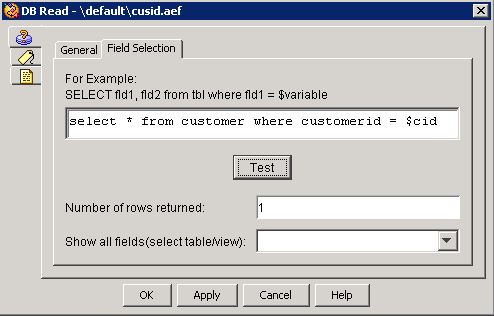
Where cid is a the variable which stores customer's ID, which the customer had input in the beginning of the script using "get digit string" step.
Regards,
Chakshu Piplani
-Rate helpful posts-
- Mark as New
- Bookmark
- Subscribe
- Mute
- Subscribe to RSS Feed
- Permalink
- Report Inappropriate Content
01-04-2016 01:35 AM
This query without condition returns all rows in a table. When there are multiple rows DB Get step takes only first row by default. We can use loop and invoke DB get as many times as rows and make something with this data.
If you need to search by ANI change your query to next one, if you store ANI in $Cell_Phone variable.
SELECT * FROM Customer WHERE Cell_Phone = $Cell_Phone
This will return particular row from table with correct data.
- Mark as New
- Bookmark
- Subscribe
- Mute
- Subscribe to RSS Feed
- Permalink
- Report Inappropriate Content
01-04-2016 11:58 PM
Hi,
it's always 3 steps:
1. DB Read - where you send the SQL query to the database server;
2. DB Get - where you read the data from the SQL Result Set (until there is no data);
3. DB Release - where you close the connection to the database server to free up resources.
You need to call the DB Get step multiple times if you want to have all the rows from the Result Set returned by the DB Read step. There's an easy way to achieve that. First, call the DB Read step. The execution pointer will exit on the "Successful" branch if everything is okay. Then call the DB Get step, while adding all of your business logic to the Successful exit of it, plus a Goto step that would send it back to itself. If there is data in the Result Set, it would read it. If there is no data, the execution pointer would exit on the No Data branch.
Here's a working example:
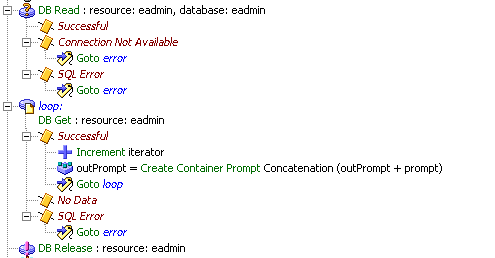
G.
Discover and save your favorite ideas. Come back to expert answers, step-by-step guides, recent topics, and more.
New here? Get started with these tips. How to use Community New member guide

