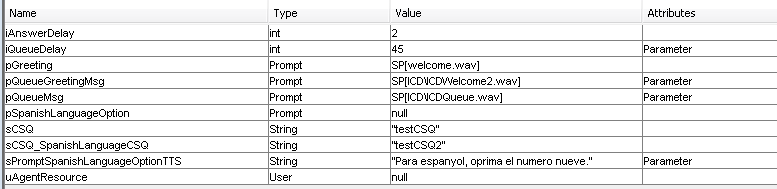- Cisco Community
- Technology and Support
- Collaboration
- Contact Center
- Re: UCCX Dual language question
- Subscribe to RSS Feed
- Mark Topic as New
- Mark Topic as Read
- Float this Topic for Current User
- Bookmark
- Subscribe
- Mute
- Printer Friendly Page
- Mark as New
- Bookmark
- Subscribe
- Mute
- Subscribe to RSS Feed
- Permalink
- Report Inappropriate Content
04-14-2020 10:05 AM
Hi all,
Due to the current Covid-19 circumstances, I've been asked to set up a second language option on our help desk script so that we can provide some help to our parents. We have 15 agents and 4 of those are dual language speakers (English/Spanish) and I need to route those parent calls to the dual language speaker.
I've added the language, created a Skill group and assigned the agents to the skill group and also a new CSQ with the Skill group associated to it.
I'm still unsure on how to put those Spanish only callers to those agents!
I figure a menu option at the top of my helpdesk script for the language split but after that I'm lost. Do I create new mid queue wait prompts in Spanish? If so, how do I target only the Spanish speaking callers and not the English speakers? The dual language agents need to answer both Spanish and English speaking callers.
UCCX version 12
Any help would be appreciated.
Solved! Go to Solution.
- Labels:
-
UCCX
Accepted Solutions
- Mark as New
- Bookmark
- Subscribe
- Mute
- Subscribe to RSS Feed
- Permalink
- Report Inappropriate Content
04-14-2020 11:11 AM
First up, it sounds like you created the skill and CSQ correctly, along with skilling the Agents. Would you agree that part is mostly likely correct?
Second, a menu at the top of the logic is perfect, just ask something like for english press 1 for spanish press 2, or you could say for spanish press 2, and if they press nothing just continue in english. Your choice really. Same end result.
*Do you already have the audio recording (aka prompt) for this?
Third, after the menu selection (or non-selection if Timeout to english) you will want to use the Set Contact Info step to switch the language only for spanish selections to L[es_ES]. This will cause all subsequent prompts, as well as those pesky system prompts, to play in spanish now, instead of english. However! You will need to record your custom prompts in spanish (might seem obvious) and name them the exact same as their english conterpart, but upload them to the es_ES language folder in UCCX Prompt Management.
*This assumes you're correctly uploading all of your english prompts to en_US or en. If you are instead putting all of your english prompts in default, then you will need to move them all to en_US or en. Note that UCCX does not need the language folder specified as a part of the prompt name in the script, as it will construct the language path dynamically based on the language of the caller (typically set on your triggers, but in this new spanish feature for you, also set with the Set Contact Info step).
Last, you'll want to leverage a String variable to hold your CSQ names inside of: e.g., target_csq, and in your Select Resource step, refer to this variable name. You might already be doing this, if so, just use the name that's already there. Where the real magic comes in, is in your new language menu, for both outcomes of english and spanish, use the Set step to set the variable to the correct CSQ name, corresponding to the language requested by the caller.
*If you are using other ACD steps like Get Reporting Statistics, use this String variable name in there too.
That should be it. Ok, so maybe not *easy*, but certainly not impossible. :) Post back if you have troubles.
- Mark as New
- Bookmark
- Subscribe
- Mute
- Subscribe to RSS Feed
- Permalink
- Report Inappropriate Content
04-14-2020 11:11 AM
First up, it sounds like you created the skill and CSQ correctly, along with skilling the Agents. Would you agree that part is mostly likely correct?
Second, a menu at the top of the logic is perfect, just ask something like for english press 1 for spanish press 2, or you could say for spanish press 2, and if they press nothing just continue in english. Your choice really. Same end result.
*Do you already have the audio recording (aka prompt) for this?
Third, after the menu selection (or non-selection if Timeout to english) you will want to use the Set Contact Info step to switch the language only for spanish selections to L[es_ES]. This will cause all subsequent prompts, as well as those pesky system prompts, to play in spanish now, instead of english. However! You will need to record your custom prompts in spanish (might seem obvious) and name them the exact same as their english conterpart, but upload them to the es_ES language folder in UCCX Prompt Management.
*This assumes you're correctly uploading all of your english prompts to en_US or en. If you are instead putting all of your english prompts in default, then you will need to move them all to en_US or en. Note that UCCX does not need the language folder specified as a part of the prompt name in the script, as it will construct the language path dynamically based on the language of the caller (typically set on your triggers, but in this new spanish feature for you, also set with the Set Contact Info step).
Last, you'll want to leverage a String variable to hold your CSQ names inside of: e.g., target_csq, and in your Select Resource step, refer to this variable name. You might already be doing this, if so, just use the name that's already there. Where the real magic comes in, is in your new language menu, for both outcomes of english and spanish, use the Set step to set the variable to the correct CSQ name, corresponding to the language requested by the caller.
*If you are using other ACD steps like Get Reporting Statistics, use this String variable name in there too.
That should be it. Ok, so maybe not *easy*, but certainly not impossible. :) Post back if you have troubles.
- Mark as New
- Bookmark
- Subscribe
- Mute
- Subscribe to RSS Feed
- Permalink
- Report Inappropriate Content
04-14-2020 11:35 AM
Anthony,
I thank you so much for this! So just having the prompts being named the same (as long as they are in the correct language folder) and the set contact step has been made after the menu option, the UCCX engine will automagically chose the correct language prompts?
As for the CSQ string variable, would the value be "CSQ1,CSQ2" - using a comma to allow multiple CSQ names?
Gareth
- Mark as New
- Bookmark
- Subscribe
- Mute
- Subscribe to RSS Feed
- Permalink
- Report Inappropriate Content
04-14-2020 12:15 PM
Are you wanting to set multiple because you need two groups of Agents to answer a certain type of call? If so, you achieve that through skilling the agents, not through the scripting.
- Mark as New
- Bookmark
- Subscribe
- Mute
- Subscribe to RSS Feed
- Permalink
- Report Inappropriate Content
04-14-2020 12:17 PM
- Mark as New
- Bookmark
- Subscribe
- Mute
- Subscribe to RSS Feed
- Permalink
- Report Inappropriate Content
04-16-2020 01:25 PM
Just want to let you know that it's working well, thanks to the help here.
Just one quick question - which I'll post to a new question if needed:
How do I deal with the call back script and having just those agents get the callback call? The script is just the basic call holding pattern provided by cisco
- Mark as New
- Bookmark
- Subscribe
- Mute
- Subscribe to RSS Feed
- Permalink
- Report Inappropriate Content
04-16-2020 03:42 PM - edited 04-16-2020 03:47 PM
You can keep the conversation going here, that's fine.
So, I assume your CSQ variable's value is set statically to something in the variables pane in the lower left of the editor window?
And what you're looking to do is dynamically change the CSQ based on the original callers language choice?
If so, then there are probably 100 ways to solve this but I think the easiest way for you to do this would be with a new Trigger on that callback application.
Then, in your main script, change the phone number you use in the Place Call step to trigger (no pun intended) the Callback app, make it a variable just like you did with your CSQ name, and set the value up by the language menu, just like you did with your CSQ name.
Now, in your callback app, use the Get Call Contact Info step to pull out the Called Number (aka the Trigger), and then using an If step, compare the called number to the new Trigger you created, and if it's a match, set the CSQ to the spanish CSQ, and if not then set it to the existing CSQ name (I assume that's the english one).
That should do it. Maybe @Sean Lynch will come along with a visualization for us. ;)
- Mark as New
- Bookmark
- Subscribe
- Mute
- Subscribe to RSS Feed
- Permalink
- Report Inappropriate Content
04-17-2020 06:45 AM
I might need the visuals!
I've added a secondary trigger to the callback script, included an if statement to look for the trigger and a set statement to push it to the correct CSQ, but still having a problem wrapping my head around what I need to do in the main script. Right now, I have a Place call step pointing to the trigger extension in the destination and I'm not sure how I can point it to different triggers depending on CSQ.
Once again, thank you so much for taking the time to help on this!
Gareth
- Mark as New
- Bookmark
- Subscribe
- Mute
- Subscribe to RSS Feed
- Permalink
- Report Inappropriate Content
04-17-2020 08:31 AM
Does that help?
- Mark as New
- Bookmark
- Subscribe
- Mute
- Subscribe to RSS Feed
- Permalink
- Report Inappropriate Content
04-17-2020 11:07 AM
- Mark as New
- Bookmark
- Subscribe
- Mute
- Subscribe to RSS Feed
- Permalink
- Report Inappropriate Content
04-17-2020 11:45 AM
- Mark as New
- Bookmark
- Subscribe
- Mute
- Subscribe to RSS Feed
- Permalink
- Report Inappropriate Content
04-17-2020 01:23 PM
- Mark as New
- Bookmark
- Subscribe
- Mute
- Subscribe to RSS Feed
- Permalink
- Report Inappropriate Content
04-17-2020 01:54 PM
- Mark as New
- Bookmark
- Subscribe
- Mute
- Subscribe to RSS Feed
- Permalink
- Report Inappropriate Content
04-14-2020 11:44 AM
Yup. What Anthony said; a picture is worth a thousand words, though:
...I've posted similar scripts, but here is another example.
-Sean
- Mark as New
- Bookmark
- Subscribe
- Mute
- Subscribe to RSS Feed
- Permalink
- Report Inappropriate Content
04-14-2020 12:17 PM
Thanks to you both! I'll work on this and post a new question if I get into any difficulties.
Discover and save your favorite ideas. Come back to expert answers, step-by-step guides, recent topics, and more.
New here? Get started with these tips. How to use Community New member guide