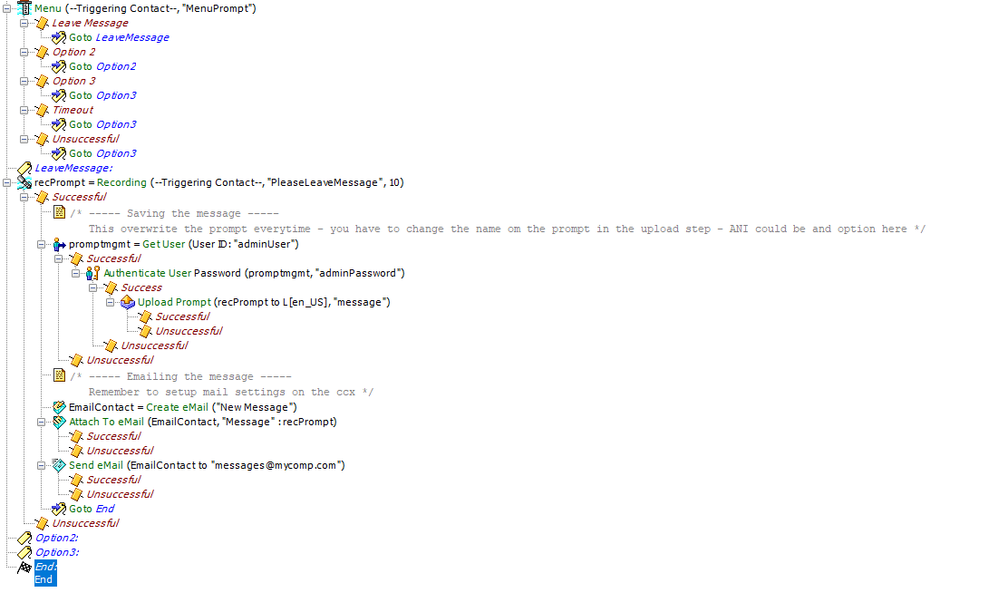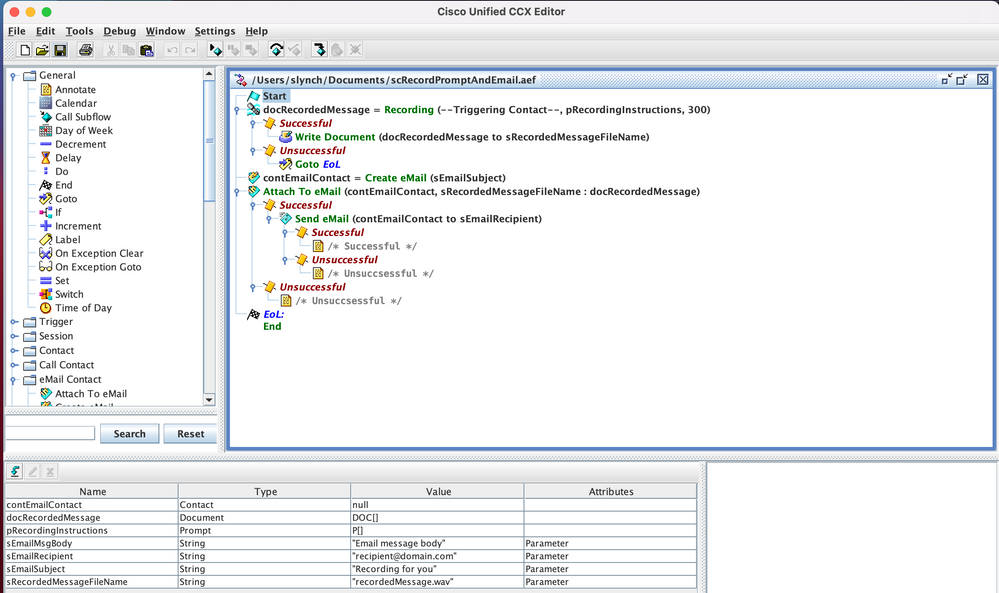- Cisco Community
- Technology and Support
- Collaboration
- Contact Center
- UCCX - Recording Script
- Subscribe to RSS Feed
- Mark Topic as New
- Mark Topic as Read
- Float this Topic for Current User
- Bookmark
- Subscribe
- Mute
- Printer Friendly Page
- Mark as New
- Bookmark
- Subscribe
- Mute
- Subscribe to RSS Feed
- Permalink
- Report Inappropriate Content
03-25-2021 01:15 AM
Hi,
I am looking for a script where caller is asked to record a voice message after pressing one of the option in menu.
Once the caller leaves a message it has to be send via email or save in a folder. I have gone through some scripts in community forum without any luck.
Appreciate if you share any sample script.
Solved! Go to Solution.
- Labels:
-
UCCX
Accepted Solutions
- Mark as New
- Bookmark
- Subscribe
- Mute
- Subscribe to RSS Feed
- Permalink
- Report Inappropriate Content
03-26-2021 04:03 AM
Hey.
You dont need to authenticate the user.
Here is a screenshoot of have to record a prompt, saving it to uccx and then email it.
This is just made quickly to give you an idea about have it works. I haven't testede it.
aef file attached
Hope that helps
Thanks, Thomas G. J.
- Mark as New
- Bookmark
- Subscribe
- Mute
- Subscribe to RSS Feed
- Permalink
- Report Inappropriate Content
03-25-2021 01:30 AM
Hey Faizanelahi
Kan you use this :
Solved: UCCX 11.0 Prompt Recording Script - Cisco Community
Thanks, Thomas G. J.
- Mark as New
- Bookmark
- Subscribe
- Mute
- Subscribe to RSS Feed
- Permalink
- Report Inappropriate Content
03-25-2021 02:29 AM
Hi,
Thank you for the reference. I have seen this script. This is different from my requirement it seems.
We don't need to authenticate the user since any caller can call the number and leave the message. So, as per the script i need to place recording step in the option and prompt to record the message.
- Mark as New
- Bookmark
- Subscribe
- Mute
- Subscribe to RSS Feed
- Permalink
- Report Inappropriate Content
03-26-2021 04:03 AM
Hey.
You dont need to authenticate the user.
Here is a screenshoot of have to record a prompt, saving it to uccx and then email it.
This is just made quickly to give you an idea about have it works. I haven't testede it.
aef file attached
Hope that helps
Thanks, Thomas G. J.
- Mark as New
- Bookmark
- Subscribe
- Mute
- Subscribe to RSS Feed
- Permalink
- Report Inappropriate Content
03-26-2021 10:13 AM - edited 03-26-2021 10:25 AM
- Mark as New
- Bookmark
- Subscribe
- Mute
- Subscribe to RSS Feed
- Permalink
- Report Inappropriate Content
03-27-2021 01:01 AM
Hi Thomas,
It worked.
Wav extension has to provided with name in upload prompt.
- Mark as New
- Bookmark
- Subscribe
- Mute
- Subscribe to RSS Feed
- Permalink
- Report Inappropriate Content
03-26-2021 10:24 AM
You have to put in your own username and password.
for testing just use your admin user
Thanks, Thomas G. J.
- Mark as New
- Bookmark
- Subscribe
- Mute
- Subscribe to RSS Feed
- Permalink
- Report Inappropriate Content
03-26-2021 10:29 AM
Yes, I have used my own username and password.
- Mark as New
- Bookmark
- Subscribe
- Mute
- Subscribe to RSS Feed
- Permalink
- Report Inappropriate Content
03-27-2021 12:02 AM
I don’t think the “Upload Prompt” step is necessary to send the prompt via email. This is also troublesome, because you will fill your prompt repository up with with recordings that will later need to be deleted... you risk filling up your HD partition.
I think a better implementation would be to use a write document step with the appropriate file name and type (fileName.wav), and use the attach to email step(s). This file would be dropped from memory when the session ends.
Let me know if you need help with this.
Hope this helps.
-Sean
- Mark as New
- Bookmark
- Subscribe
- Mute
- Subscribe to RSS Feed
- Permalink
- Report Inappropriate Content
03-27-2021 12:58 AM
Yes please provide the sample script for write document. I will give a try.
- Mark as New
- Bookmark
- Subscribe
- Mute
- Subscribe to RSS Feed
- Permalink
- Report Inappropriate Content
03-28-2021 02:15 AM
Hi,
Any update on the script.
Also does UCCX 11.0 supports office 365 for emails. I am sending an email from UCCX script, but its not working. Same script is working with On premise exchange.
- Mark as New
- Bookmark
- Subscribe
- Mute
- Subscribe to RSS Feed
- Permalink
- Report Inappropriate Content
03-28-2021 11:11 PM
1. The email palette items (functions) use the SMTP settings of the UCCX server. If your default email address is not allowed to use SMTP on your email service, that could be why sending email is failing.
2. I thought since you. marked the issue as solved, my assistance wasn't necessary. However, here is a mock-up of the items needed:
....again, this is non-functioning and just posted as an example. I would recommend copying your functioning script and try substituting the changes above into the copy and see if it works. This will not upload prompts into the prompt repository as the other sample does, does not require an authorized user and password, and should work with an SMTP service that permits email from your default settings on the UCCX server.
Hope this helps.
-Sean
- Mark as New
- Bookmark
- Subscribe
- Mute
- Subscribe to RSS Feed
- Permalink
- Report Inappropriate Content
03-28-2021 11:25 PM
Thank you Sean for the script. I will give a try and update.
I have red from the Cisco document that Cisco started supporting cloud email from version 11.5 so I am concerning that could be the reason why email is failing as the same script is working with on premise email.
- Mark as New
- Bookmark
- Subscribe
- Mute
- Subscribe to RSS Feed
- Permalink
- Report Inappropriate Content
03-28-2021 03:48 PM
I agrre with you Sean.
You dont have to save the document in you repository, it was alsoo only meant as an example.
/Thomas
Thanks, Thomas G. J.
Discover and save your favorite ideas. Come back to expert answers, step-by-step guides, recent topics, and more.
New here? Get started with these tips. How to use Community New member guide