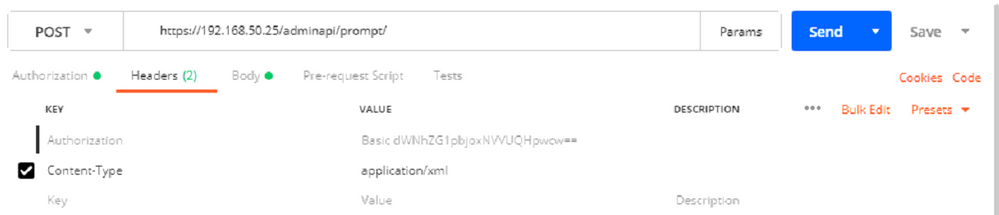- Cisco Community
- Technology and Support
- Collaboration
- Contact Center
- Re: UCCX Rest API - Store Files in Database - Internal Error 500
- Subscribe to RSS Feed
- Mark Topic as New
- Mark Topic as Read
- Float this Topic for Current User
- Bookmark
- Subscribe
- Mute
- Printer Friendly Page
UCCX Rest API - Store Files in Database - Internal Error 500
- Mark as New
- Bookmark
- Subscribe
- Mute
- Subscribe to RSS Feed
- Permalink
- Report Inappropriate Content
10-01-2018 09:42 PM - edited 03-14-2019 06:30 PM
Hello,
I'm currently trying to upload prompt files to UCCX using the API. The upload to the temporary directory shows successful, but I receive an Internal Error 500 when attempting to Store the File in the Database.
To upload the file, I'm following these steps: https://developer.cisco.com/docs/contact-center-express/#!upload-files-to-a-temporary-folder-for-prompt
As you can see in this screenshot, I receive 201 created:
When I move on to the next step of "Store Files in DB", I'm following this document: https://developer.cisco.com/docs/contact-center-express/#store-files-in-database-from-a-temporary-folder-for-prompt
When sending the request, I receive a 500 Internal Server Error.
Here's the specific error:
Here's the request (body):
Header:
I've been doing a lot of searching and I can't seem to find a solution... Any help/direction is appreciated. Thank you in advance.
- Labels:
-
UCCX
- Mark as New
- Bookmark
- Subscribe
- Mute
- Subscribe to RSS Feed
- Permalink
- Report Inappropriate Content
10-29-2019 04:24 AM - edited 10-29-2019 04:31 AM
- Mark as New
- Bookmark
- Subscribe
- Mute
- Subscribe to RSS Feed
- Permalink
- Report Inappropriate Content
01-19-2021 10:00 AM
I just tested your code with postman and it works. I got the prompt uploaded to temp folder and then moved to UCCX database so I can see it in the appropriate folder in UCCX prompt administration. The only difference in my test that I used the same prompt name. in your example you use test1.wav in step one and temp1.wav in step 2.
Discover and save your favorite ideas. Come back to expert answers, step-by-step guides, recent topics, and more.
New here? Get started with these tips. How to use Community New member guide