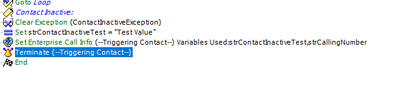- Cisco Community
- Technology and Support
- Collaboration
- Contact Center
- Re: UCCX using Set Enterprise Call Info step with Exceptions
- Subscribe to RSS Feed
- Mark Topic as New
- Mark Topic as Read
- Float this Topic for Current User
- Bookmark
- Subscribe
- Mute
- Printer Friendly Page
UCCX using Set Enterprise Call Info step with Exceptions
- Mark as New
- Bookmark
- Subscribe
- Mute
- Subscribe to RSS Feed
- Permalink
- Report Inappropriate Content
06-27-2023 03:42 PM
Hi,
I have a UCCX 12.5 system and want to write Custom Variables to CUIC for calls that are terminated during the initial IVR/Menu or whilst queuing for an agent.
I have set an On Exception (ContactInactiveException) step which goes to a label which has a Set Enterprise Call Info step which should write variables to CUIC for the call.
Doing a reactive debug everything looks ok but when I run the CUIC Call Custom Variables Report the values that were written by the Set Enterprise Call Info step to Custom Variable 1, 2 etc. are blank.
I am guessing that as the call has been dropped the Set Enterprise Call Info step does not know which call to associate the values with.
Is there any way of writing this info to CUIC for a ContactInactive call?
- Labels:
-
UCCX
- Mark as New
- Bookmark
- Subscribe
- Mute
- Subscribe to RSS Feed
- Permalink
- Report Inappropriate Content
06-27-2023 03:53 PM
Just done some more testing and the values are written ok for normal calls. If doing a reactive debug they are not.
- Mark as New
- Bookmark
- Subscribe
- Mute
- Subscribe to RSS Feed
- Permalink
- Report Inappropriate Content
06-28-2023 12:48 AM
Can you share your script (or just the steps for your exception)
Thanks, Thomas G. J.
- Mark as New
- Bookmark
- Subscribe
- Mute
- Subscribe to RSS Feed
- Permalink
- Report Inappropriate Content
06-28-2023 01:05 AM
- Mark as New
- Bookmark
- Subscribe
- Mute
- Subscribe to RSS Feed
- Permalink
- Report Inappropriate Content
06-28-2023 01:18 AM - edited 06-28-2023 03:39 AM
First of all.
You need to clear the exception otherwise you make an endless loop
That could be the issue.
Thanks, Thomas G. J.
- Mark as New
- Bookmark
- Subscribe
- Mute
- Subscribe to RSS Feed
- Permalink
- Report Inappropriate Content
06-28-2023 02:53 AM
You can’t terminate a call that has already ended; the script will crash and throw an exception in the MIVR logs. Terminate must be before the “ContactInactive” label in that screenshot.
- Mark as New
- Bookmark
- Subscribe
- Mute
- Subscribe to RSS Feed
- Permalink
- Report Inappropriate Content
06-28-2023 03:57 AM
Your right - My bad
Thanks, Thomas G. J.
Discover and save your favorite ideas. Come back to expert answers, step-by-step guides, recent topics, and more.
New here? Get started with these tips. How to use Community New member guide