- Cisco Community
- Technology and Support
- DevNet
- DevNet Collaboration
- Contact Center
- voice browser's fetch timeout occurred when using voicexml insert element
- Subscribe to RSS Feed
- Mark Topic as New
- Mark Topic as Read
- Float this Topic for Current User
- Bookmark
- Subscribe
- Mute
- Printer Friendly Page
- Mark as New
- Bookmark
- Subscribe
- Mute
- Subscribe to RSS Feed
- Permalink
- Report Inappropriate Content
02-09-2018 06:08 AM
I write a call studio application, use voicexml insert element,and i test it, see that the call session can't stop until 30 minutes. what's the problem for me?
the application ActivityLog shows as follows
192.168.1.13.1518148457925.7.inbound,02/09/2018 12:24:35.506,VXML_01,element,warning,
A session has timed out after 30 minutes.This is most likely caused by a start of call class or action element at the top of
the callflow not completing before the voice browser's fetch timeout occurred. To resolve it ensure this class executes in a timely manner or run it in the background.Session timeouts may also occur under high load or if there are issues with a load balancer or voice browser.
the application is as follow pictures.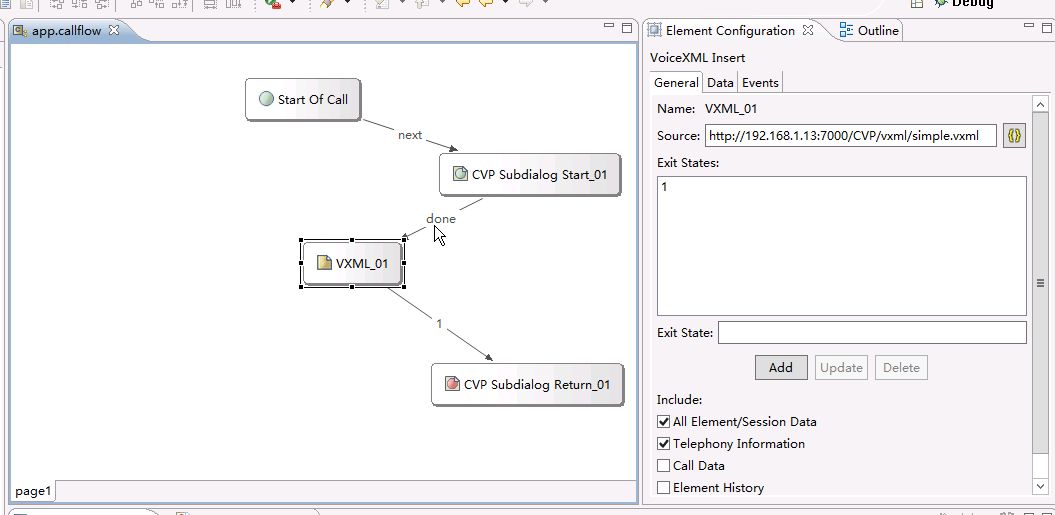
the simple.vxml is as floows.
<?xml version="1.0" encoding="UTF-8"?>
<vxml version="2.0">
<form id="simpleVXML">
<block name="paragraphGreeting">
<prompt name="hello">
<audio src="http://192.168.1.13:7000/CVP/en_us/simple.wav"/>
</prompt>
</block>
</form>
</vxml>
Solved! Go to Solution.
- Labels:
-
Customer Voice Portal
Accepted Solutions
- Mark as New
- Bookmark
- Subscribe
- Mute
- Subscribe to RSS Feed
- Permalink
- Report Inappropriate Content
02-09-2018 10:10 AM
That VoiceXML doc won't work as it stands with VoiceXML Insert. There are some very specific things you need to do for it to work and it isn't well documented. My recommendation would be to modify your external VoiceXML and call it using the Subdialog Invoke element. Also, set your project properties session timeout value from the default 30 mins to something very short like 1 or 2 mins while testing. (Enter the value explicitly as pull-down options don't give you less than 15 mins)
- Mark as New
- Bookmark
- Subscribe
- Mute
- Subscribe to RSS Feed
- Permalink
- Report Inappropriate Content
02-09-2018 07:20 AM
It might help to have a look at the VXML browser logs to see if you can see what issue occurs.
If using VVB here are details on creating a login account for logging and how to view logs in realtime:
http://orourke.tv/web/doku.php?id=cisco:uc:cvp:vvb&s[]=vvb#logging_commands
If using IOS for Voice Browser - use "debug voip application vxml all"
Gerry
- Mark as New
- Bookmark
- Subscribe
- Mute
- Subscribe to RSS Feed
- Permalink
- Report Inappropriate Content
02-09-2018 10:10 AM
That VoiceXML doc won't work as it stands with VoiceXML Insert. There are some very specific things you need to do for it to work and it isn't well documented. My recommendation would be to modify your external VoiceXML and call it using the Subdialog Invoke element. Also, set your project properties session timeout value from the default 30 mins to something very short like 1 or 2 mins while testing. (Enter the value explicitly as pull-down options don't give you less than 15 mins)
Discover and save your favorite ideas. Come back to expert answers, step-by-step guides, recent topics, and more.
New here? Get started with these tips. How to use Community New member guide