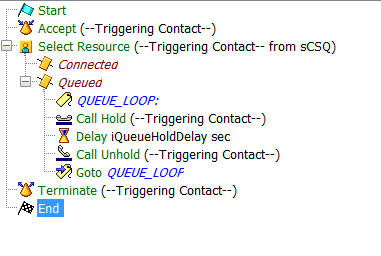- Cisco Community
- Technology and Support
- Collaboration
- Contact Center
- Waiting Queue configuration CCX 11.5
- Subscribe to RSS Feed
- Mark Topic as New
- Mark Topic as Read
- Float this Topic for Current User
- Bookmark
- Subscribe
- Mute
- Printer Friendly Page
- Mark as New
- Bookmark
- Subscribe
- Mute
- Subscribe to RSS Feed
- Permalink
- Report Inappropriate Content
09-26-2018 02:28 AM - edited 03-15-2019 06:41 AM
Hello Everyone,
i would like to configure a call waiting step in a CCX environnment, that will eventually, when all the agents are busy, put all callers in a waiting queue instead of giving the error message "Sorry we are currently experiencing ..."
I believe there is a step to add in the Script, but I need more details about how to accomplish that
have you any document guys or tutorial on how to accoplish this ?
Thank you in advance
Solved! Go to Solution.
- Labels:
-
UCCX
Accepted Solutions
- Mark as New
- Bookmark
- Subscribe
- Mute
- Subscribe to RSS Feed
- Permalink
- Report Inappropriate Content
09-27-2018 07:56 AM
TrickTrick,
In it's most basic form, your script should do something like this:
As mentioned in the previous response, the necessary elements are a Select Resource step, and logic in the Queued branch. In the pictured example, the Queued branch contains the following steps:
1. A label for the Queue Loop to return to form the last "Goto" step element
2. A Call Hold step, to place the caller on hold and use Media on Hold from the CUCM
3. A Delay step element, to keep the caller on hold for the set time in seconds
4. An Call Unhold step element, to return media to the call from the script
5. A GoTo step element, to loop the process and keep the caller on hold while waiting for an Agent Resource to become available.
The simple logic for steps 2 through 4 can vary depending upon your requirement. In some instances, a "Play Prompt" step can be used to play a recorded prompt (media) from the repository to the caller instead of using the Call Hold/Unhold steps. The treatment for how callers waiting in queue are handled should be designed to accommodate your business requirements.
You are receiving the "Sorry we are currently experiencing [system problems]..." error message, because something in your script is not validated or is terminating improperly. Make sure you use the Reactive Debugger to ensure all steps in your script are functioning as desired. There are several videos on You Tube you can search, and learn from on this topic, as well.
Here is an expanded example of a simple queuing script with system prompts to expand on the queued output branch:
Best wishes.
-Sean
- Mark as New
- Bookmark
- Subscribe
- Mute
- Subscribe to RSS Feed
- Permalink
- Report Inappropriate Content
09-26-2018 06:15 AM
You need to use "Select Resource" step which created Connected and Queued branches, you put whatever logic you want under the Queued branch which is where contacts go when there are no agents ready.
Detailed UCCX programming guides are here:
- Mark as New
- Bookmark
- Subscribe
- Mute
- Subscribe to RSS Feed
- Permalink
- Report Inappropriate Content
09-27-2018 07:56 AM
TrickTrick,
In it's most basic form, your script should do something like this:
As mentioned in the previous response, the necessary elements are a Select Resource step, and logic in the Queued branch. In the pictured example, the Queued branch contains the following steps:
1. A label for the Queue Loop to return to form the last "Goto" step element
2. A Call Hold step, to place the caller on hold and use Media on Hold from the CUCM
3. A Delay step element, to keep the caller on hold for the set time in seconds
4. An Call Unhold step element, to return media to the call from the script
5. A GoTo step element, to loop the process and keep the caller on hold while waiting for an Agent Resource to become available.
The simple logic for steps 2 through 4 can vary depending upon your requirement. In some instances, a "Play Prompt" step can be used to play a recorded prompt (media) from the repository to the caller instead of using the Call Hold/Unhold steps. The treatment for how callers waiting in queue are handled should be designed to accommodate your business requirements.
You are receiving the "Sorry we are currently experiencing [system problems]..." error message, because something in your script is not validated or is terminating improperly. Make sure you use the Reactive Debugger to ensure all steps in your script are functioning as desired. There are several videos on You Tube you can search, and learn from on this topic, as well.
Here is an expanded example of a simple queuing script with system prompts to expand on the queued output branch:
Best wishes.
-Sean
- Mark as New
- Bookmark
- Subscribe
- Mute
- Subscribe to RSS Feed
- Permalink
- Report Inappropriate Content
09-27-2018 09:06 AM
Thank you for the detailed answer, i will definitely try this out, I'm still new to the CCX scripting, I have a lot to learn
- Mark as New
- Bookmark
- Subscribe
- Mute
- Subscribe to RSS Feed
- Permalink
- Report Inappropriate Content
10-05-2018 07:25 AM
I'm almost there ( I feel it's easy but still having troubles :'( )... can you please tell me how much delay do you have ? and the second thing is that I tried to replicate the same scheme as you in the screenshot but I have a weird issue, the prompt starts good after 10 seconds ( more or less) the prompt changes to another one (Idk from where it comes) and goes back to the 1st i've set myslelf and so on..it never stays in the original prompt I added myself, any idea ?
- Mark as New
- Bookmark
- Subscribe
- Mute
- Subscribe to RSS Feed
- Permalink
- Report Inappropriate Content
10-05-2018 09:08 AM
I'm not sure to which prompt you are referring; but here are the variables and settings from the example:
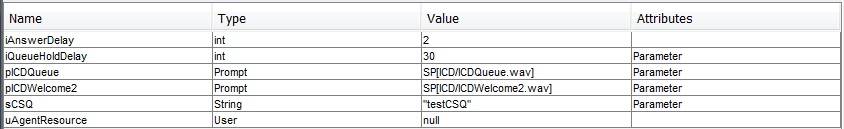
The prompts I used in the example were system prompts ( SP [ ... ] ) and the other is coming from the Media On Hold which is configured in your call control groups.
The Delay steps use variables of type integer which are the time amounts in 'seconds.'
Let me know if this helps.
Discover and save your favorite ideas. Come back to expert answers, step-by-step guides, recent topics, and more.
New here? Get started with these tips. How to use Community New member guide