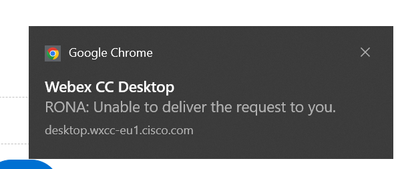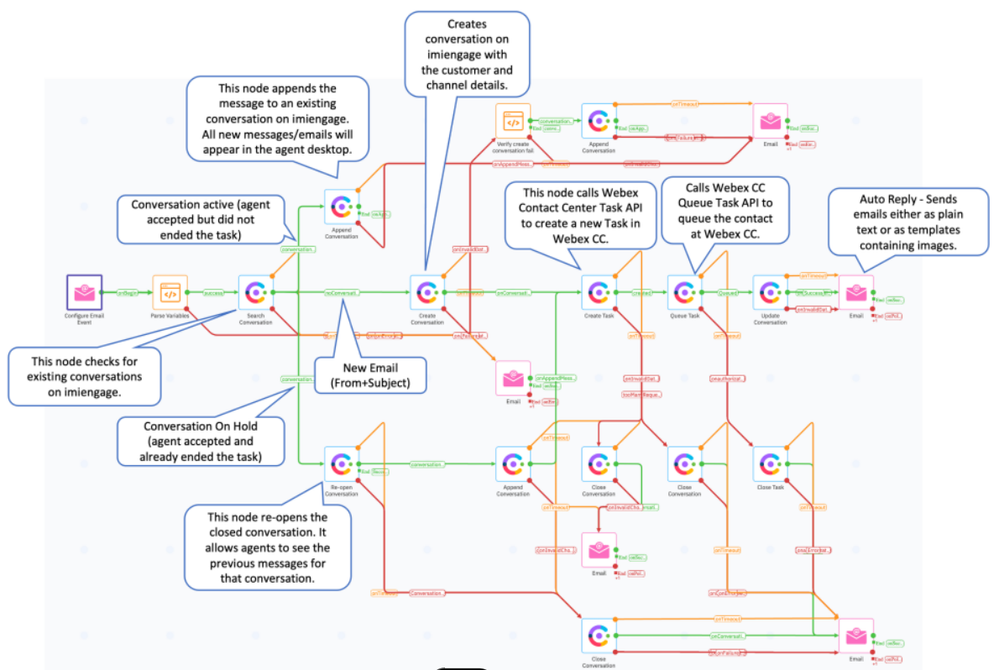- Cisco Community
- Technology and Support
- Collaboration
- Contact Center
- Webex Connect Email with Webex CC - RONA
- Subscribe to RSS Feed
- Mark Topic as New
- Mark Topic as Read
- Float this Topic for Current User
- Bookmark
- Subscribe
- Mute
- Printer Friendly Page
Webex Connect Email with Webex CC - RONA
- Mark as New
- Bookmark
- Subscribe
- Mute
- Subscribe to RSS Feed
- Permalink
- Report Inappropriate Content
04-26-2024 01:36 AM
Could anyone please guide me on how to meet a requirement for Webex CC email management? I've successfully configured the initial settings and can accept and send emails from the Webex CC agent desktop. Now, I'm attempting to display previous emails from the sender to the agent when a new email is delivered to the agent desktop.
I've come across an old workflow on GitHub, but I'm struggling to get it to function properly. While emails are being present to the agent, they're unable to accept them. The system places the agents into RONA (Ready on No Answer) since it fails to transfer the email task to the agent. This issue only occurs with the new workflow I created.
Any guidance on troubleshooting or getting this to work would be greatly appreciated.
The flow which I am trying to recreate
Please let me know if you require further information from my end to help me further on it.
Regards,
- Mark as New
- Bookmark
- Subscribe
- Mute
- Subscribe to RSS Feed
- Permalink
- Report Inappropriate Content
04-26-2024 06:00 AM
Do you know what version of the script you are using? I believe it was version 3 that were released last year, is it possible that your new script is using nodes or logics that weren’t updated?
- Mark as New
- Bookmark
- Subscribe
- Mute
- Subscribe to RSS Feed
- Permalink
- Report Inappropriate Content
04-27-2024 01:12 AM - edited 04-27-2024 01:12 AM
@bill.king1 you are right, the v3.2 script but referred to an old lab for configuration and testing. This caused a lot of confusion. Additionally, since I didn't notice the search conversation function within the flow, I assumed it didn't search for existing messages. However, when I tested v3.2 later, it worked, at least if the email was from the same sender with the same subject.
Cisco informed me that the default behavior in inbound flow version 3.2 is to list and present all emails if they're from the same sender with the same subject. Otherwise, it only displays the last email, even if it's from the same sender but has a different subject.
Regards,
- Mark as New
- Bookmark
- Subscribe
- Mute
- Subscribe to RSS Feed
- Permalink
- Report Inappropriate Content
04-26-2024 11:02 AM
Can you run a debug on wxConnect to see why it is failing?
Discover and save your favorite ideas. Come back to expert answers, step-by-step guides, recent topics, and more.
New here? Get started with these tips. How to use Community New member guide