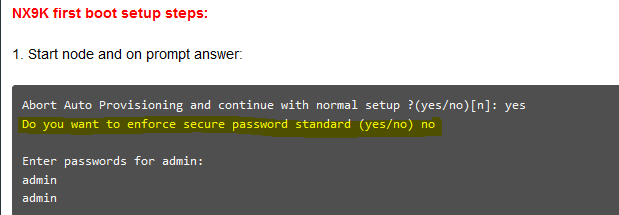- Cisco Community
- Technology and Support
- Data Center and Cloud
- Data Center Switches
- secure password so fast to disable on first boot of nexus 9000v
- Subscribe to RSS Feed
- Mark Topic as New
- Mark Topic as Read
- Float this Topic for Current User
- Bookmark
- Subscribe
- Mute
- Printer Friendly Page
- Mark as New
- Bookmark
- Subscribe
- Mute
- Subscribe to RSS Feed
- Permalink
- Report Inappropriate Content
03-25-2022 04:47 AM - edited 03-25-2022 05:13 AM
I was installing the image cisco nexus 9000v on eve-ng community edition but during it's first boot it is so fast that I was not able to disable the secure password question and enter a new password. So, I am not able to enter into the switch and use it. Any help is appriciated
Solved! Go to Solution.
- Labels:
-
Nexus Series Switches
Accepted Solutions
- Mark as New
- Bookmark
- Subscribe
- Mute
- Subscribe to RSS Feed
- Permalink
- Report Inappropriate Content
03-28-2022 10:18 PM
- Mark as New
- Bookmark
- Subscribe
- Mute
- Subscribe to RSS Feed
- Permalink
- Report Inappropriate Content
03-25-2022 05:17 AM
wipe again and start, do not use any keyboard strokes until it clear, because of enter key, it take defaults.
- Mark as New
- Bookmark
- Subscribe
- Mute
- Subscribe to RSS Feed
- Permalink
- Report Inappropriate Content
03-25-2022 05:45 AM
Thanks for your help but it is still the same here is the output
- Mark as New
- Bookmark
- Subscribe
- Mute
- Subscribe to RSS Feed
- Permalink
- Report Inappropriate Content
03-25-2022 06:07 AM
if you using secure password ( then it should be combination)
personally for Lab, i select N
- Mark as New
- Bookmark
- Subscribe
- Mute
- Subscribe to RSS Feed
- Permalink
- Report Inappropriate Content
03-28-2022 05:26 PM
You also have the third option "skip" when during POAP. Skip POAP and you get right to a prompt and can login with admin and no password. The only problem there is that you have to set a password before you can save the configuration to startup config and you will also have to set the "boot nxos" statement.
Use that
- Mark as New
- Bookmark
- Subscribe
- Mute
- Subscribe to RSS Feed
- Permalink
- Report Inappropriate Content
03-28-2022 10:18 PM
Thank you in deed!
This has solved the problem
Discover and save your favorite ideas. Come back to expert answers, step-by-step guides, recent topics, and more.
New here? Get started with these tips. How to use Community New member guide