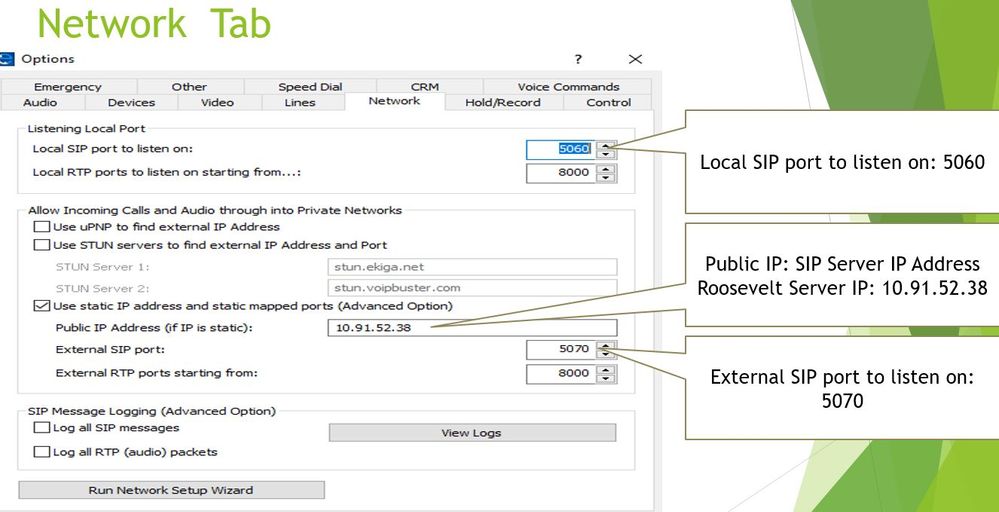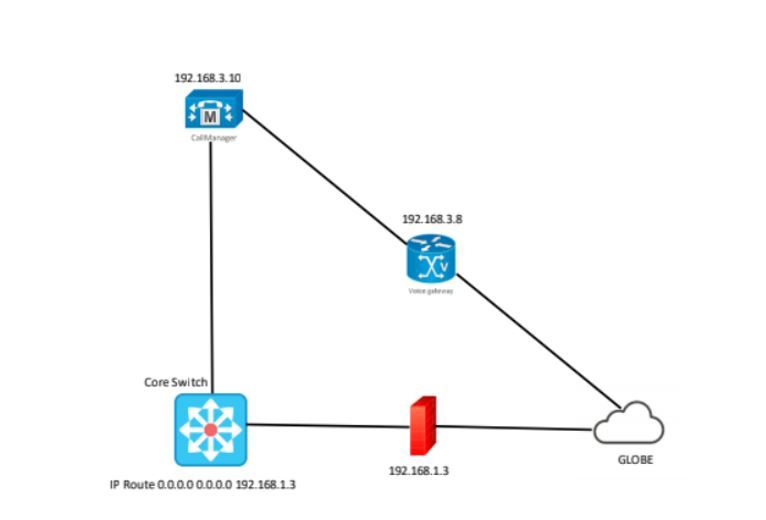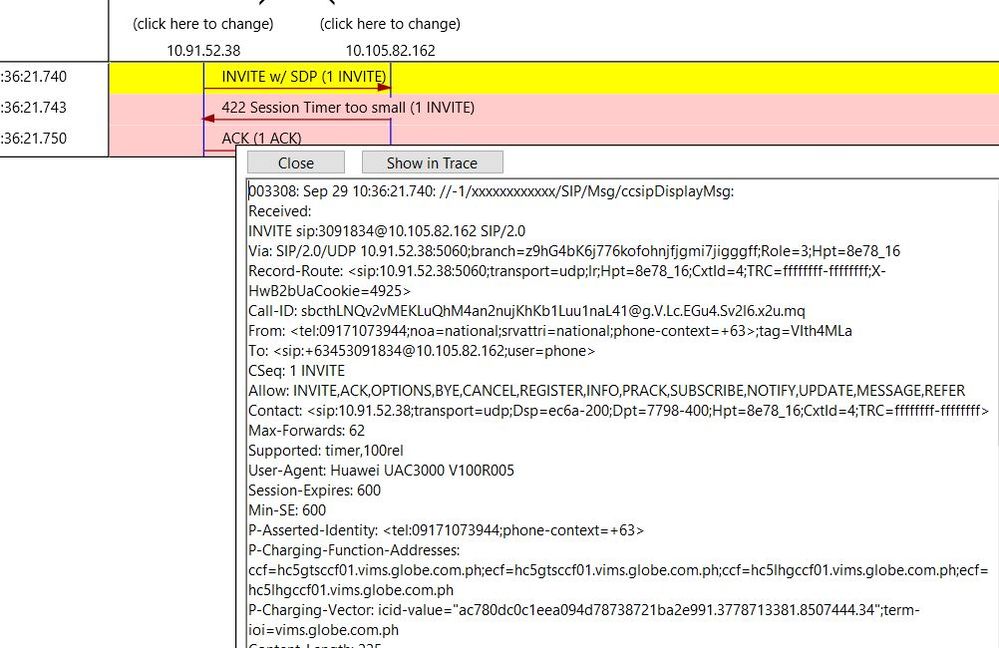- Cisco Community
- Technology and Support
- Collaboration
- IP Telephony and Phones
- Re: 408 request timeout
- Subscribe to RSS Feed
- Mark Topic as New
- Mark Topic as Read
- Float this Topic for Current User
- Bookmark
- Subscribe
- Mute
- Printer Friendly Page
408 request timeout
- Mark as New
- Bookmark
- Subscribe
- Mute
- Subscribe to RSS Feed
- Permalink
- Report Inappropriate Content
09-24-2019 02:20 AM
Hi Guys
Need help. Cannot find the cause of the issue. Cannot make calls inbound and outbound.
Attached files are debugs and network topology.
Thank you so much!
- Labels:
-
CUCM
-
Voice Gateways
- Mark as New
- Bookmark
- Subscribe
- Mute
- Subscribe to RSS Feed
- Permalink
- Report Inappropriate Content
09-24-2019 06:55 AM
I can see your dial-peer 102 pointing to port 5070 of your ITSP SBC but the OPTIONS sip message coming from port 10.91.52.38:5060. You might need to change the destination port on the dial-peer
dial-peer voice 102 voip
description ** VG to ITSP **
translation-profile outgoing OUT
destination-pattern 9[1-9]......
session protocol sipv2
session target ipv4:10.91.52.38:5070
session transport udp
voice-class codec 1
voice-class sip bind control source-interface GigabitEthernet0/0/0
voice-class sip bind media source-interface GigabitEthernet0/0/0
005826: Sep 24 13:51:14.262: //-1/xxxxxxxxxxxx/SIP/Msg/ccsipDisplayMsg:
Received:
OPTIONS sip:10.105.82.162:5060 SIP/2.0
Via: SIP/2.0/UDP 10.91.52.38:5060;branch=z9hG4bK1aa1i2muhrufa1amaru8ka1kf;Role=3;Hpt=8e88_16;pth=0;X-HwDim=4
Call-ID: ljakf2s7gkra2h8r1fajgskml8r2laa2@38.52.91.10
From: <sip:SBC@10.91.52.38>;tag=m1f7arjr
To: <sip:10.105.82.162>
CSeq: 1 OPTIONS
Contact: <sip:10.91.52.38:36488;transport=udp;Hpt=8e88_16>;expires=65535
Accept: application/sdp
Max-Forwards: 70
Content-Length: 0
- Mark as New
- Bookmark
- Subscribe
- Mute
- Subscribe to RSS Feed
- Permalink
- Report Inappropriate Content
09-24-2019 07:02 PM
Hi
as per the provider here is their test configuration for express talk softphone. We should use port 5070.
- Mark as New
- Bookmark
- Subscribe
- Mute
- Subscribe to RSS Feed
- Permalink
- Report Inappropriate Content
09-24-2019 07:29 AM
Hi,
From the logs it is clear that you are sending INVITE To ITSP but you are not receiving any response from them. Either they are sending the response but your CUBE is not receiving it. Please see below screenshot:
In the outgoing dial peer 102 you have configured session target with port 5070. Is ITSP requesting you to send the signaling on port 5070 or 5060?
Also, please change below configuration on your CUBE Router:
voice service voip mode border-element sip no bind control source-interface GigabitEthernet0/0/0 no bind media source-interface GigabitEthernet0/0/0 no session transport tcp !
Thanks, Vaijanath S.
- Mark as New
- Bookmark
- Subscribe
- Mute
- Subscribe to RSS Feed
- Permalink
- Report Inappropriate Content
09-24-2019 07:18 PM
- Mark as New
- Bookmark
- Subscribe
- Mute
- Subscribe to RSS Feed
- Permalink
- Report Inappropriate Content
09-25-2019 03:46 AM
HI uastac,
In sip-ua please configure connection-reuse and check the status
Thanks, Hari Prasad
- Mark as New
- Bookmark
- Subscribe
- Mute
- Subscribe to RSS Feed
- Permalink
- Report Inappropriate Content
09-26-2019 04:30 AM
After i input the command i can now hear "the subscriber cannot be reached." (This is for incoming. Mobile to 0453091834)
Here is the status
TEI-PSTN-GW#sh sip-ua status
SIP User Agent Status
SIP User Agent for UDP : ENABLED
SIP User Agent for TCP : ENABLED
SIP User Agent for TLS over TCP : ENABLED
SIP User Agent bind status(signaling): DISABLED
SIP User Agent bind status(media): DISABLED
SIP early-media for 180 responses with SDP: ENABLED
SIP max-forwards : 70
SIP DNS SRV version: 2 (rfc 2782)
NAT Settings for the SIP-UA
Role in SDP: NONE
Check media source packets: DISABLED
Maximum duration for a telephone-event in NOTIFYs: 2000 ms
SIP support for ISDN SUSPEND/RESUME: ENABLED
Redirection (3xx) message handling: ENABLED
Reason Header will override Response/Request Codes: ENABLED
Out-of-dialog Refer: DISABLED
Presence support is DISABLED
protocol mode is ipv4
SDP application configuration:
Version line (v=) required
Owner line (o=) required
Timespec line (t=) required
Media supported: audio video image
Network types supported: IN
Address types supported: IP4 IP6
Transport types supported: RTP/AVP udptl
Extra fmtp params supported: none
Application specified attributes supported: none
- Mark as New
- Bookmark
- Subscribe
- Mute
- Subscribe to RSS Feed
- Permalink
- Report Inappropriate Content
09-25-2019 05:45 AM - edited 09-25-2019 05:46 AM
Hi,
Under CUCM SIP Trunk pointing to CUBE router, change the destination SIP Address to 192.168.3.8. At present you are sending INVITE packets from CUCM to external IP Address (i.e. 10.05.82.162) of CUBE Router. This will not work with your current dial-peer configuration. Also, please change below configuration on your CUBE Router:
voice service voip mode border-element sip no bind control source-interface GigabitEthernet0/0/0 no bind media source-interface GigabitEthernet0/0/0 no session transport tcp !
Thanks, Vaijanath S.
- Mark as New
- Bookmark
- Subscribe
- Mute
- Subscribe to RSS Feed
- Permalink
- Report Inappropriate Content
09-26-2019 07:52 PM
- Mark as New
- Bookmark
- Subscribe
- Mute
- Subscribe to RSS Feed
- Permalink
- Report Inappropriate Content
09-27-2019 05:25 AM
Hi,
Everything seems to be good on your side. Do you have firewall or ACL or any other device between CUBE and ITSP that is blocking SIP traffic from ITSP. I do not see any traffic coming from ITSP. For incoming calls, do you see any incoming traffic on your CUBE Router?
Thanks, Vaijanath S.
- Mark as New
- Bookmark
- Subscribe
- Mute
- Subscribe to RSS Feed
- Permalink
- Report Inappropriate Content
09-28-2019 07:41 PM
- Mark as New
- Bookmark
- Subscribe
- Mute
- Subscribe to RSS Feed
- Permalink
- Report Inappropriate Content
09-30-2019 08:15 PM
Hi All
Incoming is now working. After changing the value of min-see = 600 and in
dial-peer voice 201 voip
description ** Outgoing From VG to CUCM **
voice-class sip bind control source-interface GigabitEthernet0/0/0 (it was Port-channel1)
voice-class sip bind media source-interface GigabitEthernet0/0/0 (it was Port-channel1)
Outgoing still not working
Attached files are debugs of outgoing and incoming that might help you. Thank you.
- Mark as New
- Bookmark
- Subscribe
- Mute
- Subscribe to RSS Feed
- Permalink
- Report Inappropriate Content
10-01-2019 05:51 AM
Hi,
It is good that incoming calls are working. Can you post following debug logs for outgoing calls:
- debug ccsip calls
- debug ccsip error
- debug ccsip messages
- debug ccsip events
Also, when you are testing outgoing calls, is it possible to collect logs on your service provider side to see what they are getting and what they are sending?
Thanks, Vaijanath S.
- Mark as New
- Bookmark
- Subscribe
- Mute
- Subscribe to RSS Feed
- Permalink
- Report Inappropriate Content
10-01-2019 08:45 PM
- Mark as New
- Bookmark
- Subscribe
- Mute
- Subscribe to RSS Feed
- Permalink
- Report Inappropriate Content
10-02-2019 12:03 AM - edited 10-02-2019 12:04 AM
Hi,
Can you send your latest CUBE config.
Thanks
Thanks, Vaijanath S.
Discover and save your favorite ideas. Come back to expert answers, step-by-step guides, recent topics, and more.
New here? Get started with these tips. How to use Community New member guide