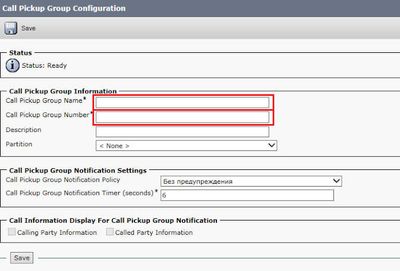- Cisco Community
- Technology and Support
- Collaboration
- IP Telephony and Phones
- Re: Call Pickup Group notification time
- Subscribe to RSS Feed
- Mark Topic as New
- Mark Topic as Read
- Float this Topic for Current User
- Bookmark
- Subscribe
- Mute
- Printer Friendly Page
Call Pickup Group notification time
- Mark as New
- Bookmark
- Subscribe
- Mute
- Subscribe to RSS Feed
- Permalink
- Report Inappropriate Content
07-12-2021 04:10 AM
The display of a colleagues call disappears after 10 seconds.
Is it possible to change that to 60 seconds? or just until the call is taken ect.
- Mark as New
- Bookmark
- Subscribe
- Mute
- Subscribe to RSS Feed
- Permalink
- Report Inappropriate Content
07-12-2021 07:37 PM - edited 07-12-2021 07:38 PM
Hi,
You can configure notification timer on call pickup group configuration.
go to call routing>>call pickup group then search pickup group on which you want to change timer.
From the snapshot “Call Pickup Group Notification Timer”
Pls rate if its “Helpful”. If this answered your question please click “Accept as Solution”.
- Mark as New
- Bookmark
- Subscribe
- Mute
- Subscribe to RSS Feed
- Permalink
- Report Inappropriate Content
07-12-2021 11:14 PM
I need a solution where I can set the timer for how long it will show and not how long tid before it will show.
- Mark as New
- Bookmark
- Subscribe
- Mute
- Subscribe to RSS Feed
- Permalink
- Report Inappropriate Content
07-12-2021 11:41 PM
Not understand what exact you want please elaborate your query.
Pls rate if its “Helpful”. If this answered your question pls click “Accept as Solution”.
- Mark as New
- Bookmark
- Subscribe
- Mute
- Subscribe to RSS Feed
- Permalink
- Report Inappropriate Content
07-14-2021 03:55 AM
Hope you are looking for Call Pickup Group Notification Timer setting to 60 second
|
Call Pickup Group Notification Settings |
|
|
Call Pickup Group Notification Policy |
From the drop-down list box, choose one of the following notification types:
|
|
Call Pickup Group Notification Timer (seconds) |
Enter the seconds of delay (integer in the range of 1 to 300) between the time that the call first comes into the original called party and the time that the notification to the rest of the call pickup group is to occur. |

- Mark as New
- Bookmark
- Subscribe
- Mute
- Subscribe to RSS Feed
- Permalink
- Report Inappropriate Content
12-05-2022 02:56 AM
I just got this request through a customer as well.
Popup notification for call pickup option on the phone should be displayed until the call is picked up or at least the display time should be longer than it is set in the "Default".
This is not about the "Call Pickup Group Notification Timer"!
- Mark as New
- Bookmark
- Subscribe
- Mute
- Subscribe to RSS Feed
- Permalink
- Report Inappropriate Content
12-05-2022 03:57 PM
Try the CallManager Service Parameter: "Call Park Display Timer", which is set to 10 seconds by default. This timer affects not only Call Park but also other notification timers for other features.
Maren
Discover and save your favorite ideas. Come back to expert answers, step-by-step guides, recent topics, and more.
New here? Get started with these tips. How to use Community New member guide