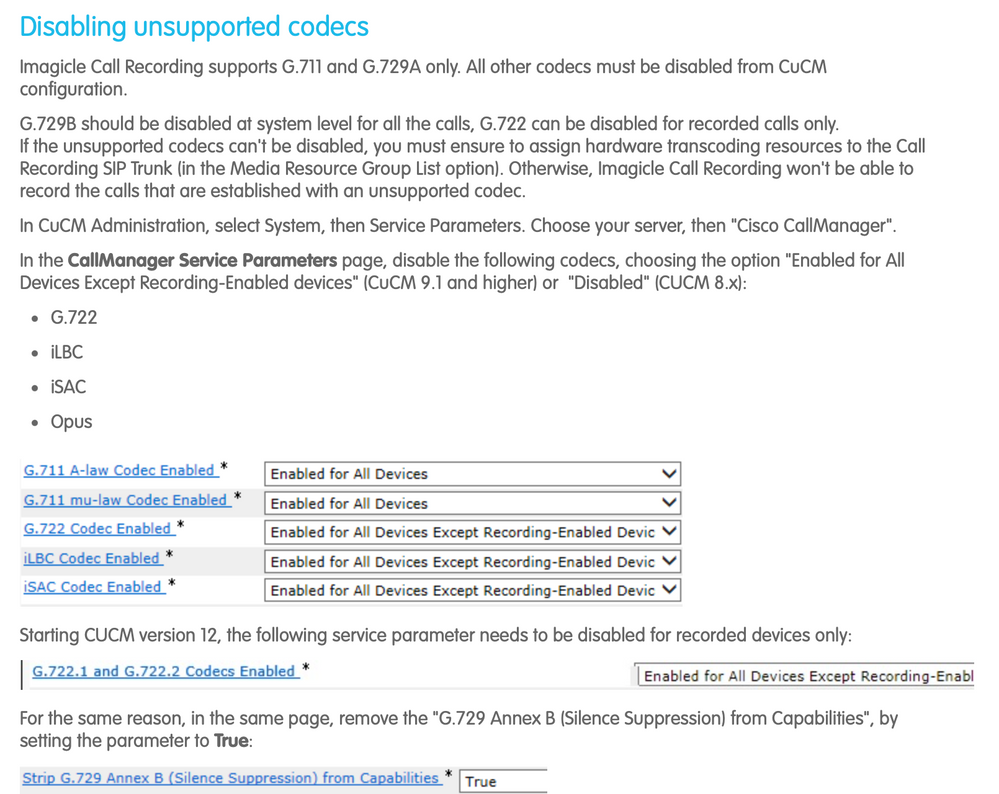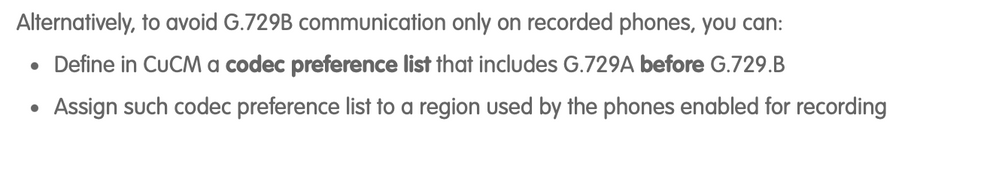- Cisco Community
- Technology and Support
- Collaboration
- IP Telephony and Phones
- Re: call recording not working intermittendly : imagicle and cucm 11.5
- Subscribe to RSS Feed
- Mark Topic as New
- Mark Topic as Read
- Float this Topic for Current User
- Bookmark
- Subscribe
- Mute
- Printer Friendly Page
- Mark as New
- Bookmark
- Subscribe
- Mute
- Subscribe to RSS Feed
- Permalink
- Report Inappropriate Content
09-23-2020 03:03 PM
REcently upgraded cucm 11.5.1SU1 to 11.5.1SU8. The issue that im going to mention was there before upgrading 11.5.1SU8 as well.
They have 8861,8841 cisco phones. the call recording system is imagicle call recording server.
call recording can record from same extension but not always. sometimes it will not record at all.
since we doubted that it could be codec mismatch we created new codec preference list providing G711alaw as first preference.
created new region and assigned the preference list there.
Then region to new device pool. then device pool is assigned to IP phones only and teh SIP trunk to imagicle call recording server.
Still some call recording gets failed.
What could be the reason from CUCM side?
RTMT showed cause value: 41 and reason: 1
Solved! Go to Solution.
Accepted Solutions
- Mark as New
- Bookmark
- Subscribe
- Mute
- Subscribe to RSS Feed
- Permalink
- Report Inappropriate Content
09-25-2020 09:41 AM - edited 09-25-2020 09:43 AM
Thank you for the reply.
I dont think so They need MTP for this.
I prefer to use only G729 and G711 only in that case. so in that case still configuration will be same right except i dont want to check media termination point?
i need to check their present device pool is assigned with media resource group list .. may be that creating a problem when more number of recording happening for them... but i doubt they are using MTP...
Do they need ot enable early offer in this case???
For your information they use always on recording mode. all phones are getting recorded automatically.
- Mark as New
- Bookmark
- Subscribe
- Mute
- Subscribe to RSS Feed
- Permalink
- Report Inappropriate Content
10-04-2020 11:07 AM
At last we found the issue.
It was related to extension mobility. In Device Profile the client forget to provide recording information in directory section.
The following steps they missed in phone line section of device profile:
Set the following settings to each phone line to be recorded:
- Recording Option: choose one of the following options
- Automatic Call Recording Enabled, for Always On mode
- Selective Call Recording Enabled, for On-Demand mode*
- Recording Profile: Imagicle Call Recording Profile
- Mark as New
- Bookmark
- Subscribe
- Mute
- Subscribe to RSS Feed
- Permalink
- Report Inappropriate Content
09-25-2020 04:20 AM
I would say follow the admin guide from KB it contain all required configurations. If you have a valid contract open a ticket with Imagicle.

- Mark as New
- Bookmark
- Subscribe
- Mute
- Subscribe to RSS Feed
- Permalink
- Report Inappropriate Content
09-25-2020 04:34 AM
i already did that. still cannot understand where is the issue. im not telling its not recording at all. its recording some times and then not recording sometimes.
- Mark as New
- Bookmark
- Subscribe
- Mute
- Subscribe to RSS Feed
- Permalink
- Report Inappropriate Content
09-25-2020 06:09 AM
41 is temporary failure which matches with calls intermittently recording.
How many calls are you trying to record at once?
How is your SIP trunk setup, do you have MTP required or early offer forced.
You could be running out of MTP or possibly transcoding. You can monitor both using RTMT.
You could also try capturing the SIP traffic using Wireshark or the UCM built in capture and see if that shows any more details.
Graham
- Mark as New
- Bookmark
- Subscribe
- Mute
- Subscribe to RSS Feed
- Permalink
- Report Inappropriate Content
09-25-2020 06:55 AM
How many calls are you trying to record at once?
From one phone one call is recording at once. but Im not sure during that time other phones also getting recorded or not. may be its too happening.
How is your SIP trunk setup, do you have MTP required or early offer forced.
I didnt check that part yet. ill check it.. i think MTP is not enabled. what will happen if they enabled both in this case?
You could be running out of MTP or possibly transcoding. You can monitor both using RTMT.
I tried to get the trace collection. I used translator X but cannot find any thing unusual. May Be im missing something. is there any thing i need to check specifically?
You could also try capturing the SIP traffic using Wireshark or the UCM built in capture and see if that shows any more details.
- Mark as New
- Bookmark
- Subscribe
- Mute
- Subscribe to RSS Feed
- Permalink
- Report Inappropriate Content
09-25-2020 09:25 AM - edited 09-25-2020 09:28 AM
Imagicle support only G711 and G729A if you are using codec other than this u need to enable the MTP. Below mentioned is the sip TRUNK requirement for Imagicle.
1. Create a new SIP Trunk Security Profile named “Imagicle Call Recording SIP Security Profile” with following settings.
- Incoming Transport Type: TCP + UDP
- Outgoing Transport Type: UDP
- Incoming Port: 5070
- Enable Digest Authentication: disabled
- Enable Application Authorization: disabled
- Accept Unsolicited Notification: enabled
- Accept Replaces Header: enabled
Leave all other settings to their default value.
2. Define a new SIP Profile named "Imagicle Call Recording SIP Profile", with following settings:
- Timer Invite Expires: 5
- Retry INVITE: 1
- SIP OPTIONS PING - Enable OPTIONS Ping: Enabled
- SIP OPTIONS PING - Ping interval for In- service Trunks: 10
- SIP OPTIONS PING - Ping interval for Out-of-service Trunks: 5
- SIP OPTIONS PING - Ping Retry Timer: 500
- SIP OPTIONS PING - Ping Retry Count: 3
Create a new SIP Trunk named “Imagicle Call Recording Primary SIP Trunk” with following settings:
- Device name: Imagicle_CallRecording_Primary_SIP_Trunk
- Call Classification: On-Net
- Media Resource Group List: if you need to record conversations using a voice codec different from G.711 and G.729A, you need to assign a Media Resource Group List that includes at least one hardware transcoding resource.
- Run on all Active Unified CM Nodes: Enabled
- SIP Information - Destination Address: <Imagicle server IP address>
- SIP Information - Destination port: 5070
- SIP Trunk Security Profile: Imagicle Call Recording SIP Security Profile (see above)
- SIP Profile: Imagicle Call Recording SIP Profile (see above)
- DTMF Signalling Method: RFC2833
Mentioned below is the configurations guide. check if you have configured asper the Guide.
https://www.imagicle.com/kb#/kb/description-and-architecture_39.html
imagilce support below mentioned recording mode and which mode are you using ?
- Always On, where every call is automatically recorded with no user intervention
- On Demand, letting the user decide when to start conversation recording trough a softkey on the IP Phone
- Live Keep, similar to On Demand: when user initiates a recording through phone service Start button, the whole conversation is taken into account and stored.

- Mark as New
- Bookmark
- Subscribe
- Mute
- Subscribe to RSS Feed
- Permalink
- Report Inappropriate Content
09-25-2020 09:41 AM - edited 09-25-2020 09:43 AM
Thank you for the reply.
I dont think so They need MTP for this.
I prefer to use only G729 and G711 only in that case. so in that case still configuration will be same right except i dont want to check media termination point?
i need to check their present device pool is assigned with media resource group list .. may be that creating a problem when more number of recording happening for them... but i doubt they are using MTP...
Do they need ot enable early offer in this case???
For your information they use always on recording mode. all phones are getting recorded automatically.
- Mark as New
- Bookmark
- Subscribe
- Mute
- Subscribe to RSS Feed
- Permalink
- Report Inappropriate Content
09-25-2020 09:51 AM - edited 09-25-2020 10:02 AM
I have done couple of Imagicle recording installation, their configurations guides are straight forward. Make sure the configurations are asper the guide and things are pretty easy.
Go through the below troubleshooting guide.
https://www.imagicle.com/kb#/kb/troubleshooting_45.html#Howtousethe

- Mark as New
- Bookmark
- Subscribe
- Mute
- Subscribe to RSS Feed
- Permalink
- Report Inappropriate Content
09-25-2020 10:26 AM
i have doubt now that in service parameters they didnt set properly for G722 as "Enabled for All Devices Except Recording-Enabled devices" instead its as "Enabled for All Devices". Ill verify it tomorrow.
Also for your information, I created codec preference list as given first preference for all g711a and g711ulaw only. I didnt do the same for G729 codecs. So i think it will be better pull that up too as second choice.
As per your opinion, if configuration are perfect then no need to do any kind of codec preference list, region settings right?
- Mark as New
- Bookmark
- Subscribe
- Mute
- Subscribe to RSS Feed
- Permalink
- Report Inappropriate Content
09-25-2020 11:12 AM

- Mark as New
- Bookmark
- Subscribe
- Mute
- Subscribe to RSS Feed
- Permalink
- Report Inappropriate Content
10-04-2020 11:07 AM
At last we found the issue.
It was related to extension mobility. In Device Profile the client forget to provide recording information in directory section.
The following steps they missed in phone line section of device profile:
Set the following settings to each phone line to be recorded:
- Recording Option: choose one of the following options
- Automatic Call Recording Enabled, for Always On mode
- Selective Call Recording Enabled, for On-Demand mode*
- Recording Profile: Imagicle Call Recording Profile
- Mark as New
- Bookmark
- Subscribe
- Mute
- Subscribe to RSS Feed
- Permalink
- Report Inappropriate Content
11-07-2023 11:59 PM
But this option is not showing in cisco 7940 ip phone directory number configuration.This phone is used by one of our call center agent.Imagicle for call recording.but from this agent the calls are not recording in i magicle. all other call center phones we are using 7821 .
Discover and save your favorite ideas. Come back to expert answers, step-by-step guides, recent topics, and more.
New here? Get started with these tips. How to use Community New member guide