- Cisco Community
- Technology and Support
- Collaboration
- IP Telephony and Phones
- Hello Nadeem!Yes, I applied
- Subscribe to RSS Feed
- Mark Topic as New
- Mark Topic as Read
- Float this Topic for Current User
- Bookmark
- Subscribe
- Mute
- Printer Friendly Page
- Mark as New
- Bookmark
- Subscribe
- Mute
- Subscribe to RSS Feed
- Permalink
- Report Inappropriate Content
08-20-2015 02:15 PM - edited 03-17-2019 04:04 AM
Hello! I am trying to test the 8811 and 8841 model phones in my Call Manager environment but the phones will not register. They just sit with the message on the screen of "Phone is registering".
I am running CUCM v9.1.2.11900-12 with DevPack v9.1.2.14098-1. I was already on a recent DevPack but this one was recommended by Cisco TAC.
After installing, in Device Defaults, I do not see an entry for the 8811 or 8841 phone:
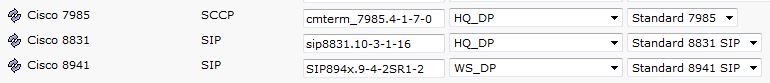
Down the page a little bit, I do however see the following under Dual Bank:
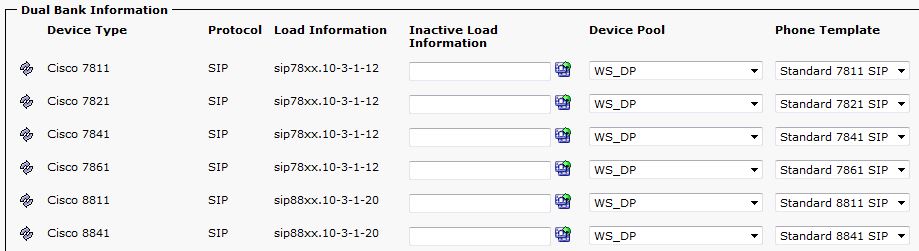
And even before installing the latest DevPack, CUCM allowed me to add those models of phones (I have added them both manually as Auto-Register is turned off.)
I can ping the phones successfully.
I have tried the ethernet set to DHCP and Manual.
Under the IPv4 Setup, the phone downloads all of the correct network information (Subnet, DNS, Router, TFTP).
The active load on the phone is sip88xx.10-2-2-16.
The timezone appears to be off as the "Last upgrade" shows as "01/01/70 6:00p".
In Call Manager, both the Registration and IP Address display "Unknown".
On the phone under status messages, I see the following messages:
-"No trust list installed"
-"VPN not configured"
-"File not found: Skf4dd5740-ef24-9884-b242-0bf722365adb.xml.sgn"
All of our phone licensing is sufficient.
Any help or recommendations is greatly appreciated. Thanks!
Solved! Go to Solution.
- Labels:
-
CUCM
Accepted Solutions
- Mark as New
- Bookmark
- Subscribe
- Mute
- Subscribe to RSS Feed
- Permalink
- Report Inappropriate Content
08-20-2015 06:11 PM
Please delete ITL file from one of the phones and reset them.
See if they register to the CUCM.
Delete all the security settings basically from the Admin Settings menu.
~Avinash
- Mark as New
- Bookmark
- Subscribe
- Mute
- Subscribe to RSS Feed
- Permalink
- Report Inappropriate Content
08-20-2015 02:59 PM
Hello James,
DId you applied the device pack to all of you CUCM serves, begining from Pub server and the TFTP server. also when you apply a Device pack cluster wide reboot is required for those devices to register sucessfully.
If possible, please share show version active.
Br,
Nadeem
- Mark as New
- Bookmark
- Subscribe
- Mute
- Subscribe to RSS Feed
- Permalink
- Report Inappropriate Content
08-21-2015 06:42 AM
Hello Nadeem!
Yes, I applied it to both the Publisher and Subscriber and rebooted both servers.
The show version active is as follows:
admin:show version active
Active Master Version: 9.1.2.11900-12
Active Version Installed Software Options:
cmterm-7941_7961-sccp.8-5-2.cop
cmterm-8831-sip.10-3-1-16.cop
cmterm-devicepack9.1.2.14089-1.cop
ciscocm.bashupgrade.cop
cmterm-devicepack9.1.2.14098-1.cop
admin:
- Mark as New
- Bookmark
- Subscribe
- Mute
- Subscribe to RSS Feed
- Permalink
- Report Inappropriate Content
08-23-2015 03:19 PM
HI!
The IP phones dhcp server advertises the DNS server IP address?
And the dns server have a record for the call manager?
- Mark as New
- Bookmark
- Subscribe
- Mute
- Subscribe to RSS Feed
- Permalink
- Report Inappropriate Content
08-24-2015 02:26 AM
The DHCP server has OPTION 150 & DNS server and the TFTP has the ip address which has the record of the Call-Manager,
Example
ip dhcp pool 40
option 150 ip 192.168.11.206
dns-server 192.168.11.4 192.168.1.4
Br,
Nadeem
- Mark as New
- Bookmark
- Subscribe
- Mute
- Subscribe to RSS Feed
- Permalink
- Report Inappropriate Content
08-20-2015 06:11 PM
Please delete ITL file from one of the phones and reset them.
See if they register to the CUCM.
Delete all the security settings basically from the Admin Settings menu.
~Avinash
- Mark as New
- Bookmark
- Subscribe
- Mute
- Subscribe to RSS Feed
- Permalink
- Report Inappropriate Content
08-21-2015 08:39 AM
Deleting the security settings got 'em to work. Thank you both for your help!
Discover and save your favorite ideas. Come back to expert answers, step-by-step guides, recent topics, and more.
New here? Get started with these tips. How to use Community New member guide

