- Cisco Community
- Technology and Support
- Collaboration
- IP Telephony and Phones
- CCMDB Error during Publisher Restore
- Subscribe to RSS Feed
- Mark Topic as New
- Mark Topic as Read
- Float this Topic for Current User
- Bookmark
- Subscribe
- Mute
- Printer Friendly Page
CCMDB Error during Publisher Restore
- Mark as New
- Bookmark
- Subscribe
- Mute
- Subscribe to RSS Feed
- Permalink
- Report Inappropriate Content
03-15-2014 05:39 AM - edited 03-16-2019 10:07 PM
Hello Everyone,
I get the following error during the Restore Proccess in the Publisher:
Error DDMDB, the restore keeps on 93%.
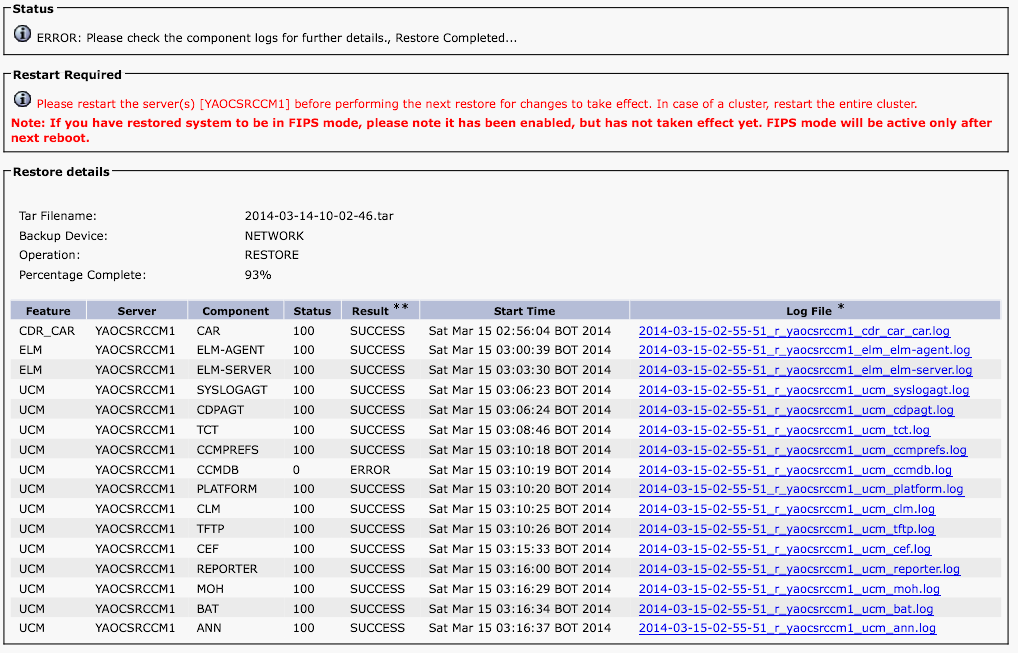
At the link error log:
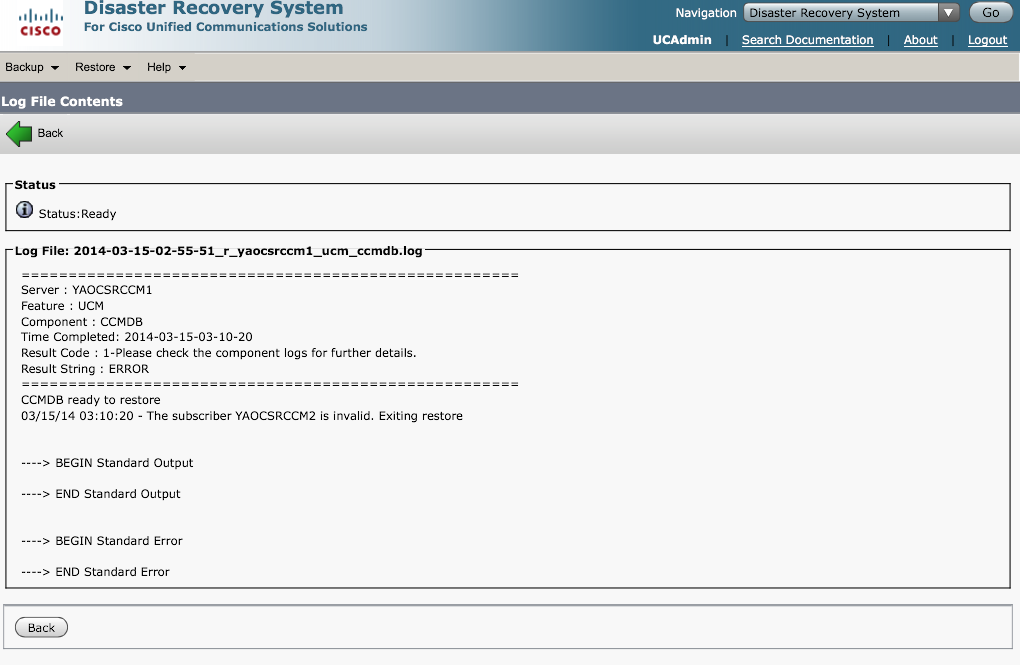
Have any idea to resolve this?
Thanks.
- Labels:
-
Other IP Telephony
- Mark as New
- Bookmark
- Subscribe
- Mute
- Subscribe to RSS Feed
- Permalink
- Report Inappropriate Content
03-15-2014 06:43 AM
Hi,
Have u build the subscriber with proper credentials like OS username,Security password and application username which were existing prior to restoring?
regds,
aman
- Mark as New
- Bookmark
- Subscribe
- Mute
- Subscribe to RSS Feed
- Permalink
- Report Inappropriate Content
03-17-2014 06:15 AM
Yes, the credentials, security password and applications username are the same at the moment of backup.
Only CCMDB get Fail state the others process are 100% completed.
- Mark as New
- Bookmark
- Subscribe
- Mute
- Subscribe to RSS Feed
- Permalink
- Report Inappropriate Content
03-17-2014 08:05 AM
JC,
I think it's the hostname of the subscriber that's causing the issue. Can you make sure that it's the same as the old one? Also the IP address?
Can you upload the DRF Master and Local logs from both servers here?
Thanks
Sree
- Mark as New
- Bookmark
- Subscribe
- Mute
- Subscribe to RSS Feed
- Permalink
- Report Inappropriate Content
03-17-2014 08:12 AM
Thank you for response Sree
I´m sure the configuration data, the security password could to be different, at the beggining of restore ask me the security password.
There is a way to perform restore from Backup and not from subscriber?
- Mark as New
- Bookmark
- Subscribe
- Mute
- Subscribe to RSS Feed
- Permalink
- Report Inappropriate Content
03-17-2014 08:23 AM
Hi ,
Is it that call manager server got crashed and u are trying to restore ?
can u please explain?
regds,
aman
- Mark as New
- Bookmark
- Subscribe
- Mute
- Subscribe to RSS Feed
- Permalink
- Report Inappropriate Content
03-17-2014 08:39 AM
Hi Aman,
After upgrade from 7.1 to 9.1 we got some error on the Publisher server, resolved by the TAC, who suggested to perform a Rebuild of the Pubisher.
I was take a complete backup, then a refresh install of the 9.1 version.
I try to perform the restore fomr the backup and the result is this error on CCMDB.
- Mark as New
- Bookmark
- Subscribe
- Mute
- Subscribe to RSS Feed
- Permalink
- Report Inappropriate Content
03-17-2014 08:45 AM
Hi,
I am not sure if your issue is related to this bug
DRS Restore Fails when FIPS is enabled
Conditions:
When I am trying to enable the cucm in fips mode and do a backup it works fine.
When I put back my cucm to non-fips and try doing a restore, it gives me an error in elm-server and clm components.
Workaround:
None
regds,
aman
- Mark as New
- Bookmark
- Subscribe
- Mute
- Subscribe to RSS Feed
- Permalink
- Report Inappropriate Content
03-17-2014 08:07 AM
You can use the following ways to verify what hostname of subscriber is present on the publisher.
1. Cisco Unified Reporting. Check if the hosts, rhosts and sqlhosts files match.
2. show network cluster on both servers CLI
3. show tech network hosts on both servers CLI
- Mark as New
- Bookmark
- Subscribe
- Mute
- Subscribe to RSS Feed
- Permalink
- Report Inappropriate Content
03-17-2014 09:37 AM
I complete the restore.
I was trying to restore the Database from a subscriber (I think this is a better procedure) but this restore failed.
When I select the option restore from backup instead of subscriber the restore success: restore completed.
Select the server from which database data need to be restored: keep on --Not Selected-- and clic on restore button.
Thank you so much.
- Mark as New
- Bookmark
- Subscribe
- Mute
- Subscribe to RSS Feed
- Permalink
- Report Inappropriate Content
10-27-2017 05:55 AM
Hello, Jc Saavedra.
I can see you have solved the problem on your own )
Could you mark your correct answer, please.
This was my mistake as well - to chose CUCM_Sub instead of not choosing anything, step 9 is optional, - silly thing.
THIS WAS My snag:
Step 9 (Optional) From the Select Server Name drop-down list box, choose the subscriber node from which you want to restore the publisher database. The Disaster Recovery System restores all nondatabase information from the backup file and pulls the latest database from the chosen subscriber node.
Note
This option appears only if the backup file that you selected includes the CCMDB database component. Initially, only the publisher node is fully restored, but when you perform Step 15 and restore the subsequent cluster nodes, the Disaster Recovery System performs database replication and fully synchronizes all cluster node databases. This ensures that all cluster nodes are using current data.
Note
Make sure the subscriber node that you chose is up and connected to the cluster. A subscriber node can be added manually to the cluster in Cisco Unified Communications Manager Administration (System > Server).
- Mark as New
- Bookmark
- Subscribe
- Mute
- Subscribe to RSS Feed
- Permalink
- Report Inappropriate Content
04-02-2025 11:28 AM
if you installed french or network locals on the old server .. first install them on the new server and do the restore afterwards, otherwise restore fails.
johan
Discover and save your favorite ideas. Come back to expert answers, step-by-step guides, recent topics, and more.
New here? Get started with these tips. How to use Community New member guide