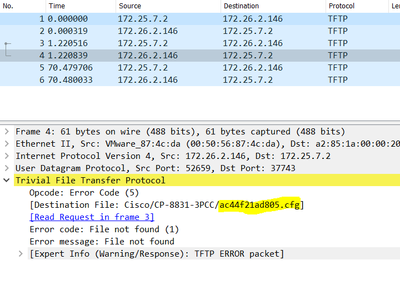- Cisco Community
- Technology and Support
- Collaboration
- IP Telephony and Phones
- Re: Cisco 8831 Phone not registering to call manager 12.5
- Subscribe to RSS Feed
- Mark Topic as New
- Mark Topic as Read
- Float this Topic for Current User
- Bookmark
- Subscribe
- Mute
- Printer Friendly Page
Cisco 8831 Phone not registering to call manager 12.5
- Mark as New
- Bookmark
- Subscribe
- Mute
- Subscribe to RSS Feed
- Permalink
- Report Inappropriate Content
02-04-2023 02:21 AM
Dears,
The cisco device 8831 is not registering to call manager as it says "Phone not registered"
Phones \active load is " sip8831.9-3-4-SR3-3PCC-JP"
Active load on call manager is "sip8831.10-3-1SR7-2"
- Labels:
-
3rd Party Call Control
- Mark as New
- Bookmark
- Subscribe
- Mute
- Subscribe to RSS Feed
- Permalink
- Report Inappropriate Content
02-04-2023 02:44 AM - edited 02-04-2023 02:45 AM
Your phone is a MPP phone (for 3rd party PBXs) --> has "3PCC" in the name.
You cannot just add a phone with the device type of 8831 for it in CUCM and expect the phone to register.
You either need to convert the phone into an enterprise phone (for CUCM) or add the phone as a SIP 3rd party device in CUCM.
How to convert phones and how to register a 3rd Party SIP device in CUCM has been discussed already a lot in the forum, so I bet you will find the info.
- Mark as New
- Bookmark
- Subscribe
- Mute
- Subscribe to RSS Feed
- Permalink
- Report Inappropriate Content
02-04-2023 03:04 AM
Hello b.winter,
Thanks for your response. The phone is currently registered as Thirdparty SIP (Basic). And we dont want to convert it into Enterprise edition. Whenever the phone is trying to contact the TFTP it says, file note found.
- Mark as New
- Bookmark
- Subscribe
- Mute
- Subscribe to RSS Feed
- Permalink
- Report Inappropriate Content
02-04-2023 05:46 AM
Likely you don’t have any file or directory named as what the device is searching for. Have you checked on the TFTP server that the file and directory is present?

- Mark as New
- Bookmark
- Subscribe
- Mute
- Subscribe to RSS Feed
- Permalink
- Report Inappropriate Content
02-04-2023 05:58 AM
- Mark as New
- Bookmark
- Subscribe
- Mute
- Subscribe to RSS Feed
- Permalink
- Report Inappropriate Content
02-04-2023 06:22 AM
Then you need to create both the directory and the file, with the correct content to configure the phone. If the phone would have been an Enterprise phone all this would be handled by the CM, now when you run a MPP phone as a 3:rd party device you’d need to handle this manually.

- Mark as New
- Bookmark
- Subscribe
- Mute
- Subscribe to RSS Feed
- Permalink
- Report Inappropriate Content
02-04-2023 06:27 AM
- Mark as New
- Bookmark
- Subscribe
- Mute
- Subscribe to RSS Feed
- Permalink
- Report Inappropriate Content
02-04-2023 06:45 AM
Recommend you to search in the community, it’s been touched upon many times.

- Mark as New
- Bookmark
- Subscribe
- Mute
- Subscribe to RSS Feed
- Permalink
- Report Inappropriate Content
02-04-2023 08:56 PM - edited 02-04-2023 08:57 PM
Multiplatform phone (MPP) firmware enables the Cisco® IP Phone 6800, 7800, and 8800 Series to work with approved third-party call control systems as well as with Cisco Webex® Calling. The feature set provided by this firmware is not identical to that of the firmware designed and built for use with Cisco Unified Communications Manager, but there are many similarities. For the remainder of this document, we will refer to firmware designed and built for use with Cisco Unified Communications Manager, as “Enterprise firmware.” MPP phone firmware does not work and is not supported on Cisco Unified Communications Manager.

Discover and save your favorite ideas. Come back to expert answers, step-by-step guides, recent topics, and more.
New here? Get started with these tips. How to use Community New member guide