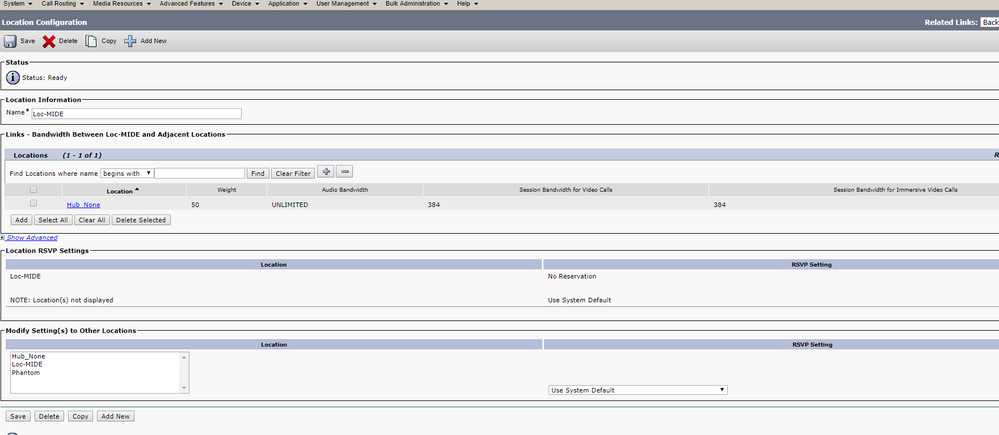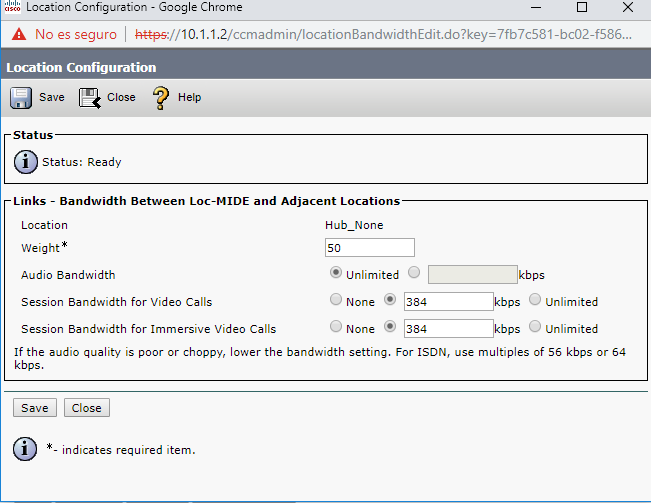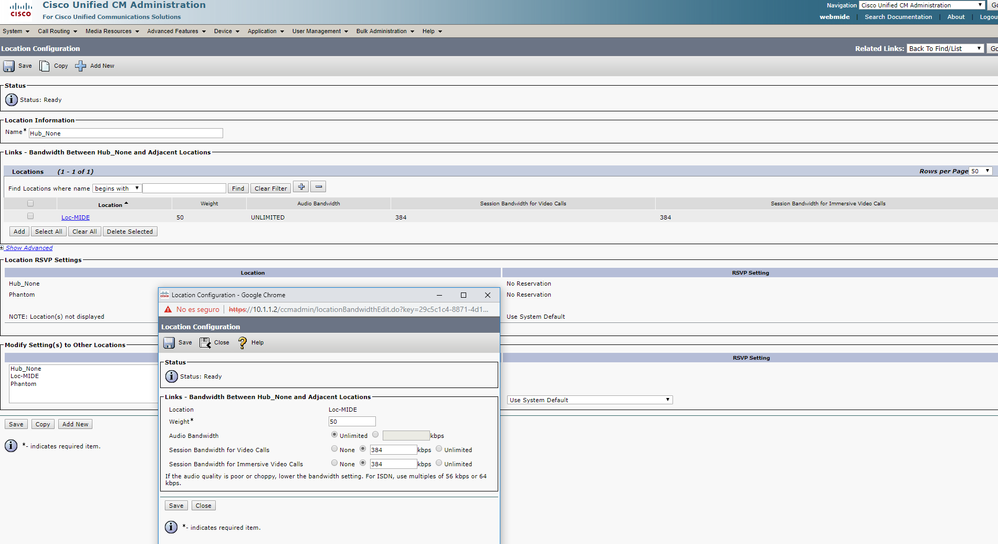- Cisco Community
- Technology and Support
- Collaboration
- IP Telephony and Phones
- Cisco IP Phone "High Traffic, Try Again Later"
- Subscribe to RSS Feed
- Mark Topic as New
- Mark Topic as Read
- Float this Topic for Current User
- Bookmark
- Subscribe
- Mute
- Printer Friendly Page
- Mark as New
- Bookmark
- Subscribe
- Mute
- Subscribe to RSS Feed
- Permalink
- Report Inappropriate Content
03-10-2019 12:29 PM
Hi
I´m new on the forum, I hope you can help me.
In some Ip phones shows the message "High Traffic, Try Again Later" in happens only in sometimes and people who call a lot out the company, internal calls works fine.
Someone says it could be because the QoS, or maybe because the bandwith between that site to my main site.
If you need more information I can give u. I am CCNA R&S I am new on Voice perdon If I cant explain sthg
Solved! Go to Solution.
- Labels:
-
IP Phones
-
Unified Communications
Accepted Solutions
- Mark as New
- Bookmark
- Subscribe
- Mute
- Subscribe to RSS Feed
- Permalink
- Report Inappropriate Content
06-05-2019 08:47 AM
MAYBE IT IS TOO LATE TO REPLY but it can help for other admins on the future.
I had the problem with calls to cellphone, some cellphone, the problem was wiht the way to dial, some cellphone has to dial direct like your house. That was my problem, it was not problem for my router or pbx.
I attach my debug from the router it sends the legend "Cause Value= 42"
Hope it can helps u!
- Mark as New
- Bookmark
- Subscribe
- Mute
- Subscribe to RSS Feed
- Permalink
- Report Inappropriate Content
03-10-2019 06:30 PM
I had an issue with this once and it ended up being a mis-configuration of my Location Bandwidth Groups. If you have the Location Bandwidth Manager Service activated in Serviceability, then CUCM will monitor network metrics to determine if a call is possible based on the setting provided for the location that the phones belong to.
You can test this by disabling this service to see if the error goes away. If it does, then you need to take a closer look at the settings for Locations that are participating in Bandwidth Management.
Evan
- Mark as New
- Bookmark
- Subscribe
- Mute
- Subscribe to RSS Feed
- Permalink
- Report Inappropriate Content
03-24-2019 01:37 PM
Thanks so much, can you tell me where can i find the manager bandwidth service?
So sorry I am new on CUCM
- Mark as New
- Bookmark
- Subscribe
- Mute
- Subscribe to RSS Feed
- Permalink
- Report Inappropriate Content
03-24-2019 02:48 PM - edited 03-24-2019 02:48 PM
off the top of my head, either system or device in the admin pages, then region/location.
you will have to look at the device pool of the phone first to see what region/location it has assigned. pretty easy to find though
- Mark as New
- Bookmark
- Subscribe
- Mute
- Subscribe to RSS Feed
- Permalink
- Report Inappropriate Content
03-27-2019 03:02 PM
- Mark as New
- Bookmark
- Subscribe
- Mute
- Subscribe to RSS Feed
- Permalink
- Report Inappropriate Content
03-27-2019 04:05 PM - edited 03-27-2019 04:06 PM
OK, so if your location audio bandwidth is set to unlimited, then AAR will never kick in. so you are confident that the phones that get the error are in either of these 3 locations? are you using video at all, or just the audio component?
- Mark as New
- Bookmark
- Subscribe
- Mute
- Subscribe to RSS Feed
- Permalink
- Report Inappropriate Content
03-27-2019 04:43 PM
Yes I only have that 3 location, They only use audiocomponent
- Mark as New
- Bookmark
- Subscribe
- Mute
- Subscribe to RSS Feed
- Permalink
- Report Inappropriate Content
03-27-2019 04:52 PM
i m not sure if you recently changed the location settings, but it might be worth stopping and starting the location bandwidth manager service on all cucms
- Mark as New
- Bookmark
- Subscribe
- Mute
- Subscribe to RSS Feed
- Permalink
- Report Inappropriate Content
03-29-2019 09:07 AM
How can I do it? Stop and starting the location bandwidth manager?
- Mark as New
- Bookmark
- Subscribe
- Mute
- Subscribe to RSS Feed
- Permalink
- Report Inappropriate Content
03-10-2019 09:40 PM - edited 03-10-2019 09:41 PM
This is most likely caused by aar kicking in. So you would need to check the locationbandwidth and see if it refelcts the ricght value.
- Mark as New
- Bookmark
- Subscribe
- Mute
- Subscribe to RSS Feed
- Permalink
- Report Inappropriate Content
03-24-2019 04:49 PM
Some reading for you:
java
if this helps, please rate
- Mark as New
- Bookmark
- Subscribe
- Mute
- Subscribe to RSS Feed
- Permalink
- Report Inappropriate Content
03-27-2019 03:01 PM
This is my configuration and I have on unlimited the bandwidht. I attach the image, thanks so much.
Do u think should I disable the Location Bandwidth Manager?
- Mark as New
- Bookmark
- Subscribe
- Mute
- Subscribe to RSS Feed
- Permalink
- Report Inappropriate Content
06-05-2019 08:46 AM
MAYBE IT IS TOO LATE TO REPLY but it can help for other admins on the future.
I had the problem with calls to cellphone, some cellphone, the problem was wiht the way to dial, some cellphone has to dial direct like your house. That was my problem, it was not problem for my router or pbx.
I attach my debug from the router it sends the legend "Cause Value= 42"
Hope it can helps u!
- Mark as New
- Bookmark
- Subscribe
- Mute
- Subscribe to RSS Feed
- Permalink
- Report Inappropriate Content
06-05-2019 08:47 AM
MAYBE IT IS TOO LATE TO REPLY but it can help for other admins on the future.
I had the problem with calls to cellphone, some cellphone, the problem was wiht the way to dial, some cellphone has to dial direct like your house. That was my problem, it was not problem for my router or pbx.
I attach my debug from the router it sends the legend "Cause Value= 42"
Hope it can helps u!
- Mark as New
- Bookmark
- Subscribe
- Mute
- Subscribe to RSS Feed
- Permalink
- Report Inappropriate Content
01-25-2022 09:26 PM
I am getting same error on CIPC on SCCP, but calls on Desk phone(SIP) working fine any ideas why?
Discover and save your favorite ideas. Come back to expert answers, step-by-step guides, recent topics, and more.
New here? Get started with these tips. How to use Community New member guide