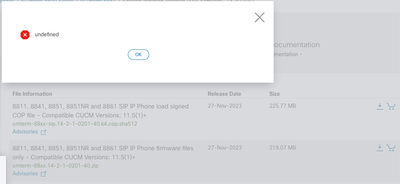- Cisco Community
- Technology and Support
- Collaboration
- IP Telephony and Phones
- CP-8841 configuration for use as SIP phone.
- Subscribe to RSS Feed
- Mark Topic as New
- Mark Topic as Read
- Float this Topic for Current User
- Bookmark
- Subscribe
- Mute
- Printer Friendly Page
CP-8841 configuration for use as SIP phone.
- Mark as New
- Bookmark
- Subscribe
- Mute
- Subscribe to RSS Feed
- Permalink
- Report Inappropriate Content
02-07-2022 08:43 AM
I have a stack of CP-8841 phones that were handed to me. They have all been reset to factory default.
Unfortunately, it does not appear to be listening to port 80 for configuration via WebGUI, so after some research I've looked into configuring it via tftp instead. I've spent more time than I'd like to admit getting this up and running.
I have set up a TFTP server, and I have confirmed that the phone is grabbing a test-config from my tftp. Said configuration does of course not match neither the phone model or use case, I just wanted to confirm that the config upload works. It is uploaed and applied successfully (as confirmed by both my tftp server logs, and some "new" settings showing up on my phone). Still no webGUI, though, despide the config having the <webAccess>1</webAccess> inside both the VendorConfig and enterpriseConfig tags.
My question is therefore twofold:
1) If I could just get the WebGUI up and running, I can do the rest from there. What is a basic barebone configuration I can upload via TFTP to enable WebGUI?
2) If WebGUI is not possible, how do I create a config from scratch with my settings? I only need the very basics, so I have an address, a username, and a password. I also have some preferences when it comes to codec, but I'm not picky. It's also in an internally secured network, in a secure area, so allowing full access for whoever is on the network and physically on site is not a concern.
Running firmware sip88xx.12-0-1RS1-1
I do not have a local PBX, CUCM, or anything like that available.
- Labels:
-
Other IP Telephony
- Mark as New
- Bookmark
- Subscribe
- Mute
- Subscribe to RSS Feed
- Permalink
- Report Inappropriate Content
02-07-2022 10:59 AM
The 8800 series phones are designed to speak to some kind of Cisco PBX, whether that is CUCM or CUCME. There is a version of the phones (the sticker on the back will say "3PCC" as part of the PID on the back) that are designed to work with 3rd-party (non-Cisco) SIP PBXes.
You can change from one mode to the other by changing the firmware. But I don't believe the phones will work as stand-alone devices even in the multi-platform mode.
Maren
- Mark as New
- Bookmark
- Subscribe
- Mute
- Subscribe to RSS Feed
- Permalink
- Report Inappropriate Content
02-07-2022 11:16 AM
The phone would need to be registered with some kind of call processing engine. It can not operate on its own.

- Mark as New
- Bookmark
- Subscribe
- Mute
- Subscribe to RSS Feed
- Permalink
- Report Inappropriate Content
02-07-2022 02:36 PM - edited 02-07-2022 06:41 PM
Whether the phone runs on Enterprise image or 3PCC/MPP firmware, the phone can be integrated with Asterisk- or 3CX based call servers.
For Enterprise image, integrating to Asterisk- or 3CX based call servers will take some bit of time and effort because each firmware version has different behaviours.
- Mark as New
- Bookmark
- Subscribe
- Mute
- Subscribe to RSS Feed
- Permalink
- Report Inappropriate Content
06-23-2023 07:31 AM
Does anyone know how to or can direct me where to learn how to change the firmware to 3PCC
- Mark as New
- Bookmark
- Subscribe
- Mute
- Subscribe to RSS Feed
- Permalink
- Report Inappropriate Content
06-24-2023 03:14 AM
- Mark as New
- Bookmark
- Subscribe
- Mute
- Subscribe to RSS Feed
- Permalink
- Report Inappropriate Content
02-12-2024 01:55 AM
The Download doesn't work. I am logged in but the download doesn't work. https://software.cisco.com/download/home/286255327/type/282074288/release/14.2(1)SR2
Discover and save your favorite ideas. Come back to expert answers, step-by-step guides, recent topics, and more.
New here? Get started with these tips. How to use Community New member guide