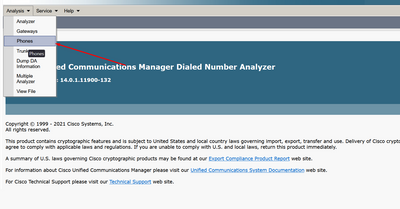- Cisco Community
- Technology and Support
- Collaboration
- IP Telephony and Phones
- Re: CUCM 10.5.1 Call Masking for External Phone Calls - Not showing EX
- Subscribe to RSS Feed
- Mark Topic as New
- Mark Topic as Read
- Float this Topic for Current User
- Bookmark
- Subscribe
- Mute
- Printer Friendly Page
CUCM 10.5.1 Call Masking for External Phone Calls - Not showing EXT
- Mark as New
- Bookmark
- Subscribe
- Mute
- Subscribe to RSS Feed
- Permalink
- Report Inappropriate Content
01-18-2023 07:33 AM
Hello everyone. I am currently using an older version 10.5.1 of CUCM. The main number ends with extension 4000 and shows when all external calls are made. For example: My phone extension is 4060 but when I call it shows XXX-XXX-4000 instead of my full number with my personal extension which should be XXX-XXX-4060.
I cannot find where to remove the call mask so that all phones when making an external phone call will show their full number and NOT use the 4000 phone number mask.
Any help would be greatly appreciated. I have browsed many things but nothing specifically shows a 4000 number mask for me to edit or remove. I am sure I am missing it somewhere. Can anyone point me in the right direction to remove the call masking for external phone calls?
- Mark as New
- Bookmark
- Subscribe
- Mute
- Subscribe to RSS Feed
- Permalink
- Report Inappropriate Content
01-18-2023 08:09 AM
This can happen in multiple steps.
Translation and Route pattern, calling party transformation pattern, Route list level, external phone number mask, configuration on the GW, maybe the provider clips the number as you are not allowed to show any other number (CLIP no screening not activated?), ...
Use the DNA tool to "trace" the call and check, what CUCM is doing with the calling number,
Check the logs for an outgoing call on the GW, how it is receiving the number and how it is sending the number
- Mark as New
- Bookmark
- Subscribe
- Mute
- Subscribe to RSS Feed
- Permalink
- Report Inappropriate Content
01-18-2023 09:14 AM
Do you have more specific solutions. I am looking for specific areas to look to see if I can locate how to resolve this.
- Mark as New
- Bookmark
- Subscribe
- Mute
- Subscribe to RSS Feed
- Permalink
- Report Inappropriate Content
01-18-2023 11:01 AM
DNA is a very specific and simple to use tool that would be the first thing you should look in. Apart from that it is quite common that masking of calling number is done in the gateway, so sharing the configuration from it could help us help you. If you cannot find anything in your system then it would likely be your service provider that does the masking.

- Mark as New
- Bookmark
- Subscribe
- Mute
- Subscribe to RSS Feed
- Permalink
- Report Inappropriate Content
01-18-2023 11:01 AM
On what basis can I give you a more specific "solution"?
I don't know your dialplan, your config, your infrastructure, ... You didn't provide any logs or traces.
So, I ask you, how should I do it?
I can only provide you the info where possible problems can be, it is your task now to go through these areas step by step ...
Basic call flow troubleshooting.
- Mark as New
- Bookmark
- Subscribe
- Mute
- Subscribe to RSS Feed
- Permalink
- Report Inappropriate Content
01-18-2023 11:04 AM - edited 01-18-2023 11:05 AM
You must do a dialed number analysis as @b.winter mentioned. It gives you more information. IF the translation is on gateway, we need to modify this on gateway level.
Go to Serviceability page
Select Dialed Number analysis and this will open another page. Slecect Phone.
Enter the details and do analysis. This will show the call flow.
If you can share the gateway debugs and configurations that will help us to provide a better solution.

Discover and save your favorite ideas. Come back to expert answers, step-by-step guides, recent topics, and more.
New here? Get started with these tips. How to use Community New member guide