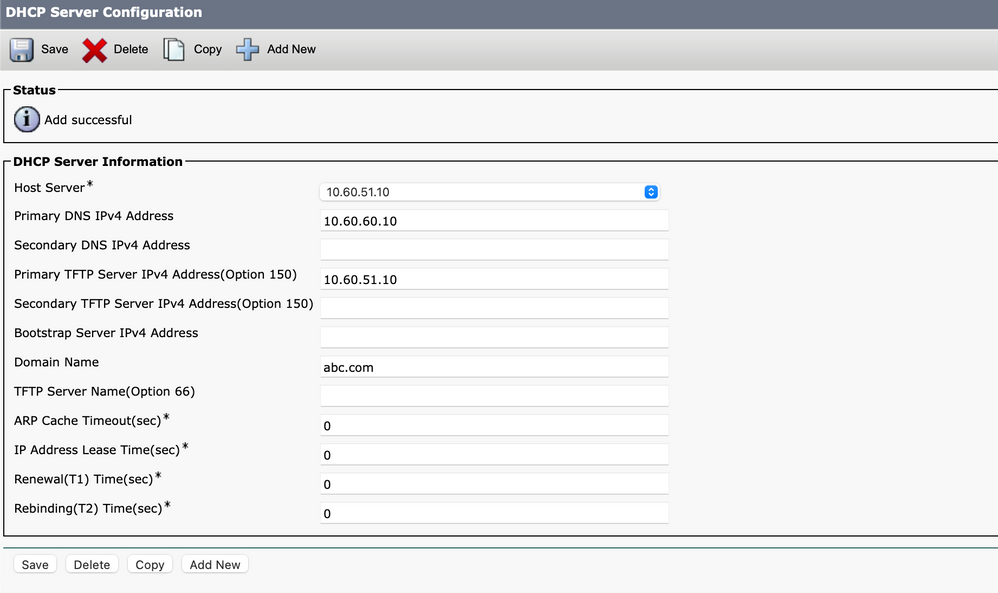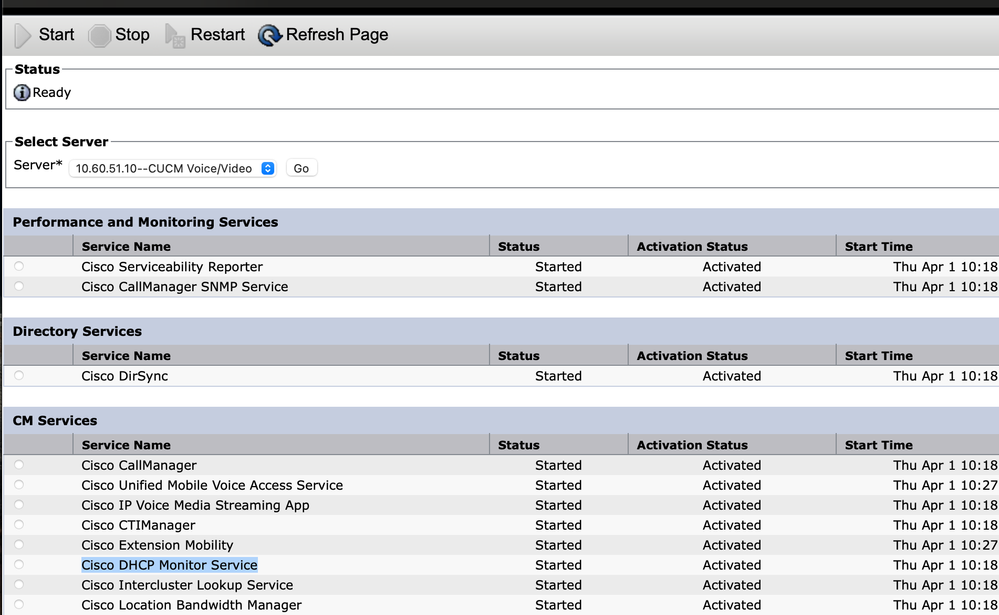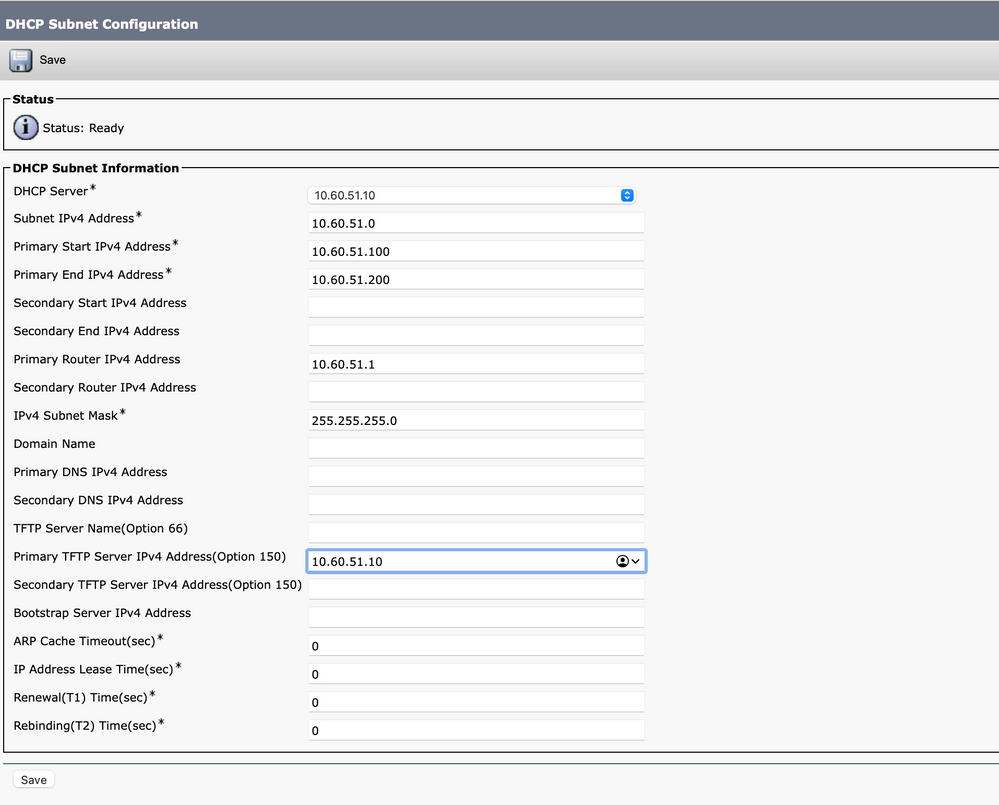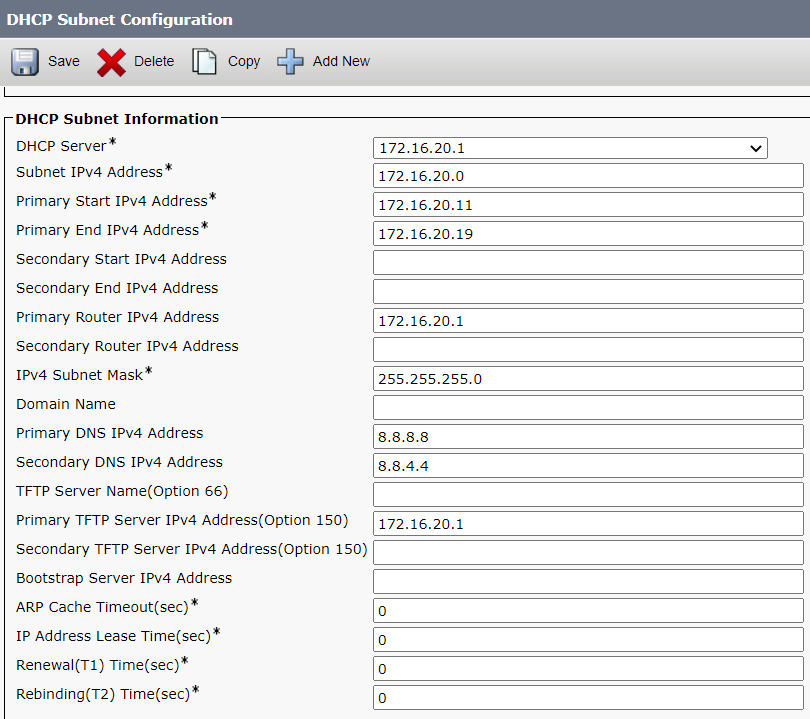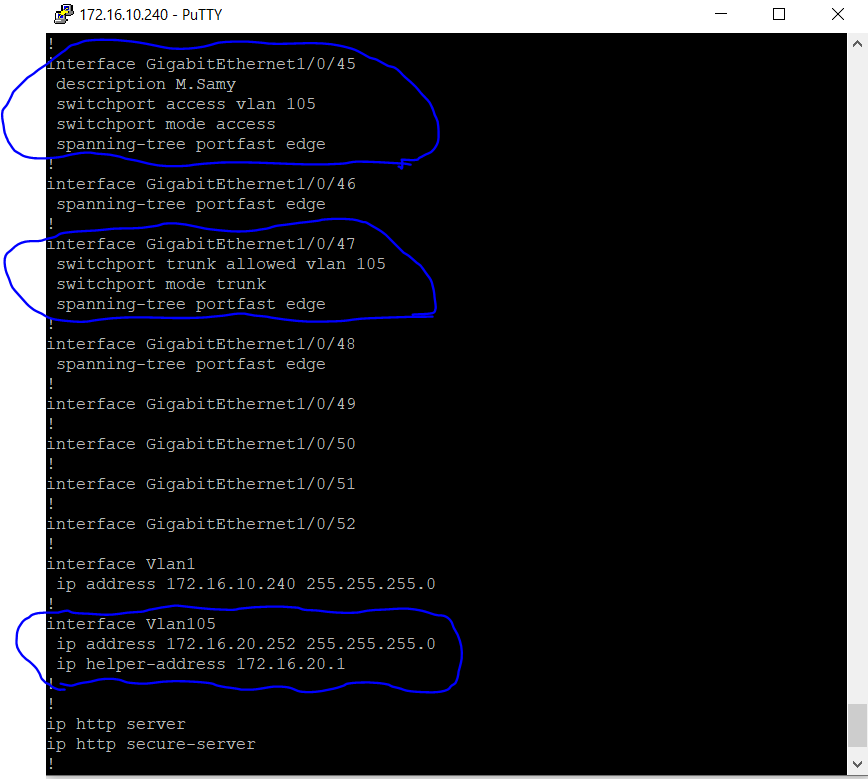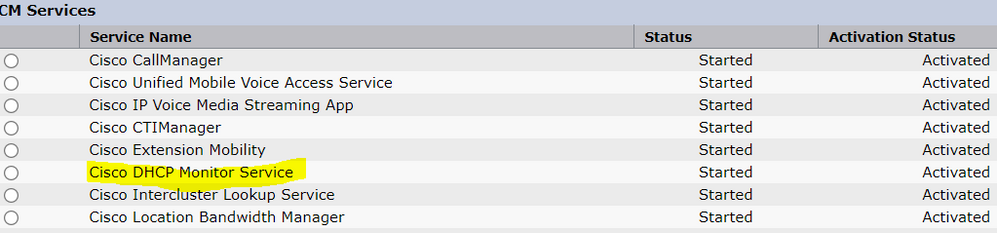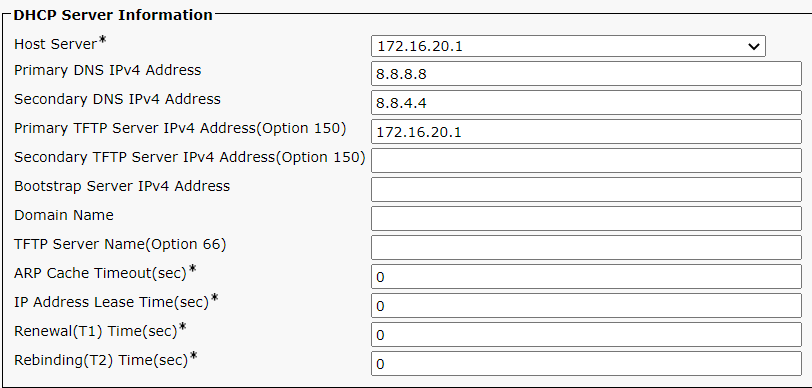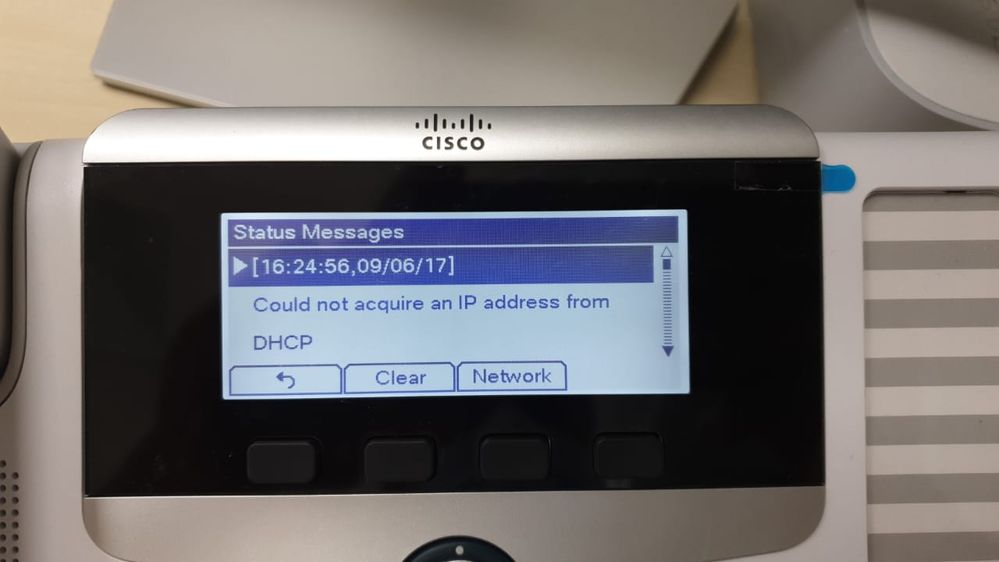- Cisco Community
- Technology and Support
- Collaboration
- IP Telephony and Phones
- Re: CUCM 12.5 DHCP TIME OUT
- Subscribe to RSS Feed
- Mark Topic as New
- Mark Topic as Read
- Float this Topic for Current User
- Bookmark
- Subscribe
- Mute
- Printer Friendly Page
- Mark as New
- Bookmark
- Subscribe
- Mute
- Subscribe to RSS Feed
- Permalink
- Report Inappropriate Content
04-24-2021 04:58 AM - edited 04-24-2021 04:59 AM
Hello,
i hope all are fine,
I have issue with Cisco Call Manager 12.5
I have CMCM 12.5 + 2960 Switch + 7861 IP Phone + Mikrotik Router
I connected all together using VLAN 105 with 2 access ports and one trunk port for router.
I enabled the DHCP service on CUCM.
When trying to get IP from CMCM the phone can't get IP with DHCP TIME OUT message.
Solved! Go to Solution.
Accepted Solutions
- Mark as New
- Bookmark
- Subscribe
- Mute
- Subscribe to RSS Feed
- Permalink
- Report Inappropriate Content
04-25-2021 05:31 AM
The DHCP service on CM is notorious for not working good. You’d be much better of if you would use any other system to provide this service. It will save you a lot of time and effort, instead of trying to get the service to work on CM.

- Mark as New
- Bookmark
- Subscribe
- Mute
- Subscribe to RSS Feed
- Permalink
- Report Inappropriate Content
04-25-2021 06:59 AM - edited 04-25-2021 09:17 PM
Example switch configuration took fro my lab.
TO exclude the address from 1-100 i used DHCP exclude command.
ip dhcp excluded-address 10.60.56.1 10.60.56.100
ip dhcp pool Voice
network 10.60.51.0 255.255.255.0
default-router 10.60.51.1
option 150 ip 10.60.51.10

- Mark as New
- Bookmark
- Subscribe
- Mute
- Subscribe to RSS Feed
- Permalink
- Report Inappropriate Content
04-24-2021 05:33 AM
Have you provided all required informations on CUCM DHCP scope( default gateway, mask etc..). Are you Able to ping CUCM from your default gateway and the other way?
On the switch port where you connect the phone, configure voice vlan 105. Does the phone shows operational vlan as 105.

- Mark as New
- Bookmark
- Subscribe
- Mute
- Subscribe to RSS Feed
- Permalink
- Report Inappropriate Content
04-25-2021 01:08 AM
Dear Nithin,
Thnx for your reply,
Actually the network is fine, in static mode the phone is registering, but there is DHCP is not responding.
- Mark as New
- Bookmark
- Subscribe
- Mute
- Subscribe to RSS Feed
- Permalink
- Report Inappropriate Content
04-25-2021 01:51 AM - edited 04-25-2021 02:20 AM
Check if the dhcp services are running on CUCM and make sure you configured dhcp server and subnet properly.
Check the Ip helper address.
Sample IP Helper configuration.
interface Vlan51
ip address 10.60.51.1 255.255.255.0
ip helper-address 10.60.51.10
CUCM DHCP configuration screenshots.

- Mark as New
- Bookmark
- Subscribe
- Mute
- Subscribe to RSS Feed
- Permalink
- Report Inappropriate Content
04-25-2021 03:01 AM
Thanks for your support,
but all solutions not working,
kindly find screen shoots below, Mikrotik router just for access the CM page there is no DHCP server enabled on it.
I changed the VM nic to VLAN 105 and one phone connected to Trunk port one on Access port.
- Mark as New
- Bookmark
- Subscribe
- Mute
- Subscribe to RSS Feed
- Permalink
- Report Inappropriate Content
04-25-2021 03:37 AM - edited 04-25-2021 03:39 AM
Your Primary router address configured on CUCM page is wrong. its should be 172.16.20.252. instead of 172.16.20.1.
No need to configure the vlan on the CUCM NIC.

- Mark as New
- Bookmark
- Subscribe
- Mute
- Subscribe to RSS Feed
- Permalink
- Report Inappropriate Content
04-25-2021 04:05 AM
Same
- Mark as New
- Bookmark
- Subscribe
- Mute
- Subscribe to RSS Feed
- Permalink
- Report Inappropriate Content
04-25-2021 04:54 AM
There is no need to configure the server port as trunk, it can be access port. Did the phone received vlan information. does it shows operational vlan 105 ?
Whats your default gateway for 172.16.20.0 network, is it interface vlan 105 ?
Can you add below command under interface gi1/0/45
Switchport voice vlan 105.

- Mark as New
- Bookmark
- Subscribe
- Mute
- Subscribe to RSS Feed
- Permalink
- Report Inappropriate Content
04-25-2021 06:16 AM
As Roger mentioned I too recommend to use another dhcp server. You can make your switch as dhcp server

- Mark as New
- Bookmark
- Subscribe
- Mute
- Subscribe to RSS Feed
- Permalink
- Report Inappropriate Content
04-24-2021 09:22 AM
Check your DHCP Service enabled on cm ?Configure IP-helper address command on your Vlan and set the DHCP server IP address in your case your cm working like as dhcp also .
- Mark as New
- Bookmark
- Subscribe
- Mute
- Subscribe to RSS Feed
- Permalink
- Report Inappropriate Content
04-25-2021 03:02 AM
Thanks bro but its not working.
- Mark as New
- Bookmark
- Subscribe
- Mute
- Subscribe to RSS Feed
- Permalink
- Report Inappropriate Content
04-25-2021 05:17 AM
All the configuration looks like fine. Do one thing configured Switchport voice vlan 105 on the port where phone is connected and check on the phone network setting DHCP is enabled and reset network setting for testing.
- Mark as New
- Bookmark
- Subscribe
- Mute
- Subscribe to RSS Feed
- Permalink
- Report Inappropriate Content
04-25-2021 05:31 AM
The DHCP service on CM is notorious for not working good. You’d be much better of if you would use any other system to provide this service. It will save you a lot of time and effort, instead of trying to get the service to work on CM.

- Mark as New
- Bookmark
- Subscribe
- Mute
- Subscribe to RSS Feed
- Permalink
- Report Inappropriate Content
04-25-2021 06:19 AM - edited 04-25-2021 06:20 AM
- Mark as New
- Bookmark
- Subscribe
- Mute
- Subscribe to RSS Feed
- Permalink
- Report Inappropriate Content
04-25-2021 06:22 AM
Could you please support me with DHCP option with the syntax that i have to use is to auto set VLAN and TFTP server ip on phone.
Regards.
Discover and save your favorite ideas. Come back to expert answers, step-by-step guides, recent topics, and more.
New here? Get started with these tips. How to use Community New member guide