- Cisco Community
- Technology and Support
- Collaboration
- IP Telephony and Phones
- Re: By any chance does any of the
- Subscribe to RSS Feed
- Mark Topic as New
- Mark Topic as Read
- Float this Topic for Current User
- Bookmark
- Subscribe
- Mute
- Printer Friendly Page
CUCM v11.5 Critical Error | The installation has encountered a unrecoverable internal error
- Mark as New
- Bookmark
- Subscribe
- Mute
- Subscribe to RSS Feed
- Permalink
- Report Inappropriate Content
05-24-2017
01:36 PM
- last edited on
03-17-2019
10:25 AM
by
NikolaIvanov
Hello everyone,
I'm trying to install the CallManager SUB v11.5 over WAN in the DR site and facing below error, is there anyone have an idea how to solve this issues.
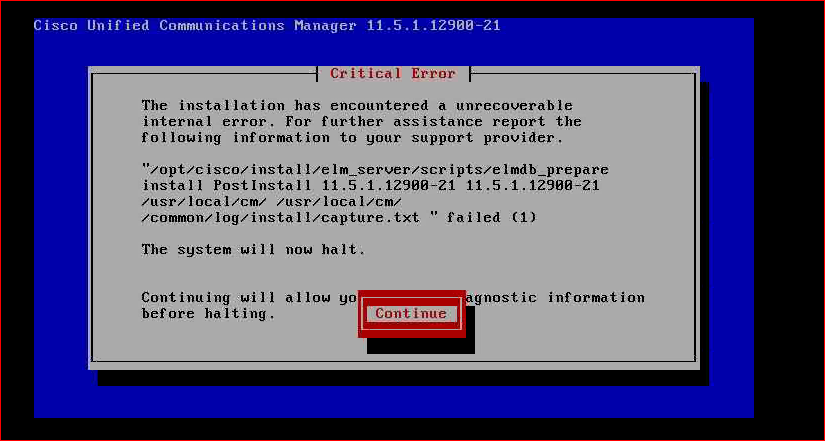
Thanks,
- Labels:
-
CUCM
- Mark as New
- Bookmark
- Subscribe
- Mute
- Subscribe to RSS Feed
- Permalink
- Report Inappropriate Content
05-24-2017 04:07 PM
By any chance does any of the passwords in that cluster contain (), [] or {}???
If they do, change the password and avoid those characters.
I'm assuming the CoW network requirements are met and that those are not an issue.
java
if this helps, please rate
- Mark as New
- Bookmark
- Subscribe
- Mute
- Subscribe to RSS Feed
- Permalink
- Report Inappropriate Content
05-25-2017 12:39 AM
By any chance does any of the passwords in that cluster contain (), [] or {}??? YES for the LDAP integration
but do you think this will affect the installation of the SUB ??
- Mark as New
- Bookmark
- Subscribe
- Mute
- Subscribe to RSS Feed
- Permalink
- Report Inappropriate Content
05-25-2017 12:48 AM
- Mark as New
- Bookmark
- Subscribe
- Mute
- Subscribe to RSS Feed
- Permalink
- Report Inappropriate Content
05-25-2017 12:52 AM
Hi Jitender,
is there any way to get that log file
- Mark as New
- Bookmark
- Subscribe
- Mute
- Subscribe to RSS Feed
- Permalink
- Report Inappropriate Content
05-25-2017 02:06 AM
You need to configure serial port on VM for this, below is the link which you can refer for this.
https://supportforums.cisco.com/document/11936186/dumping-cucm-fresh-install-logs-virtualization
Suresh
- Mark as New
- Bookmark
- Subscribe
- Mute
- Subscribe to RSS Feed
- Permalink
- Report Inappropriate Content
06-12-2017 01:07 PM
Hello All
The problem has been resolved after contact Cisco TAC we found that DB user account password didn't match the application password this cos the installation issue i face
Thank you all for assistance
- Mark as New
- Bookmark
- Subscribe
- Mute
- Subscribe to RSS Feed
- Permalink
- Report Inappropriate Content
10-24-2017 10:07 PM
Can you please elaborate on the DB User Account - which user it is (OS ?) ?
I am getting the same error, while i am trying to add a subscriber to a CUCM 11.5.
Thanks!
Shachar
- Mark as New
- Bookmark
- Subscribe
- Mute
- Subscribe to RSS Feed
- Permalink
- Report Inappropriate Content
05-25-2017 02:45 AM
- Mark as New
- Bookmark
- Subscribe
- Mute
- Subscribe to RSS Feed
- Permalink
- Report Inappropriate Content
05-25-2017 11:10 PM
This is not the actual logs.., did you get chance to open it to read ? Seems you have not followed the procedure properly.
Suresh
- Mark as New
- Bookmark
- Subscribe
- Mute
- Subscribe to RSS Feed
- Permalink
- Report Inappropriate Content
05-25-2017 06:27 AM
No special characters for the security password, or any other platform user? or any of the built-in users?
java
if this helps, please rate
- Mark as New
- Bookmark
- Subscribe
- Mute
- Subscribe to RSS Feed
- Permalink
- Report Inappropriate Content
05-25-2017 06:38 AM
No
- Mark as New
- Bookmark
- Subscribe
- Mute
- Subscribe to RSS Feed
- Permalink
- Report Inappropriate Content
01-27-2020 07:20 AM
Just want to add a point
If you are using Private IP to install it, just ping it once to make sure no one is using it in your network so if it Request timed out then only you can use it
- Mark as New
- Bookmark
- Subscribe
- Mute
- Subscribe to RSS Feed
- Permalink
- Report Inappropriate Content
06-07-2017 09:57 AM
We are facing the same problem, did you get any fix to this issue??
Please advise
- Mark as New
- Bookmark
- Subscribe
- Mute
- Subscribe to RSS Feed
- Permalink
- Report Inappropriate Content
06-07-2017 03:53 PM
Hello Yousif,
I opened a case with Cisco, still, with no luck to solve it they need more time to investigate on the log but from the troubleshooting that I have done as below:
1- Check the password of the OS make sure doesn't have special characters like () or {} as explained on the command below by
2- Check the firewall connectivity make sure there are no any blocking on any port.
for my case now Cisco TAC says the SUB server on the DR site is not able to create elm account on the PLM.
I will update you if we had any luck to solve this issue.
Thanks,
Discover and save your favorite ideas. Come back to expert answers, step-by-step guides, recent topics, and more.
New here? Get started with these tips. How to use Community New member guide
