- Cisco Community
- Technology and Support
- Collaboration
- IP Telephony and Phones
- How to Enable Corporate Directory from IP Phone in CUCM 10.x
- Subscribe to RSS Feed
- Mark Topic as New
- Mark Topic as Read
- Float this Topic for Current User
- Bookmark
- Subscribe
- Mute
- Printer Friendly Page
How to Enable Corporate Directory from IP Phone in CUCM 10.x
- Mark as New
- Bookmark
- Subscribe
- Mute
- Subscribe to RSS Feed
- Permalink
- Report Inappropriate Content
12-08-2016 09:01 AM - edited 03-17-2019 08:54 AM
Someone (prior to me taking over) removed both the Corporate Directory and Personal directory options from all phones. When you currently press the Directories button on the phone the only options you see are Missed Calls, Received Calls, and Placed Calls. I need to add the Corporate and Personal Directory options back. I haven't been able to find any documentation on how this is done. Can anyone offer instructions?
- Labels:
-
CUCM
- Mark as New
- Bookmark
- Subscribe
- Mute
- Subscribe to RSS Feed
- Permalink
- Report Inappropriate Content
12-08-2016 09:15 AM
Did they delete the services from CUCM?
java
if this helps, please rate
- Mark as New
- Bookmark
- Subscribe
- Mute
- Subscribe to RSS Feed
- Permalink
- Report Inappropriate Content
12-13-2016 07:48 AM
No the service is there, just like it shows above. I have another site that looks identical to this one, it shows both Corporate directory and Personal Directory (and those links work), but doesn't show Missed, Received, or Placed Calls. The other site that I'm trying to get working only shows Missed Calls, Received Calls, and Placed Calls. All settings in Device>IP Services are there correctly, as well as Enterprise parameters and Service Parameters.
- Mark as New
- Bookmark
- Subscribe
- Mute
- Subscribe to RSS Feed
- Permalink
- Report Inappropriate Content
12-08-2016 03:06 PM
in cucm, if you go to DEVICE>DEVICE SETTINGS>IP Phone services and do a search
do you find anything at all? it should look something like below, if it is not there, add the service back in as follows:
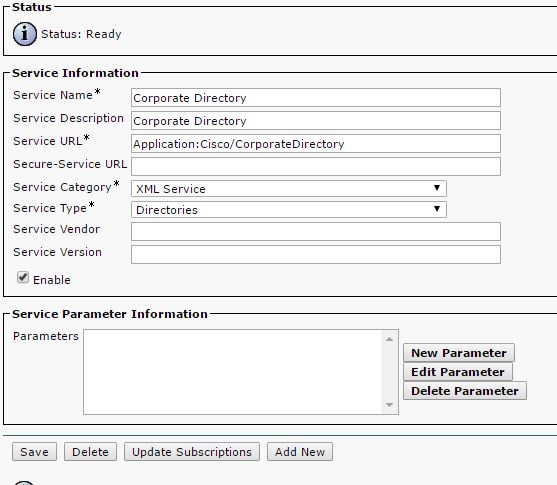
- Mark as New
- Bookmark
- Subscribe
- Mute
- Subscribe to RSS Feed
- Permalink
- Report Inappropriate Content
04-06-2021 02:30 AM
Thank you!
This worked to me!
Just enabled the Corporate Directory Service and the Personal Directory Service and everything came back again.
Discover and save your favorite ideas. Come back to expert answers, step-by-step guides, recent topics, and more.
New here? Get started with these tips. How to use Community New member guide