- Cisco Community
- Technology and Support
- Collaboration
- IP Telephony and Phones
- yes, all users have a primary
- Subscribe to RSS Feed
- Mark Topic as New
- Mark Topic as Read
- Float this Topic for Current User
- Bookmark
- Subscribe
- Mute
- Printer Friendly Page
import local Users to Unity 10.5 from CUCM 10.5
- Mark as New
- Bookmark
- Subscribe
- Mute
- Subscribe to RSS Feed
- Permalink
- Report Inappropriate Content
04-06-2017 10:09 AM - edited 03-17-2019 10:01 AM
currently my system is ldap integrated but we require some local users to be created at the moment. (about 200)
I have been able to import the users using BAT (not very intuitive as some dont work) but never the less now i need to get voicemail working.
I have set up the AXL Sync but i dont see these local users, is it because i have LDAP?
If anything how can i import all 200 users to unity. Manual is a bitch
- Labels:
-
CUCM
- Mark as New
- Bookmark
- Subscribe
- Mute
- Subscribe to RSS Feed
- Permalink
- Report Inappropriate Content
04-06-2017 12:08 PM
1) Make sure you have configured the AXL user in Telephony Integration>Phone System, Edit> Cisco Unified COmmunication Mangager AXL. You can test by using Test Buttons on the page. It should succeed
2) Secondly Make sure you have assigned the Primary Extension to users in CUCM. Otherwise users will not pop up in Unity.
3) Go to Users>Import Users, Choose your Phone system Name form drop Down Find Users In and search. You will see only users whose Primary Extension is set. Irrespective of Whether users was created manually in CUCM or was Imported from LDAP.
Please rate and mark correct if applicable <<<<<<<<<<<<
Thanks
Haris
- Mark as New
- Bookmark
- Subscribe
- Mute
- Subscribe to RSS Feed
- Permalink
- Report Inappropriate Content
04-06-2017 12:32 PM
thanks for the quick response.
I have all that set up already.
see the screenshots below.
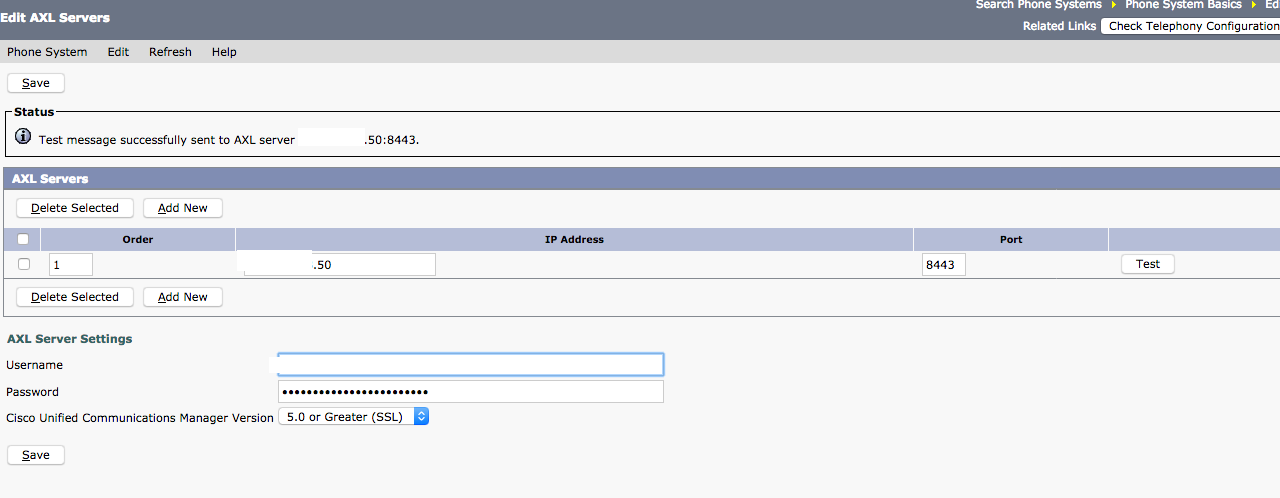

90% are ldap based and the last 200 are local users to CUCM.
I have already created the AXL, all my local users have an ext added to the account.
- Mark as New
- Bookmark
- Subscribe
- Mute
- Subscribe to RSS Feed
- Permalink
- Report Inappropriate Content
04-06-2017 02:12 PM
1) Have you set the primary extension for the Users.
Go to User Managemet> End Users, browse to any users and Look for Primary Extension and set it. You have to associate the End Users to Device in Device Association section.
2) I see you filter says Extension Contain 43 << Can you just clear out the filter and click find
- Mark as New
- Bookmark
- Subscribe
- Mute
- Subscribe to RSS Feed
- Permalink
- Report Inappropriate Content
04-18-2017 07:16 AM
yes, all users have a primary ext set and the 43 is the first 2 numbers for all the users that begin with the ext that are having the issue. even if removed they dont appear.
I belive its due to the LDAP sync and having local users
- Mark as New
- Bookmark
- Subscribe
- Mute
- Subscribe to RSS Feed
- Permalink
- Report Inappropriate Content
04-18-2017 08:43 AM
Can you give a snap shot of existing users in CUC, go to Users > Synchronize Users and search for existing User.
Alternately if user are in LDAP import the users in CUC Directly from LDAP.
Thanks
Haris
- Mark as New
- Bookmark
- Subscribe
- Mute
- Subscribe to RSS Feed
- Permalink
- Report Inappropriate Content
04-27-2017 01:51 PM
none of that worked, I had to create a bat on a separate system and import it. When creating the bat on a mac it failed, on a VM (8gb ram)it hung. so took another approach and was able to import these users manually
- Mark as New
- Bookmark
- Subscribe
- Mute
- Subscribe to RSS Feed
- Permalink
- Report Inappropriate Content
04-06-2017 02:35 PM
Hi,
You do not have the username field completed so the import is never going to work.
What happens when you click the Test button? - if you do not get a success message then Unity cannot connect to CUCM
- Mark as New
- Bookmark
- Subscribe
- Mute
- Subscribe to RSS Feed
- Permalink
- Report Inappropriate Content
04-18-2017 07:15 AM
the user is completed, this screen shot i had removed it.
thanks
Discover and save your favorite ideas. Come back to expert answers, step-by-step guides, recent topics, and more.
New here? Get started with these tips. How to use Community New member guide


