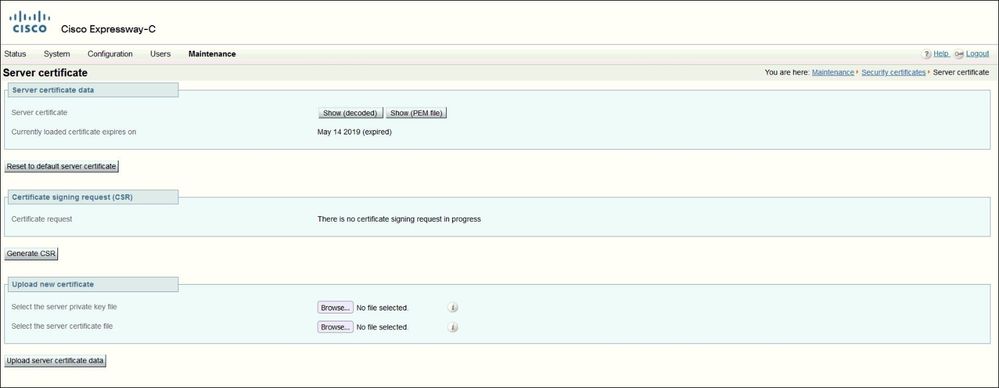- Cisco Community
- Technology and Support
- Collaboration
- IP Telephony and Phones
- Re: Issue Jabber Can't Outgoing Call
- Subscribe to RSS Feed
- Mark Topic as New
- Mark Topic as Read
- Float this Topic for Current User
- Bookmark
- Subscribe
- Mute
- Printer Friendly Page
- Mark as New
- Bookmark
- Subscribe
- Mute
- Subscribe to RSS Feed
- Permalink
- Report Inappropriate Content
01-27-2022 11:29 PM
Solved! Go to Solution.
- Labels:
-
Jabber
-
Unified Communications
Accepted Solutions
- Mark as New
- Bookmark
- Subscribe
- Mute
- Subscribe to RSS Feed
- Permalink
- Report Inappropriate Content
01-28-2022 12:29 AM
Click on "Generate CSR" and on the next page, make sure you put every DNS entries (CN, SAN's, ...) there, that are present in the current certificate.
And then give it to a public CA and let it sign.
When this is done, upload it on the same page like you have in the screenshot and reload the Expressway-E.
Have you checked, which Expressway has the expired certificate? Or do both of them are expired?
In your screenshot of Exp-C it also says "expired certificate".
- Mark as New
- Bookmark
- Subscribe
- Mute
- Subscribe to RSS Feed
- Permalink
- Report Inappropriate Content
01-28-2022 12:47 AM
That screenshot is from the C and @b.winter advised you to renew the certificate on you E. However it looks to be expired on the C as well so you should have that taken care of as well.

- Mark as New
- Bookmark
- Subscribe
- Mute
- Subscribe to RSS Feed
- Permalink
- Report Inappropriate Content
01-27-2022 11:55 PM
If you are trying to do a B2B call via Expressways or using MRA, then the error is clear and obvious by looking at your "Event Log EXP-C.jpg".
The certificate of Exp-E has expired, that's why Exp-C cannot establish a TLS tunnel to Exp-E.
You should renew the certificate on Exp-E.
- Mark as New
- Bookmark
- Subscribe
- Mute
- Subscribe to RSS Feed
- Permalink
- Report Inappropriate Content
01-28-2022 12:15 AM
- Mark as New
- Bookmark
- Subscribe
- Mute
- Subscribe to RSS Feed
- Permalink
- Report Inappropriate Content
01-28-2022 12:29 AM
Click on "Generate CSR" and on the next page, make sure you put every DNS entries (CN, SAN's, ...) there, that are present in the current certificate.
And then give it to a public CA and let it sign.
When this is done, upload it on the same page like you have in the screenshot and reload the Expressway-E.
Have you checked, which Expressway has the expired certificate? Or do both of them are expired?
In your screenshot of Exp-C it also says "expired certificate".
- Mark as New
- Bookmark
- Subscribe
- Mute
- Subscribe to RSS Feed
- Permalink
- Report Inappropriate Content
01-28-2022 12:47 AM
That screenshot is from the C and @b.winter advised you to renew the certificate on you E. However it looks to be expired on the C as well so you should have that taken care of as well.

Discover and save your favorite ideas. Come back to expert answers, step-by-step guides, recent topics, and more.
New here? Get started with these tips. How to use Community New member guide