- Cisco Community
- Technology and Support
- Collaboration
- IP Telephony and Phones
- Jabber can't control Deskphone
- Subscribe to RSS Feed
- Mark Topic as New
- Mark Topic as Read
- Float this Topic for Current User
- Bookmark
- Subscribe
- Mute
- Printer Friendly Page
Jabber can't control Deskphone
- Mark as New
- Bookmark
- Subscribe
- Mute
- Subscribe to RSS Feed
- Permalink
- Report Inappropriate Content
12-19-2013 10:05 AM - edited 03-16-2019 08:57 PM
Hello,
I configure a CUCM & IM presence and Unity Connection V9.1.
Jabber for windows is good for all (directory, voice mail,softphone,) but i can't conect with my deskphone 8941.
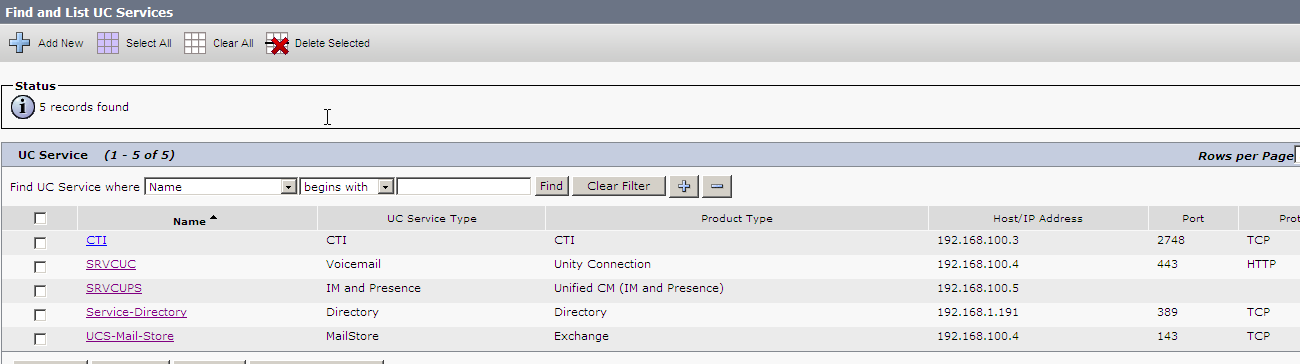
uc service OK on CUCM ,ok
gateway on IM presence OK.
End user with role Xfer Xconf ok and CTI enable.
If someone have an idea.Thanks
- Labels:
-
Jabber
- Mark as New
- Bookmark
- Subscribe
- Mute
- Subscribe to RSS Feed
- Permalink
- Report Inappropriate Content
12-19-2013 10:18 AM
user/line/device associations are in place??
Correct CCMCIP and CTI profile??
Correct user roles for the phone model??
HTH
java
if this helps, please rate
www.cisco.com/go/pdihelpdesk
java
if this helps, please rate
- Mark as New
- Bookmark
- Subscribe
- Mute
- Subscribe to RSS Feed
- Permalink
- Report Inappropriate Content
12-19-2013 10:30 AM
My end user config (below) and the line is associate with the same user.The CCMCIP and CTI service have the ip @ of my CUCM.
My Iphone and soft phone works good



- Mark as New
- Bookmark
- Subscribe
- Mute
- Subscribe to RSS Feed
- Permalink
- Report Inappropriate Content
12-19-2013 12:44 PM
You need to add your physical device under "Controlled Devices". There should be a "Device Association" button right next to the Controlled Devices section where you can add your device.
- Mark as New
- Bookmark
- Subscribe
- Mute
- Subscribe to RSS Feed
- Permalink
- Report Inappropriate Content
12-19-2013 11:51 PM
Hi,
I've already configure a physical device and it's allwas the same.
Best regards
- Mark as New
- Bookmark
- Subscribe
- Mute
- Subscribe to RSS Feed
- Permalink
- Report Inappropriate Content
12-19-2013 11:59 PM
What licenses do you have loaded on your elm?
Does it only support IM/Presence or does it support phone control as well.
Please see attached picture.

- Mark as New
- Bookmark
- Subscribe
- Mute
- Subscribe to RSS Feed
- Permalink
- Report Inappropriate Content
12-20-2013 12:14 AM
Hi,
I'm in DEMO mode and i have only 3 phone connected.
Best regards
I'm in DEMO mode.
- Mark as New
- Bookmark
- Subscribe
- Mute
- Subscribe to RSS Feed
- Permalink
- Report Inappropriate Content
12-20-2013 12:28 AM
Do you have a CCMCIP user under application users with the correct login details and your Jabber associated with this?
- Mark as New
- Bookmark
- Subscribe
- Mute
- Subscribe to RSS Feed
- Permalink
- Report Inappropriate Content
12-20-2013 12:57 AM
My user is associated with the CCMCIP profil.But where do you configure a CCMCIP user on IM presence or CUCM
- Mark as New
- Bookmark
- Subscribe
- Mute
- Subscribe to RSS Feed
- Permalink
- Report Inappropriate Content
12-20-2013 01:18 AM
Desk Phone Control Deployment
Computer Telephony Integration (CTI), or desk phone control, allows users to control their Cisco IP Phone
through Cisco Jabber. To enable desk phone control, you must set up a CTI UC service and assign it to a
service profile.
See the Cisco Unified Communications Manager Administration Guide for more information about how to
set up desk phone control for Cisco IP Phones.
Add CTI service
Procedure
Service profile setup
- Mark as New
- Bookmark
- Subscribe
- Mute
- Subscribe to RSS Feed
- Permalink
- Report Inappropriate Content
12-20-2013 01:24 AM
I've already configure this (look my first question and the screen shot associated)
Thanks
- Mark as New
- Bookmark
- Subscribe
- Mute
- Subscribe to RSS Feed
- Permalink
- Report Inappropriate Content
12-20-2013 01:43 AM
well this is all you need on cm 9 and cups 9 it is on ver 7 you need the cti application user setup.
If you have followed the cisco guides on how to setup everything and it doesn't work try restarting the SIP proxy service and xcp router service on the CUPS side and the CTI service on the cm.
And also make sure under the phone or csf device line that at the bottom you associate the end user with that phone as well as on the deskphone under line 1.
- Mark as New
- Bookmark
- Subscribe
- Mute
- Subscribe to RSS Feed
- Permalink
- Report Inappropriate Content
12-20-2013 01:47 AM
see the following post: (hope this helps)
https://supportforums.cisco.com/docs/DOC-30937
Easy Deskphone Control for Jabber 9.1
Requirements:
Cisco Jabber for Windows 9.1
Windows XP or 7 // Windows 8 not supported yet
CUCM 8.6
CUPS 8.6
Cisco 7965 SCCP
Configuration Steps:
Please check the following on the phone you're going to control:
On CUCM:
-Allow Control of Device from CTI (on the device and the line) and End User association with the device.
-Check that the Owner User ID is set to the Jabber user you want.
On Presence:
-Go to Application > Cisco Jabber:
- Check that the user is part of a CTI Gateway Profile
- Then go to CCMCIP Profiles ( if there's none you'll have to create it ) and see that there's the end user as well.
If you've checked everything above the recommendation will be to restart the CTI Manager service on the CUCM server that the that should restablish connection
Note: Of course connectivity to the CUCM Server from the PC in question should be confirmed to use this feature, that's a basic thing you might want to check.
- Mark as New
- Bookmark
- Subscribe
- Mute
- Subscribe to RSS Feed
- Permalink
- Report Inappropriate Content
12-20-2013 02:24 AM
I've an NTP problem between CUCM and IM presence :
CUCM:
admin:utils ntp status
ntpd (pid 16545) is running...
remote refid st t when poll reach delay offset jitter
==============================================================================
*192.168.100.6 LOCAL(1) 2 u 53 128 377 0.406 -49.682 5.568
synchronised to NTP server (192.168.100.6) at stratum 3
time correct to within 61 ms
polling server every 128 s
Current time in UTC is : Fri Dec 20 10:20:45 UTC 2013
Current time in Europe/Paris is : Fri Dec 20 11:20:45 CET 2013
admin:show timezone config
Current timezone: Central European Time (Europe/Paris)
Timezone version: 2013b
IM presence:
admin:utils ntp status
ntpd (pid 7803) is running...
remote refid st t when poll reach delay offset jitter
==============================================================================
192.168.100.3 192.168.100.6 3 u - 64 3 0.206 10121.7 4017.33
unsynchronised
polling server every 16 s
Current time in UTC is : Fri Dec 20 10:21:26 UTC 2013
Current time in Europe/Paris is : Fri Dec 20 11:21:26 CET 2013
admin:sh
admin:show tim
admin:show timezone conf
admin:show timezone config
Current timezone: Central European Time (Europe/Paris)
Timezone version: 2012c
It's not the same timezone and my Im Presence serveur still unsynchronised
- Mark as New
- Bookmark
- Subscribe
- Mute
- Subscribe to RSS Feed
- Permalink
- Report Inappropriate Content
12-20-2013 02:47 AM
Port Usage Information for the IM and Presence Service Release 9.0
Discover and save your favorite ideas. Come back to expert answers, step-by-step guides, recent topics, and more.
New here? Get started with these tips. How to use Community New member guide


