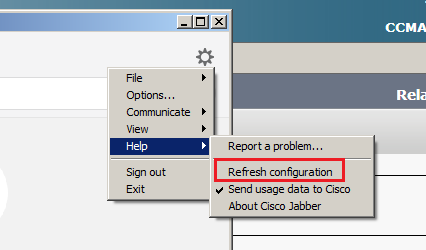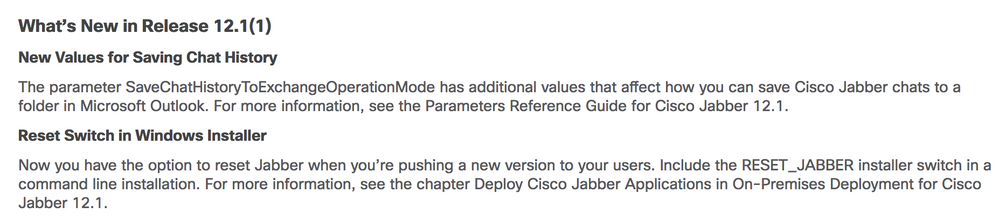- Cisco Community
- Technology and Support
- Collaboration
- IP Telephony and Phones
- Re: Jabber - Changes / Refresh Configuration
- Subscribe to RSS Feed
- Mark Topic as New
- Mark Topic as Read
- Float this Topic for Current User
- Bookmark
- Subscribe
- Mute
- Printer Friendly Page
- Mark as New
- Bookmark
- Subscribe
- Mute
- Subscribe to RSS Feed
- Permalink
- Report Inappropriate Content
09-17-2018 01:42 PM
Hello all,
I am using Jabber 12.1 and CUCM 11.5. I have changed the jabber-config.xml file, but in order the changes to applied to the users, the user have to manually reset their jabber or go to Help > Refresh Coniguration and then Sign off / on in order the changed to apply.
I am wondering if there is a way to refresh the configuration automatically (through CUCM or an API) and just let the user to only log off and log on.
Solved! Go to Solution.
- Labels:
-
Jabber
Accepted Solutions
- Mark as New
- Bookmark
- Subscribe
- Mute
- Subscribe to RSS Feed
- Permalink
- Report Inappropriate Content
09-19-2018 09:42 AM
*C:\Users\username\AppData\Roaming\Cisco\Unified
Communications\Jabber\CSF\Config\Cache*
*In Mac*
/Users/Home/Library/Application Support/Cisco/Unified
Communications/Jabber/CSF/Config/Cache
- Mark as New
- Bookmark
- Subscribe
- Mute
- Subscribe to RSS Feed
- Permalink
- Report Inappropriate Content
09-18-2018 08:44 AM
I have seen some cases with issues in caching the file). Another way is if
your users are members from domain, ask your domain team to delete the xml
file from its directory through domain controller then users to signout/in.
This will get the new file and avoid any issues with caching
- Mark as New
- Bookmark
- Subscribe
- Mute
- Subscribe to RSS Feed
- Permalink
- Report Inappropriate Content
09-19-2018 02:46 AM
Thank you for the reply. To be more specific we had a few changes, for example
<Policies>
<selfcareURL>https://<CUCM-IP>/ucmuser</selfcareURL>
</Policies>
and
<Options>
<EnableCalendarIntegration>true</EnableCalendarIntegration>
<CalendarIntegrationType>3</CalendarIntegrationType>
<MacCalendarIntegrationType>3</MacCalendarIntegrationType>
</Options>
<Policies>
<Meetings_Enabled>true</Meetings_Enabled>
</Policies>
where a simple log off / on didn't update the changes.
Also we have a mixture of Windows and MACs, so I am not sure how we can clear the cache on MAC OS clients.
- Mark as New
- Bookmark
- Subscribe
- Mute
- Subscribe to RSS Feed
- Permalink
- Report Inappropriate Content
09-19-2018 03:59 AM
and confirm that new one not downloaded.
- Mark as New
- Bookmark
- Subscribe
- Mute
- Subscribe to RSS Feed
- Permalink
- Report Inappropriate Content
09-19-2018 04:02 AM
Closing / Reopening Jabber has no effect as well
Do you know the file location of Jabber XML for Windows and / or MACOS. We are using Jabber 12.1.
- Mark as New
- Bookmark
- Subscribe
- Mute
- Subscribe to RSS Feed
- Permalink
- Report Inappropriate Content
09-19-2018 09:42 AM
*C:\Users\username\AppData\Roaming\Cisco\Unified
Communications\Jabber\CSF\Config\Cache*
*In Mac*
/Users/Home/Library/Application Support/Cisco/Unified
Communications/Jabber/CSF/Config/Cache
- Mark as New
- Bookmark
- Subscribe
- Mute
- Subscribe to RSS Feed
- Permalink
- Report Inappropriate Content
09-28-2018 08:53 AM
Cisco released a new feature on 12.1(1) : RESET_JABBER installer switch
- Mark as New
- Bookmark
- Subscribe
- Mute
- Subscribe to RSS Feed
- Permalink
- Report Inappropriate Content
01-09-2024 04:42 AM
Did you find the solution on this? I have exactly the similar issue. When we make change on xml file or change settings on cucm, just sign out sign in back does not take all settings in effect. Only client Reset Jabber takes effect. I don't like to bother end user reset jabber every time when we make change on server side. Your response would be appreciated!!
- Mark as New
- Bookmark
- Subscribe
- Mute
- Subscribe to RSS Feed
- Permalink
- Report Inappropriate Content
01-09-2024 08:28 AM
The client should periodically check for a new configuration file. It does so a few moments after signing in with fast sign-in enabled, and then I think every 8 hours or something along those lines.
If the changes are with a parameter it can apply without restarting it will, if not it should prompt. There could certainly be a parameter that doesn't do either I suppose.
You can make a configuration change that disables fast sign in which should prompt the application to take a longer path to connect to services, grab the config, etc, on sign in. This is versus with it enabled where the client pops right up as though it's ready to work and _then_ connects and evaluates.
Ideally, you would create a custom configuration for user testing with a limited group of users, and avoid changing the parameters unless absolutely necessary. You can paint yourself into a corner with the E911 URL, fast sign in w/ service profiles, manual server definitions, etc. Most of the parameters are not available in the Webex app, so considering if they're really critical for the environment versus just a knob that can be tweaked is worth some time.
- Mark as New
- Bookmark
- Subscribe
- Mute
- Subscribe to RSS Feed
- Permalink
- Report Inappropriate Content
01-09-2024 11:59 PM
We solved this issue by setting Jabber parameters SSO_Enable = true and STARTUP_AUTHENTICATION_REQUIRED = true
Discover and save your favorite ideas. Come back to expert answers, step-by-step guides, recent topics, and more.
New here? Get started with these tips. How to use Community New member guide