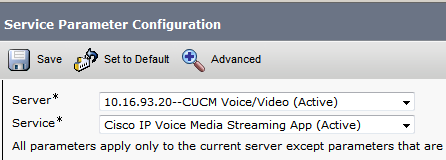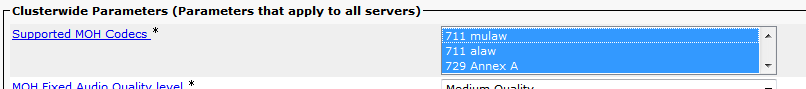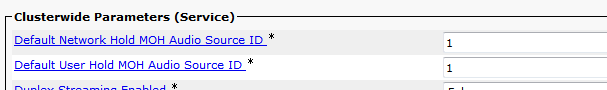- Cisco Community
- Technology and Support
- Collaboration
- IP Telephony and Phones
- music on hold not work on external call
- Subscribe to RSS Feed
- Mark Topic as New
- Mark Topic as Read
- Float this Topic for Current User
- Bookmark
- Subscribe
- Mute
- Printer Friendly Page
music on hold not work on external call
- Mark as New
- Bookmark
- Subscribe
- Mute
- Subscribe to RSS Feed
- Permalink
- Report Inappropriate Content
07-06-2018 07:47 AM - edited 03-17-2019 01:09 PM
Hello,
I have a cucm v11.5 installed with gateway cisco ISR 4321,
the music on hold work fine in internal call, but not working on external call it head the beeps .
can you help me please the resolve this problem?
Best regards
Akram
- Labels:
-
Other IP Telephony
- Mark as New
- Bookmark
- Subscribe
- Mute
- Subscribe to RSS Feed
- Permalink
- Report Inappropriate Content
07-06-2018 07:53 AM
Attach your gateway config
Dose the gateway has the MRGL assigned to it ?
- Mark as New
- Bookmark
- Subscribe
- Mute
- Subscribe to RSS Feed
- Permalink
- Report Inappropriate Content
07-06-2018 08:37 AM
- Mark as New
- Bookmark
- Subscribe
- Mute
- Subscribe to RSS Feed
- Permalink
- Report Inappropriate Content
07-06-2018 08:24 AM
- Mark as New
- Bookmark
- Subscribe
- Mute
- Subscribe to RSS Feed
- Permalink
- Report Inappropriate Content
07-06-2018 11:09 AM
By default UCM only offers the g711 ulaw for Music on Hold
Go to System/Service Parameters and select "Cisco IP Voice Media Streaming App"
Check that all Codecs are selected
Graham
- Mark as New
- Bookmark
- Subscribe
- Mute
- Subscribe to RSS Feed
- Permalink
- Report Inappropriate Content
07-06-2018 11:49 AM
Thank you for your reply
I have all codec selected on cucm 11.5.
The problem is present only on external call.
Best regards
- Mark as New
- Bookmark
- Subscribe
- Mute
- Subscribe to RSS Feed
- Permalink
- Report Inappropriate Content
07-06-2018 11:55 AM
I only hear a beep
Best regards
- Mark as New
- Bookmark
- Subscribe
- Mute
- Subscribe to RSS Feed
- Permalink
- Report Inappropriate Content
07-06-2018 11:53 AM
Thank you for your reply
I am not changing any codec . I kept the default config .
Best regards
- Mark as New
- Bookmark
- Subscribe
- Mute
- Subscribe to RSS Feed
- Permalink
- Report Inappropriate Content
07-08-2018 10:28 AM
This is not a fault or a problem. The system has been setup this way and it's because of conference calls. If someone is on a conference call and they put their phone on hold they flood the conference bridge with music so no one can hear.
If you set the network hold to a nonexistent audio stream then the system will play the beeps instead of music.
If you want to restore music you will need to work out how it has been disabled.
Normally it is done by selecting a none existent MOH stream
Go to Service Parameters/Cisco CallManager
Check the Default Network Hold MOH Audio Source ID and Default User Hold MOH Audio Source ID are set to a valid MOH stream, normally 1
Graham
- Mark as New
- Bookmark
- Subscribe
- Mute
- Subscribe to RSS Feed
- Permalink
- Report Inappropriate Content
07-09-2018 04:11 AM
thank you for your reply and your informations.
I resolved the problem by adding the codec G.711 on gateway isr
Best regards
Discover and save your favorite ideas. Come back to expert answers, step-by-step guides, recent topics, and more.
New here? Get started with these tips. How to use Community New member guide