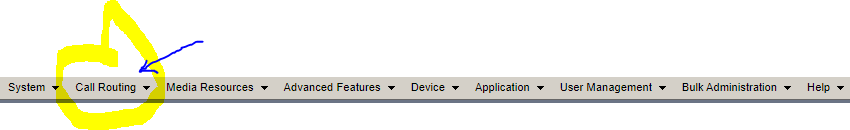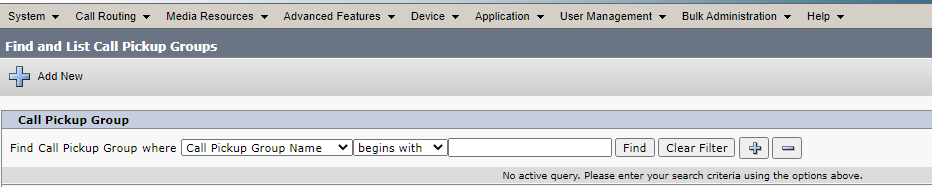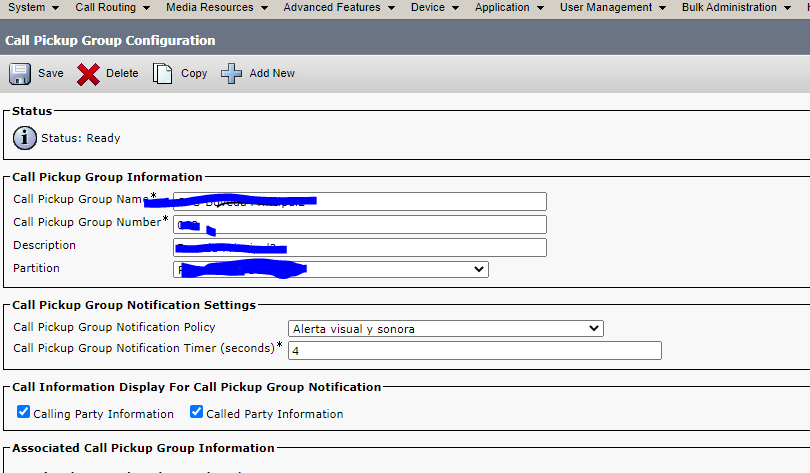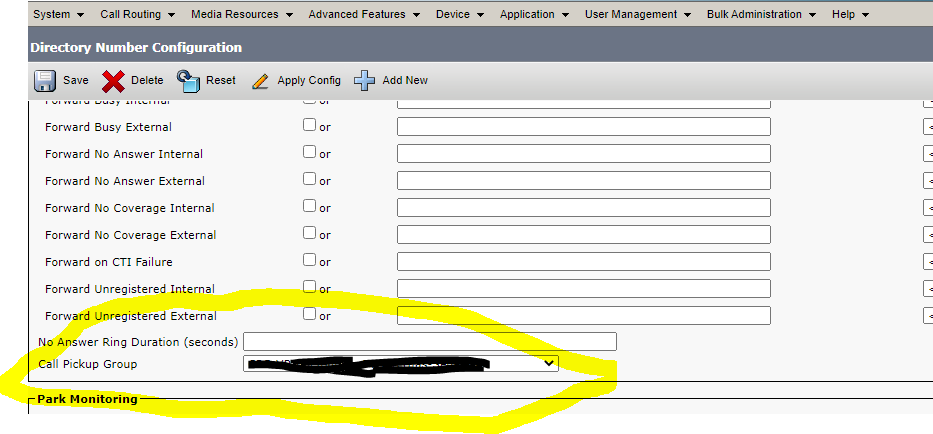- Cisco Community
- Technology and Support
- Collaboration
- IP Telephony and Phones
- Re: need to have an ext ring to 2 phones
- Subscribe to RSS Feed
- Mark Topic as New
- Mark Topic as Read
- Float this Topic for Current User
- Bookmark
- Subscribe
- Mute
- Printer Friendly Page
need to have an ext ring to 2 phones
- Mark as New
- Bookmark
- Subscribe
- Mute
- Subscribe to RSS Feed
- Permalink
- Report Inappropriate Content
02-23-2021 04:24 PM - edited 02-23-2021 04:27 PM
I have 2 extensions and if the user is on the phone we need it to ring to the other extension. How do I do this in CUCM
When people call an ext it also rings on another ext, wants the ability to answer the phone when he is busy or on the phone already.
- Labels:
-
Cisco Software
- Mark as New
- Bookmark
- Subscribe
- Mute
- Subscribe to RSS Feed
- Permalink
- Report Inappropriate Content
02-23-2021 04:34 PM
@SHPDCisco wrote:
I have 2 extensions and if the user is on the phone we need it to ring to the other extension. How do I do this in CUCM
Ring Group
@SHPDCisco wrote:
When people call an ext it also rings on another ext, wants the ability to answer the phone when he is busy or on the phone already.
Call Pick-Up Group
- Mark as New
- Bookmark
- Subscribe
- Mute
- Subscribe to RSS Feed
- Permalink
- Report Inappropriate Content
02-23-2021 04:37 PM
How do I do that correctly?
- Mark as New
- Bookmark
- Subscribe
- Mute
- Subscribe to RSS Feed
- Permalink
- Report Inappropriate Content
02-23-2021 04:50 PM
Greetings and thanks for communicating with the Cisco community, this is very simple, you only have to activate the Call Routing option in the CUCM
Call Pickup Group you create the call Pickup group
You put the information you want, then you enter the phone and add the capture group, then I send you the images.
Remember to rate this answer as this motivates you to continue helping in the community
- Mark as New
- Bookmark
- Subscribe
- Mute
- Subscribe to RSS Feed
- Permalink
- Report Inappropriate Content
02-23-2021 08:45 PM
I have 2 extensions and if the user is on the phone we need it to ring to the other extension. How do I do this in CUCM
Hope you are using different extension on both the phones. If you set forward Busy condition other extension, the call will be transferred to other extension when busy.
When people call an ext it also rings on another ext, wants the ability to answer the phone when he is busy or on the phone already.
As @Leo Laohoo mentioned, using pickup you can answer the call from other extension. also you can set both visual and audio alert on pickup. if your requirement is to ring both extension use a Hunt group.

- Mark as New
- Bookmark
- Subscribe
- Mute
- Subscribe to RSS Feed
- Permalink
- Report Inappropriate Content
02-24-2021 02:43 PM
SO the phone already has the extension associated with her device but she says it doesn't ring. How do i make it ring when calls come in?
Thank you for all your help.
- Mark as New
- Bookmark
- Subscribe
- Mute
- Subscribe to RSS Feed
- Permalink
- Report Inappropriate Content
02-24-2021 05:05 PM
It is necessary that the capture group activate the Sonora alert option.
Discover and save your favorite ideas. Come back to expert answers, step-by-step guides, recent topics, and more.
New here? Get started with these tips. How to use Community New member guide