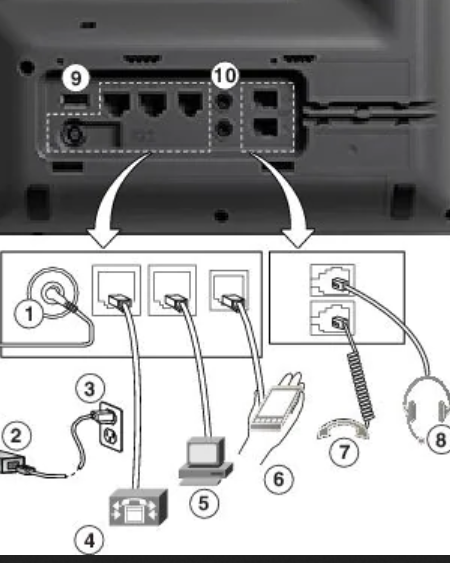- Cisco Community
- Technology and Support
- Collaboration
- IP Telephony and Phones
- Network Cord for CP-8865
- Subscribe to RSS Feed
- Mark Topic as New
- Mark Topic as Read
- Float this Topic for Current User
- Bookmark
- Subscribe
- Mute
- Printer Friendly Page
Network Cord for CP-8865
- Mark as New
- Bookmark
- Subscribe
- Mute
- Subscribe to RSS Feed
- Permalink
- Report Inappropriate Content
08-25-2021 01:28 PM
Simple question. Can I use a standard CAT5/6 network cord to connect my CISCO CP-8865? The one that came with the phone is too short so I purchased a 15ft cable to direct connect to my router. The connection head of the network cable is not "Clicking" into the back of the phone. This is leading me to think I may need a special type of network cord. Please advise, thanks!
- Labels:
-
IP Phones and Accessories
- Mark as New
- Bookmark
- Subscribe
- Mute
- Subscribe to RSS Feed
- Permalink
- Report Inappropriate Content
08-25-2021 01:36 PM
That's a standard RJ-45
|
Ethernet switch |
● An internal 2-port Cisco Ethernet switch allows for a direct connection to a 10/100/1000BASE-T Ethernet network (IEEE 802.3i/802.3u/802.3ab) through an RJ-45 interface with single LAN connectivity for both the phone and a co-located PC
|
java
if this helps, please rate
- Mark as New
- Bookmark
- Subscribe
- Mute
- Subscribe to RSS Feed
- Permalink
- Report Inappropriate Content
08-25-2021 01:53 PM
router. I was going to connect "another" cord from phone to router, but it
sounds like I should connect phone to PC with another cord.
- Mark as New
- Bookmark
- Subscribe
- Mute
- Subscribe to RSS Feed
- Permalink
- Report Inappropriate Content
08-25-2021 02:19 PM
If you are daisy-chaining a PC off of the Computer port on the back of the phone, that connection is also a standard Cat5/RJ-45 cable. Maybe use the short cable out of the box for the phone-to-PC and your nice new 15' cable for phone-to-walljack?
Maren
- Mark as New
- Bookmark
- Subscribe
- Mute
- Subscribe to RSS Feed
- Permalink
- Report Inappropriate Content
08-25-2021 02:35 PM
- Mark as New
- Bookmark
- Subscribe
- Mute
- Subscribe to RSS Feed
- Permalink
- Report Inappropriate Content
08-25-2021 05:41 PM
Yes you can use standard cat5/6/7 cable. For most of our deployments we normal use 3-5 meter new cables and not the one which comes with box.
Second thing, you cant connect a phone to router. You need to connect the phone to switch port. And if phone is not using a power cube, the switch port must be a POE. Could you explain a little more abut this "connect to my router" scenario.
IF your cable have sleeve, adjust that. May be because of the sleeve your are not hearing that "Clicking" sound.
You can connect your PC to phone. There is two ports available on the back side of the phone.To connect the PC use port 5 mentioned in the below picture.

Discover and save your favorite ideas. Come back to expert answers, step-by-step guides, recent topics, and more.
New here? Get started with these tips. How to use Community New member guide