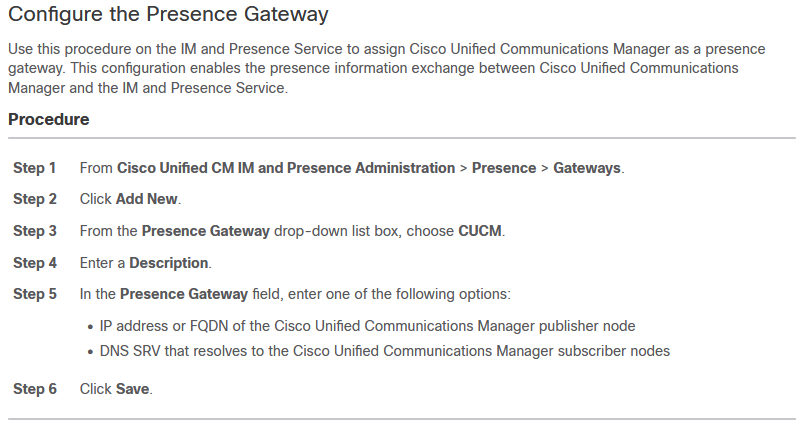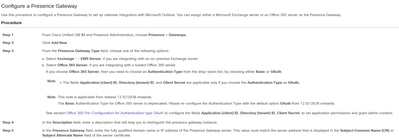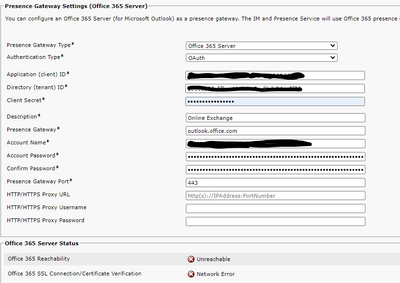- Cisco Community
- Technology and Support
- Collaboration
- IP Telephony and Phones
- Re: Office 365 Outlook Calendar Integration for Presence v14
- Subscribe to RSS Feed
- Mark Topic as New
- Mark Topic as Read
- Float this Topic for Current User
- Bookmark
- Subscribe
- Mute
- Printer Friendly Page
Office 365 Outlook Calendar Integration for Presence v14
- Mark as New
- Bookmark
- Subscribe
- Mute
- Subscribe to RSS Feed
- Permalink
- Report Inappropriate Content
12-08-2023 06:55 AM
I am trying to configure the Presence Gateway for an integration with Office 365 and failing miserably at the Presence Gateway FQDN.
All it says in the guide is that the Presence Gateway field should have either the fully qualified domain name or IP address of the Presence Gateway server. This value must match the server address that is displayed in the Subject Common Name (CN) or Subject Alternate Name field of the server certificate.
With Office 365 integration, there is no server certificate, only the root and intermediate certificates, so where do you find the FQDN to use here? I have tried using one of the IP addresses that outlook.office365.com resolve to and that allows the Presence Gateway to connect but we need to use a FQDN to ensure always on access.
I have searched through all the forums and this piece just isnt mentioned anywhere and at the moment TAC are equally confused as i am. I would expect this to be a simple setting but for the life of me, i dont know where to get it.
Thanks
Doug
- Labels:
-
Unified Communications
- Mark as New
- Bookmark
- Subscribe
- Mute
- Subscribe to RSS Feed
- Permalink
- Report Inappropriate Content
12-08-2023 07:21 AM
It was a few years ago since I last worked on CUPS and Jabber as we moved to the now not so new Webex client that replaces Jabber and the on-prem infrastructure for IM&P. That said from what I can tell we never had any Presence Gateway setup for the integration with O365. It was the clients, ie Jabber, itself that interacted with O365.

- Mark as New
- Bookmark
- Subscribe
- Mute
- Subscribe to RSS Feed
- Permalink
- Report Inappropriate Content
12-08-2023 07:47 AM
I went into the Configuration and Administration of the IM and Presence Service, Release 12.5(1) document to refresh this. From what I can tell the information there states that the CM is the presence gateway, there is nothing mentioned about O365 in regards to this.

- Mark as New
- Bookmark
- Subscribe
- Mute
- Subscribe to RSS Feed
- Permalink
- Report Inappropriate Content
12-08-2023 08:22 AM
Hi Roger if you look in the doc for release v14 you will see there are options for Exchange and for Office 365. See below for Office 365 instructions.
On the version for release v12.5, you need to look under Advanced Features and you will see a link to instructions there: For details on how to configure calender integration with Microsoft Outlook, refer to the document Calendar Integration with Microsoft Outlook for the IM and Presence Service at http://www.cisco.com/c/en/us/support/unified-communications/unified-presence/products-installation-and-configuration-guides-list.html. These are identical instructions for release v14.
We want users calendar meetings to show in Presence which is why we are trying to configure this.
Thanks
Doug
- Mark as New
- Bookmark
- Subscribe
- Mute
- Subscribe to RSS Feed
- Permalink
- Report Inappropriate Content
12-08-2023 09:42 AM
Thanks for letting me know. As I said it was a few years ago since we left Jabber and CUPS, it’s even longer since we first set these up initially.

- Mark as New
- Bookmark
- Subscribe
- Mute
- Subscribe to RSS Feed
- Permalink
- Report Inappropriate Content
12-08-2023 09:59 AM
It does feel like we are going backwards but the customer likes Jabber and doesnt want to change so we need to get it working.
- Mark as New
- Bookmark
- Subscribe
- Mute
- Subscribe to RSS Feed
- Permalink
- Report Inappropriate Content
02-12-2024 06:16 AM
Hello Doug
Did you found a solution to get this integration working?
Regards
Peter
- Mark as New
- Bookmark
- Subscribe
- Mute
- Subscribe to RSS Feed
- Permalink
- Report Inappropriate Content
02-19-2024 01:43 AM
Hi Peter,
i am afraid not. This has been with TAC since October last year and we seem to be no further forward than when we started. We can get Presence to connect securely with Office365 but getting the invalid username/password combination message. Thats only when we use an IP address for the Presence Gateway name. If we use outlook.office365.com as the FQDN, which should be correct, the Presence server cant even connect to Office 365.
We have escalated this within TAC a few times now but not getting anywhere quickly.
If someone out there has any ideas, we will try anything at this stage.
Thanks
Doug
- Mark as New
- Bookmark
- Subscribe
- Mute
- Subscribe to RSS Feed
- Permalink
- Report Inappropriate Content
02-25-2024 11:57 PM
Hello Doug
Seems as we got it working now. Although IM&P server still shows an error, the status in Jabber is changing to "in a meeting" and back to "available". Really since October last year? Well this confirms the case handling I'm experiencing in a other SR, Cisco tries to push you in a subtle way to the cloud / Webex.
Regards
Peter
- Mark as New
- Bookmark
- Subscribe
- Mute
- Subscribe to RSS Feed
- Permalink
- Report Inappropriate Content
02-26-2024 01:30 AM
Hi Peter,
i would be really interested to see what config you have on the presence gateway to get it working.
Thanks
Doug
- Mark as New
- Bookmark
- Subscribe
- Mute
- Subscribe to RSS Feed
- Permalink
- Report Inappropriate Content
02-26-2024 07:16 AM
Hello Doug
As Presence Gateway we took "outlook.office.com"
take the certificates you got when you browse to outlook.office.com and install them to the Tomcat Trust and CUP-Trust store on IM&P.
Verify your certs are good by going to System/Security/CertificateImportTool and enter outlook.office.com as Peer Server and 443 as Peer Server Port. Click on submit and when all is green you are good.
Double check your firewall.
See here our current Presence Gateway configuration:
Hope this helps
Peter
Discover and save your favorite ideas. Come back to expert answers, step-by-step guides, recent topics, and more.
New here? Get started with these tips. How to use Community New member guide