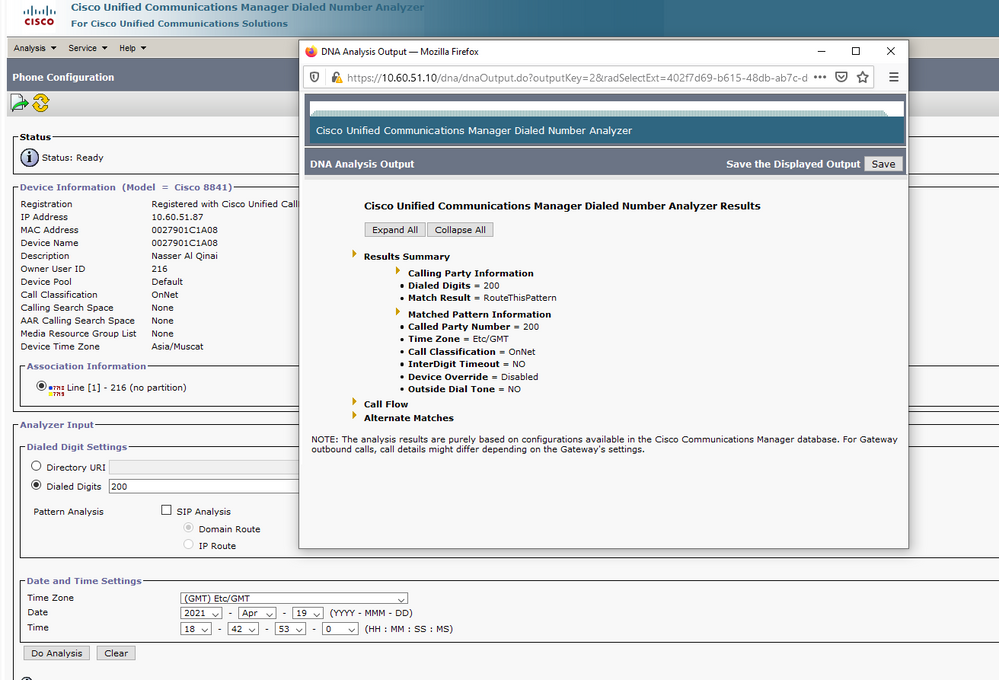- Cisco Community
- Technology and Support
- Collaboration
- IP Telephony and Phones
- One of my company 800 lines getting "your call cannot be completed as dialed message"
- Subscribe to RSS Feed
- Mark Topic as New
- Mark Topic as Read
- Float this Topic for Current User
- Bookmark
- Subscribe
- Mute
- Printer Friendly Page
- Mark as New
- Bookmark
- Subscribe
- Mute
- Subscribe to RSS Feed
- Permalink
- Report Inappropriate Content
04-19-2021 07:32 AM
I have a company 844-xxx-xxxx call line that is getting "your call is not able to be completed as dialed message, please check the number and try your call again". This is from external and internal company calls.
May I please have some help with troubleshooting steps, and possible solutions please
Solved! Go to Solution.
- Labels:
-
CUCM
Accepted Solutions
- Mark as New
- Bookmark
- Subscribe
- Mute
- Subscribe to RSS Feed
- Permalink
- Report Inappropriate Content
04-19-2021 01:47 PM
I found issue. DN given to the Telco for translations for that 800 number was assigned to another user in error. I had to unassign that DN from that user and issued a different DN. This fixed the issue. Please see this post for more details about how 800 numbers work in CUCM.
- Mark as New
- Bookmark
- Subscribe
- Mute
- Subscribe to RSS Feed
- Permalink
- Report Inappropriate Content
04-19-2021 07:45 AM
This is from external and internal company calls, you mean you are not able to call between extensions and from outside when you call a DID are you getting the same message ?
Your extensions, is it on a partition ? did you removed any partitions from calling search space (CSS)? Does your gateway CSS has access to extension partitions.
you can see the call flow if RUN Dialed Number Analysis (DNA)

- Mark as New
- Bookmark
- Subscribe
- Mute
- Subscribe to RSS Feed
- Permalink
- Report Inappropriate Content
04-19-2021 01:22 PM
The toll free is directed to a ring to number. Are internal and external callers both being routed to the toll free? Do you see calls any calls hitting your PSTN router? I would do a debug in the router and see what if any events are occurring when calling both the toll free and the ring to number. If no events are occurring it is a service provider issue. Start at the beginning, your PSTN connection.
- Mark as New
- Bookmark
- Subscribe
- Mute
- Subscribe to RSS Feed
- Permalink
- Report Inappropriate Content
04-19-2021 01:47 PM
I found issue. DN given to the Telco for translations for that 800 number was assigned to another user in error. I had to unassign that DN from that user and issued a different DN. This fixed the issue. Please see this post for more details about how 800 numbers work in CUCM.
- Mark as New
- Bookmark
- Subscribe
- Mute
- Subscribe to RSS Feed
- Permalink
- Report Inappropriate Content
04-19-2021 01:58 PM
The linked to post describe how this would work in an PBX, it’s not specific to CM.

Discover and save your favorite ideas. Come back to expert answers, step-by-step guides, recent topics, and more.
New here? Get started with these tips. How to use Community New member guide