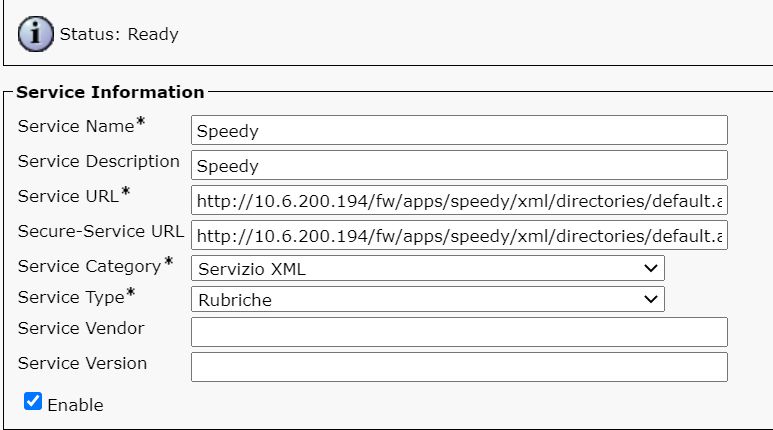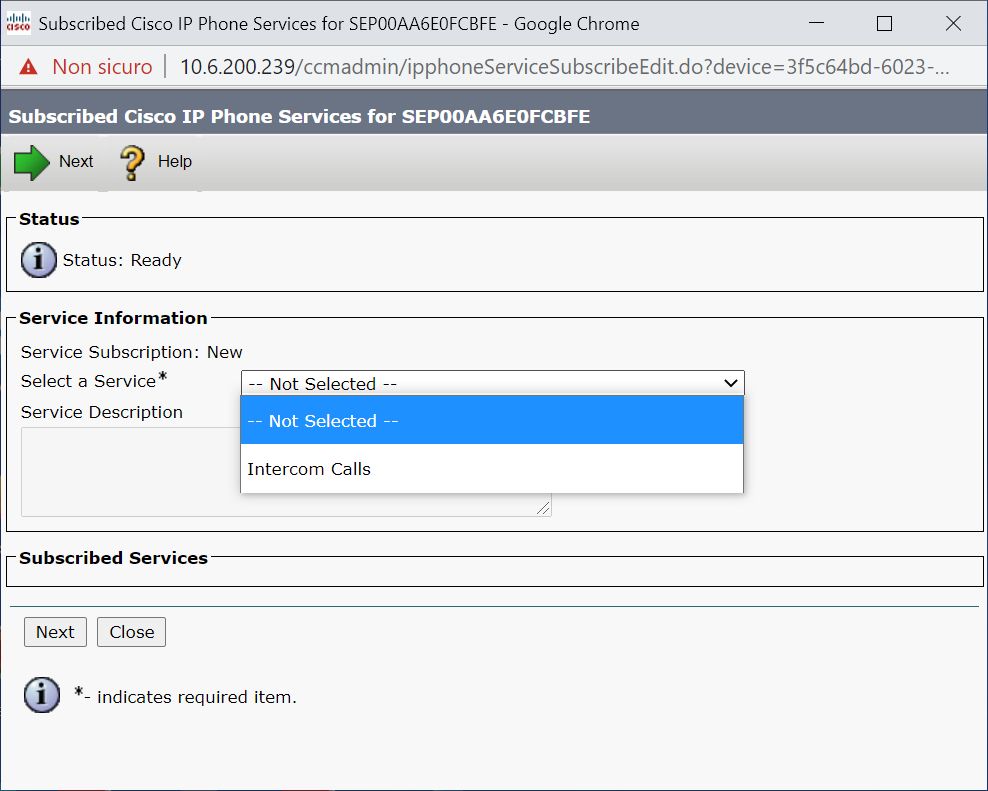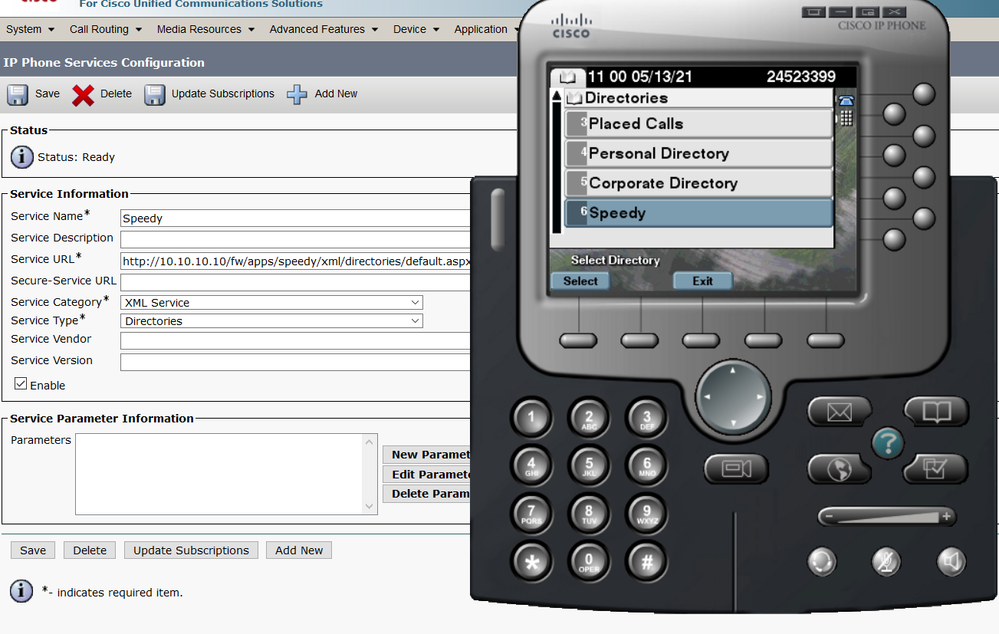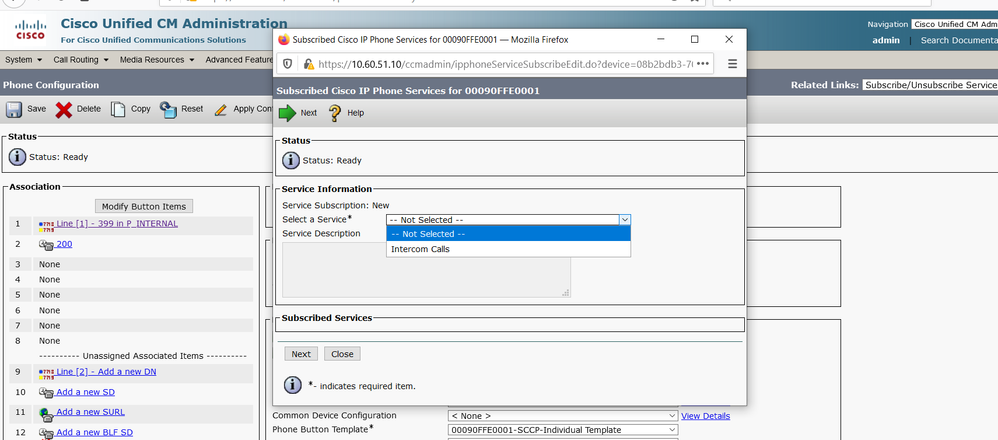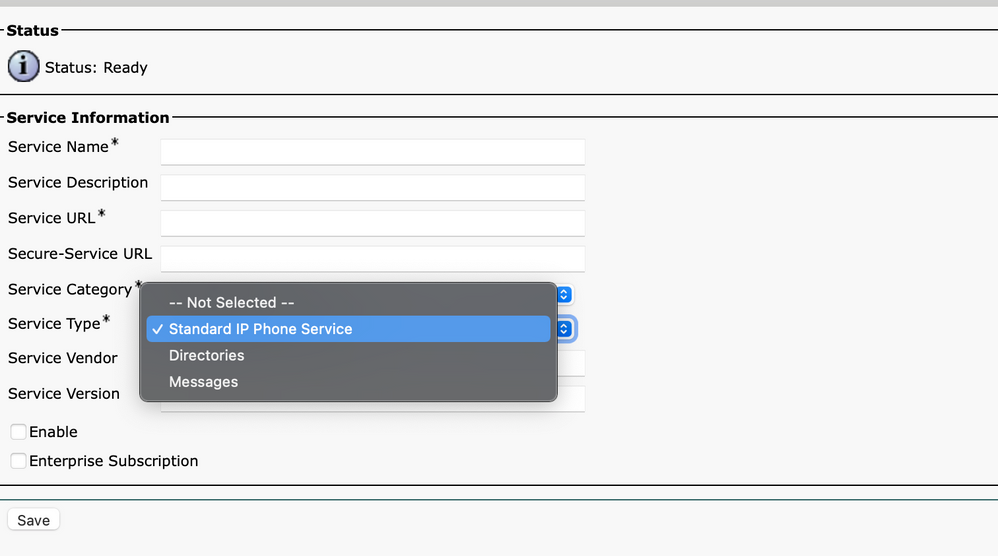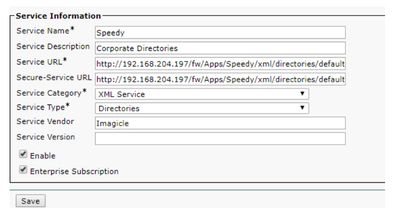- Cisco Community
- Technology and Support
- Collaboration
- IP Telephony and Phones
- Re: Phone Service not available
- Subscribe to RSS Feed
- Mark Topic as New
- Mark Topic as Read
- Float this Topic for Current User
- Bookmark
- Subscribe
- Mute
- Printer Friendly Page
- Mark as New
- Bookmark
- Subscribe
- Mute
- Subscribe to RSS Feed
- Permalink
- Report Inappropriate Content
05-12-2021 07:59 AM
Hello,
i'm using a Cisco CUCM 11.5 version and i did create a Phone Service named Speedy to use an external directory.
After that i went under the phone to subrscribe that Phone Service Speedy but it's not on the list of Phone Services.
Someone can help me?
Thank you
Marco
Solved! Go to Solution.
- Labels:
-
Other IP Telephony
Accepted Solutions
- Mark as New
- Bookmark
- Subscribe
- Mute
- Subscribe to RSS Feed
- Permalink
- Report Inappropriate Content
05-13-2021 12:05 AM - edited 05-13-2021 12:09 AM
Tested this on my lab and its working. if you enabled, Enterprise Subscription you don't see it on drop down. But go to directories and you find the phone service.
Note:- make sure that you don't miss any steps mentioned in Imagilce guide.Follow the guide line by line.

- Mark as New
- Bookmark
- Subscribe
- Mute
- Subscribe to RSS Feed
- Permalink
- Report Inappropriate Content
05-12-2021 08:43 AM
Not sure what does that mean by rubriche, when I checked in google it says heading.
I have below service type on my CUCM, what service type you configured ?

- Mark as New
- Bookmark
- Subscribe
- Mute
- Subscribe to RSS Feed
- Permalink
- Report Inappropriate Content
05-12-2021 11:15 PM
hello,
rubriche means Directories
- Mark as New
- Bookmark
- Subscribe
- Mute
- Subscribe to RSS Feed
- Permalink
- Report Inappropriate Content
05-12-2021 01:35 PM
The secure-service url should be https:
As @Nithin Eluvathingal mentions I would check that Service Type. I have the same ones he pictured.
- Mark as New
- Bookmark
- Subscribe
- Mute
- Subscribe to RSS Feed
- Permalink
- Report Inappropriate Content
05-12-2021 03:15 PM
If you checked the Enterprise Subscription option when creating the service it's expected you do not see in the drop-down
java
if this helps, please rate
- Mark as New
- Bookmark
- Subscribe
- Mute
- Subscribe to RSS Feed
- Permalink
- Report Inappropriate Content
05-12-2021 03:41 PM
Hi,
Add a new Service with these properties:
- Service Name: Speedy
- Service Description: Speedy
- Service Category: XML service
- Service URL: http://10.10.10.10/fw/apps/speedy/xml/directories/default.aspx?name=#DEVICENAME# (where 10.10.10.10 is the Application Suite server ip address)
- Service Type: Directories
Pls check below link for your reference.
https://www.imagicle.com/kb#/kb/pbx-configuration_112.html
Pls rate if Helpful. If this answered your question pls click Accept As Solution.
Sadav Ansari
- Mark as New
- Bookmark
- Subscribe
- Mute
- Subscribe to RSS Feed
- Permalink
- Report Inappropriate Content
05-12-2021 03:42 PM
- Mark as New
- Bookmark
- Subscribe
- Mute
- Subscribe to RSS Feed
- Permalink
- Report Inappropriate Content
05-12-2021 05:52 PM - edited 05-12-2021 05:53 PM
If you followed Imagicle guide there is two options mentioned.
- If you want Speedy Directories to be available on all the IP phones, select the "Enterprise Subscription" checkbox too.
- If you want Speedy Directories to be available only on specific devices, leave the checkbox unselected and follow the procedure at the bottom of this section.
And if you enabled "Enterprise Subscription",as @Jaime Valencia mentioned you won't see it on dropdown.

- Mark as New
- Bookmark
- Subscribe
- Mute
- Subscribe to RSS Feed
- Permalink
- Report Inappropriate Content
05-12-2021 11:22 PM
when i created the phone service, I checked the Enterprise Subscription option because all the phones have to use it but I asked at customer and he didn't see an additional Speedy Directory.
- Mark as New
- Bookmark
- Subscribe
- Mute
- Subscribe to RSS Feed
- Permalink
- Report Inappropriate Content
05-13-2021 12:05 AM - edited 05-13-2021 12:09 AM
Tested this on my lab and its working. if you enabled, Enterprise Subscription you don't see it on drop down. But go to directories and you find the phone service.
Note:- make sure that you don't miss any steps mentioned in Imagilce guide.Follow the guide line by line.

Discover and save your favorite ideas. Come back to expert answers, step-by-step guides, recent topics, and more.
New here? Get started with these tips. How to use Community New member guide