- Cisco Community
- Technology and Support
- Collaboration
- IP Telephony and Phones
- Re: QOS in CUCM 8.6
- Subscribe to RSS Feed
- Mark Topic as New
- Mark Topic as Read
- Float this Topic for Current User
- Bookmark
- Subscribe
- Mute
- Printer Friendly Page
- Mark as New
- Bookmark
- Subscribe
- Mute
- Subscribe to RSS Feed
- Permalink
- Report Inappropriate Content
09-06-2015 10:55 PM - edited 03-17-2019 04:14 AM
hello!
i have CUCM ver. 8.6.
where can i configure QOS Expedited Forwarding for phones 9971, 9951, 7945, 7940. 6921 etc in CUCM?
where can i change default configuration cs0? i want change cs0 -> cs5 for all phones in CUCM.
Solved! Go to Solution.
- Labels:
-
CUCM
Accepted Solutions
- Mark as New
- Bookmark
- Subscribe
- Mute
- Subscribe to RSS Feed
- Permalink
- Report Inappropriate Content
09-07-2015 12:05 AM
CCMAdmin -> System -> Service Parameters -> (Any node) -> Call Manager -> Clusterwide Parameters (System - QOS)
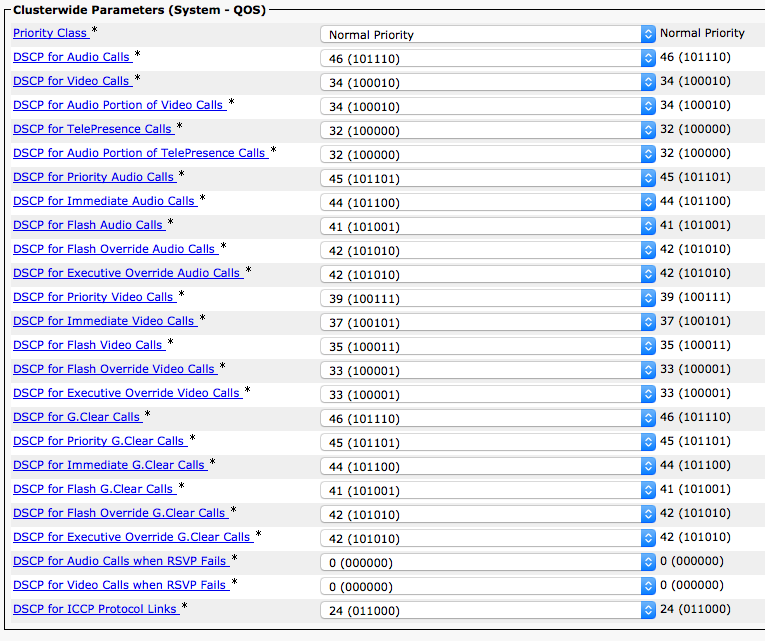
GTG
- Mark as New
- Bookmark
- Subscribe
- Mute
- Subscribe to RSS Feed
- Permalink
- Report Inappropriate Content
09-07-2015 05:51 PM
As the below posts by my friends Mohammed and Gordon (+5) - CUCM will by default mark the audio traffic as ef or dscp 46.
Other location you can check is enterprise param configuration page in CUCM, most of the params are by default marked correctly. There is a param: "DSCP for Phone-based Services Required Field" for phone services etc thats by default marked as 0 - if you have phones using services etc. you can set that as well to cs3 but other than that most of the things are marked by default.
You just need set your switch ports where the phones are connected to trust the dscp - if you have qos enabled on your catalyst switches and trust the dscp on the uplinks.If you dont have qos enabled then by default the markings should be passed through as it is.
-Terry
Please rate all helpful posts
- Mark as New
- Bookmark
- Subscribe
- Mute
- Subscribe to RSS Feed
- Permalink
- Report Inappropriate Content
09-07-2015 12:05 AM
CCMAdmin -> System -> Service Parameters -> (Any node) -> Call Manager -> Clusterwide Parameters (System - QOS)
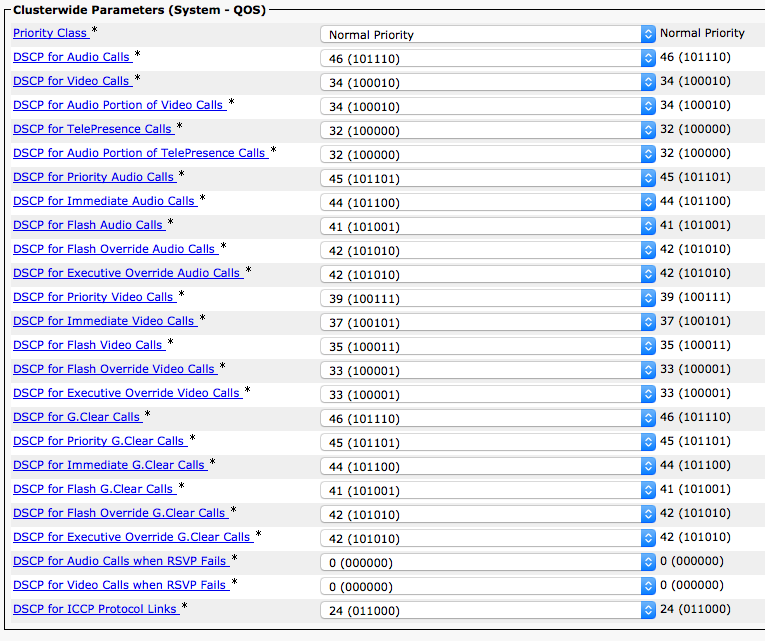
GTG
- Mark as New
- Bookmark
- Subscribe
- Mute
- Subscribe to RSS Feed
- Permalink
- Report Inappropriate Content
09-07-2015 12:45 AM
Hi,
This can be changed from service parameters. But I am not aware about any voice traffic marked as cs0 by cucm except rsvp failed calls (assuming that you are still passing them).
If you dont see markings in your network you need to check if it is getting stripped by another device such as cisco switch without trust config.
- Mark as New
- Bookmark
- Subscribe
- Mute
- Subscribe to RSS Feed
- Permalink
- Report Inappropriate Content
09-07-2015 05:51 PM
As the below posts by my friends Mohammed and Gordon (+5) - CUCM will by default mark the audio traffic as ef or dscp 46.
Other location you can check is enterprise param configuration page in CUCM, most of the params are by default marked correctly. There is a param: "DSCP for Phone-based Services Required Field" for phone services etc thats by default marked as 0 - if you have phones using services etc. you can set that as well to cs3 but other than that most of the things are marked by default.
You just need set your switch ports where the phones are connected to trust the dscp - if you have qos enabled on your catalyst switches and trust the dscp on the uplinks.If you dont have qos enabled then by default the markings should be passed through as it is.
-Terry
Please rate all helpful posts
- Mark as New
- Bookmark
- Subscribe
- Mute
- Subscribe to RSS Feed
- Permalink
- Report Inappropriate Content
12-21-2017 05:49 PM
- Mark as New
- Bookmark
- Subscribe
- Mute
- Subscribe to RSS Feed
- Permalink
- Report Inappropriate Content
12-22-2017 06:45 AM
- Mark as New
- Bookmark
- Subscribe
- Mute
- Subscribe to RSS Feed
- Permalink
- Report Inappropriate Content
12-22-2017 07:03 AM
- Mark as New
- Bookmark
- Subscribe
- Mute
- Subscribe to RSS Feed
- Permalink
- Report Inappropriate Content
12-22-2017 07:37 AM
Marking is part of qos implementation but you need to make sure that
traffic is falling in the right queues and the right bandwidth is
allocated. Also, you need to make sure that your queues aren't dropping
traffic. Verify if your lan is stripping marking before the traffic reaches
CE router. Then you need to look at your mpls monitoring to check its
utilization, cos-1 jitter and packet loss.
These are quick check points which you can start with.
Discover and save your favorite ideas. Come back to expert answers, step-by-step guides, recent topics, and more.
New here? Get started with these tips. How to use Community New member guide

