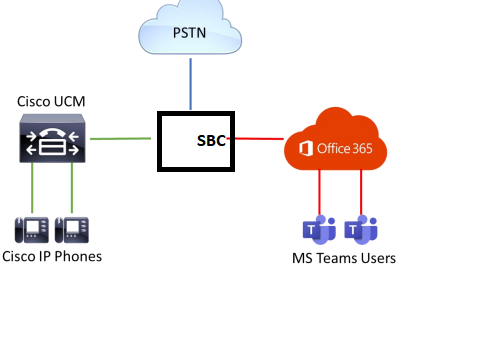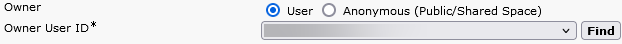- Cisco Community
- Technology and Support
- Collaboration
- IP Telephony and Phones
- Re: ring phone and team
- Subscribe to RSS Feed
- Mark Topic as New
- Mark Topic as Read
- Float this Topic for Current User
- Bookmark
- Subscribe
- Mute
- Printer Friendly Page
- Mark as New
- Bookmark
- Subscribe
- Mute
- Subscribe to RSS Feed
- Permalink
- Report Inappropriate Content
02-05-2024 01:35 AM
Hi,
cucm -sip trunk -sbc(ribbon) -msteam 5785
cucm -phone 5785
cucm-phone 5786
calling number 5786
called number 5785
If I want to ring both 5785 same time ,what is the option in cucm
Thanks
Solved! Go to Solution.
- Labels:
-
CUCM
-
Other IP Telephony
- Mark as New
- Bookmark
- Subscribe
- Mute
- Subscribe to RSS Feed
- Permalink
- Report Inappropriate Content
03-24-2024 01:00 AM
Hi,
Due to shortage of licenses , I still have Cisco phones and Teams available. Users tend to prefer using desk phones over Teams when they are in the office
Thanks
- Mark as New
- Bookmark
- Subscribe
- Mute
- Subscribe to RSS Feed
- Permalink
- Report Inappropriate Content
03-24-2024 01:10 AM
Let me see if I have understood your use case correctly. Are you saying that you would have the users set call forward to Teams when they are not at the office? IMHO that’s not a sustainable solution as users would likely often forget to do so. On the license part, what type of license do you see gets used when you configure SNR? From what I can recall a user should be allowed to have a desk phone device and a SNR without using any additional licenses. Are your desk phone devices associated with the end user accounts of your users?

- Mark as New
- Bookmark
- Subscribe
- Mute
- Subscribe to RSS Feed
- Permalink
- Report Inappropriate Content
03-24-2024 01:31 AM - edited 03-24-2024 01:32 AM
Hi,
I have only enhanced and basic license , enhanced license supports only one device as I understand
and Current SNR profile is using basic License
- Mark as New
- Bookmark
- Subscribe
- Mute
- Subscribe to RSS Feed
- Permalink
- Report Inappropriate Content
03-24-2024 01:46 AM - edited 03-24-2024 05:14 AM
See this document for various license types and what is included. https://www.cisco.com/c/en/us/td/docs/voice_ip_comm/cucm/admin/10_0_1/ccmfeat/CUCM_BK_F3AC1C0F_00_cucm-features-services-guide-100/CUCM_BK_F3AC1C0F_00_cucm-features-services-guide-100_chapter_0100101.html
Is an old one, but from what I recall not much has changed with this. SNR should be included in both of the license types you have.
I ask again, have you associated the desk phone device with the same individual end user account that the SNR is tied to? Licensing in CM is user centric, so it’s paramount that you do that to get licenses assigned correctly.

- Mark as New
- Bookmark
- Subscribe
- Mute
- Subscribe to RSS Feed
- Permalink
- Report Inappropriate Content
03-26-2024 01:52 AM
Hi
Here is the below , in another thread someone was saying for snr and a device requires essential plus license .
- Mark as New
- Bookmark
- Subscribe
- Mute
- Subscribe to RSS Feed
- Permalink
- Report Inappropriate Content
03-26-2024 02:57 AM
To me that looks like the user is having a licensed device and having SNR enabled and is using an Enhanced license. Isn't that what you want/need or am I missing some thing here or what?
Can you please go to the configuration element in CM webUI for that device and provide a screenshot of this part?

- « Previous
-
- 1
- 2
- Next »
Discover and save your favorite ideas. Come back to expert answers, step-by-step guides, recent topics, and more.
New here? Get started with these tips. How to use Community New member guide