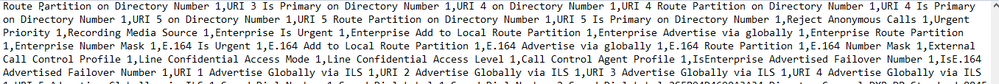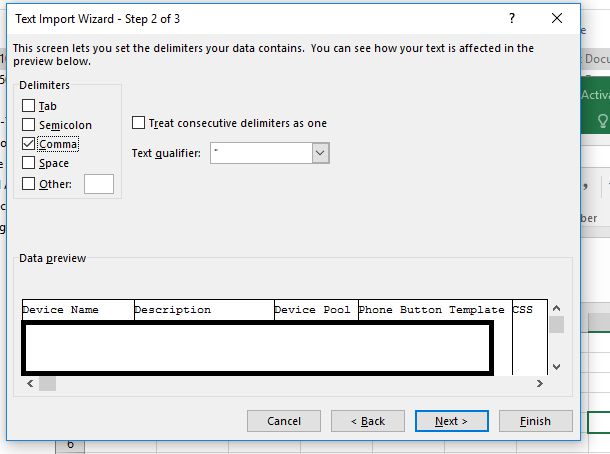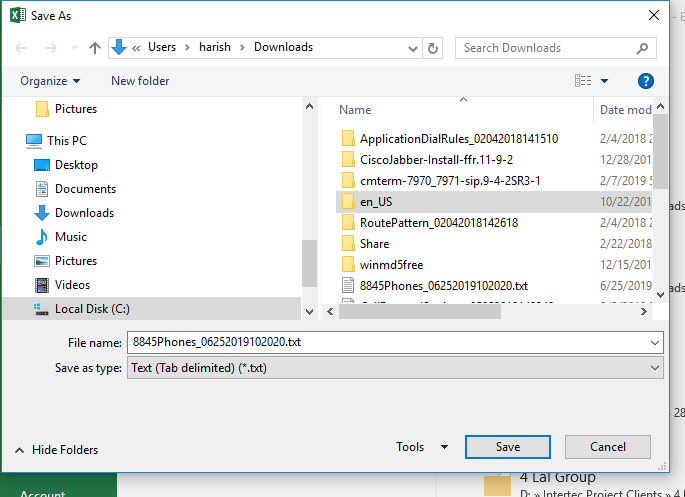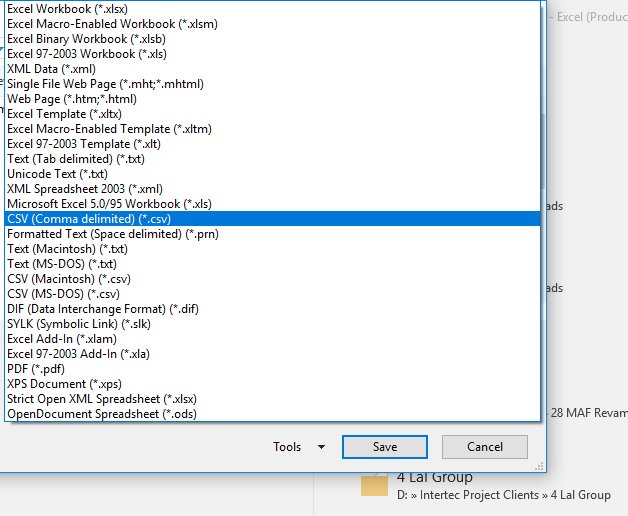- Cisco Community
- Technology and Support
- Collaboration
- IP Telephony and Phones
- Updating description of phones using BAT
- Subscribe to RSS Feed
- Mark Topic as New
- Mark Topic as Read
- Float this Topic for Current User
- Bookmark
- Subscribe
- Mute
- Printer Friendly Page
Updating description of phones using BAT
- Mark as New
- Bookmark
- Subscribe
- Mute
- Subscribe to RSS Feed
- Permalink
- Report Inappropriate Content
06-19-2019 11:31 AM
All,
I was wondering if someone could step me through updating phones description using bat.
I tried a coupe of ways but none seem to work correctly.
The idea is that I'm going to be putting floor numbers in the description for easy firmware upgrading but they have to be unique - ie..."28FL - Jane Doe"; "29FL - John Doe".
I tried Bulk Administration --> Phones ----> Export Phones ---> Specific Details. Downloaded the excel file and updated that file how I wanted it to look then saved it to my desktop as a text (tab delimited).
I then Bulk Administration --->Upload / Download ---> Add New --> Selected File; Target=Phones; Transaction Type=Update Phone - Custom File. I then go to Bulk Administration ---> Phones ----> Update Phones ---> Custom File.
I select Description and the custom file but it returns = Status 0 records Found.
Can someone tell me what I'm doing wrong?
- Labels:
-
Unified Communications
- Mark as New
- Bookmark
- Subscribe
- Mute
- Subscribe to RSS Feed
- Permalink
- Report Inappropriate Content
06-20-2019 10:35 AM
@Maren Mahoney Yea, it keeps failing. I'm not sure what I'm doing wrong :(
I'm following the instructions but I just got this error:
test12345_12345
Begin Time : 06/20/2019 13:33:08
Query :
Insert Phones in /common/bps/csvfiles/phones/insert/all/test12345_12345.txt
Failure Details :
MAC Address/Device Name Error Code Error Description
-----------------------------------------------------------------------------------------
sql.SQLException: Cannot create file for table (%s).
SEP00B1E3BA35BB Record does not match the file format selected.
Result Summary :
INSERT for 0 PHONES passed.
INSERT for 1 PHONES failed.
End Time : 06/20/2019 13:33:38
- Mark as New
- Bookmark
- Subscribe
- Mute
- Subscribe to RSS Feed
- Permalink
- Report Inappropriate Content
06-20-2019 11:20 AM
How interesting! Would you be comfortable posting (or sending me in a PM) the file you are using to import?
And remind me please which version of CUCM you are using.... I'll spin one up and see if I can figure out what's wrong.
If nothing else works, I wonder if pulling the trace from the BPS service would show anything? I've never looked at that one. It may have nothing useful.
Maren
- Mark as New
- Bookmark
- Subscribe
- Mute
- Subscribe to RSS Feed
- Permalink
- Report Inappropriate Content
06-20-2019 11:53 AM
@Maren Mahoney I would be surprised if there is something wrong with the system. I'm sure I'm just doing something small wrong which is kicking off this error.
I'm exporting, editing and going to run it again - then send you the file to play around with
- Mark as New
- Bookmark
- Subscribe
- Mute
- Subscribe to RSS Feed
- Permalink
- Report Inappropriate Content
06-21-2019 11:56 AM
I wasn't suggesting that there was a problem with BPS. I was thinking more along the lines of a trace of the BPS service may give us more detailed information about the error.
Maren
- Mark as New
- Bookmark
- Subscribe
- Mute
- Subscribe to RSS Feed
- Permalink
- Report Inappropriate Content
06-24-2019 06:19 AM
@Maren Mahoney after i download the file from CUCM and insert it into excel, do i leave everything as is and just edit what i need to edit? (ie....edit my own phone) Meaning, all lines will remain the same except for my line? Or am I deleting everything except for my phone and then uploading it? I'm wondering if that is what i was doing incorrectly.
- Mark as New
- Bookmark
- Subscribe
- Mute
- Subscribe to RSS Feed
- Permalink
- Report Inappropriate Content
06-24-2019 08:42 AM
To be safe, and for the job to run faster, I would remove all lines except those you are editing. But I'm a safety kind of gal that way.
Also, what exact (exact!) version of CUCM are you running? There is a bug in one version of CUCM that makes this process not work. It may be what you are running into. I'll see if I can locate the bug.
Maren
- Mark as New
- Bookmark
- Subscribe
- Mute
- Subscribe to RSS Feed
- Permalink
- Report Inappropriate Content
06-24-2019 08:55 AM
@Maren Mahoney I'm running 11.5.1.15900-18
- Mark as New
- Bookmark
- Subscribe
- Mute
- Subscribe to RSS Feed
- Permalink
- Report Inappropriate Content
06-24-2019 09:18 AM
@Maren Mahoney I just tried to insert the attached file and it failed again.
- Mark as New
- Bookmark
- Subscribe
- Mute
- Subscribe to RSS Feed
- Permalink
- Report Inappropriate Content
06-24-2019 11:35 PM - edited 06-24-2019 11:38 PM
Dear Andrew,
The problem with your file is it is TAB Delimited .txt file.
You have to have Comma Delimited CSV File.
1) When you download file form CUCM It will be Comma Delimited .txt file as the below
2) When you open the file you have to choose comma as Delimiter in Excel. Make the required changes.
3) But when you save the file you have to Use Save As and Select CSV ( Command delimited) . and not use the default .txt format
DON't USE THIS DEFAULT
USE THIS CSV FORMAT
And if this help Please don't forget to rate helpful post; Mark "Accept as a Solution" if the issue is resolved.
Thanks,
Haris
- Mark as New
- Bookmark
- Subscribe
- Mute
- Subscribe to RSS Feed
- Permalink
- Report Inappropriate Content
06-25-2019 06:14 AM
@HARIS_HUSSAIN I'm going to try your solution right now. thank you for your tips.
- Mark as New
- Bookmark
- Subscribe
- Mute
- Subscribe to RSS Feed
- Permalink
- Report Inappropriate Content
06-25-2019 05:35 AM
I think you edited that with Excel instead of Notepad++. If you look in the file, the commas are gone. CUCM works with CSV (comma separated values) which mean "no comma-no work".
Try taking your original file and editing it in Notepad++ (it's pretty easy to delete lines) and trying again.
Maren
- Mark as New
- Bookmark
- Subscribe
- Mute
- Subscribe to RSS Feed
- Permalink
- Report Inappropriate Content
06-25-2019 06:13 AM
@Maren Mahoney I did edit it in excel - i just tried in Notepad ++ (right clicked on the downloaded file from CUCM, selected "edit in Notepad ++") made my edit and then just clicked the save button. I tried to do File --Save As but there is no .csv file extension to save as.
I uploaded it and did an insert but it failed again. I attached the file.
- Mark as New
- Bookmark
- Subscribe
- Mute
- Subscribe to RSS Feed
- Permalink
- Report Inappropriate Content
06-25-2019 06:23 AM
It can remain a txt file, but the commas have to be there regardless.
I see your description has quotation marks. Try removing those. Unlike scripts and things like Powershell, CSV files will accept what is between commas without having to use quotation marks.
I am attaching a file I used to update descriptions in my test system as an example.
Maren
- Mark as New
- Bookmark
- Subscribe
- Mute
- Subscribe to RSS Feed
- Permalink
- Report Inappropriate Content
06-25-2019 07:50 AM
I'm sorry to say that I tried @HARIS_HUSSAIN method and also @Maren Mahoney your method but both fail for me.
The last one i just did, removed the quotation marks as suggested but it failed:
"sql.SQLException: Could not open or create a temporary file.
SEP00B1E3BA35BB Record does not match the file format selected.
Result Summary :
INSERT for 0 PHONES passed.
INSERT for 1 PHONES failed.
End Time : 06/25/2019 10:45:40"
I'm just not sure what else to do at this point except updating each phone one by one.
- Mark as New
- Bookmark
- Subscribe
- Mute
- Subscribe to RSS Feed
- Permalink
- Report Inappropriate Content
06-25-2019 07:55 AM
I sent you a PM with my email address. Let's see what I can do with this...
Maren
Discover and save your favorite ideas. Come back to expert answers, step-by-step guides, recent topics, and more.
New here? Get started with these tips. How to use Community New member guide