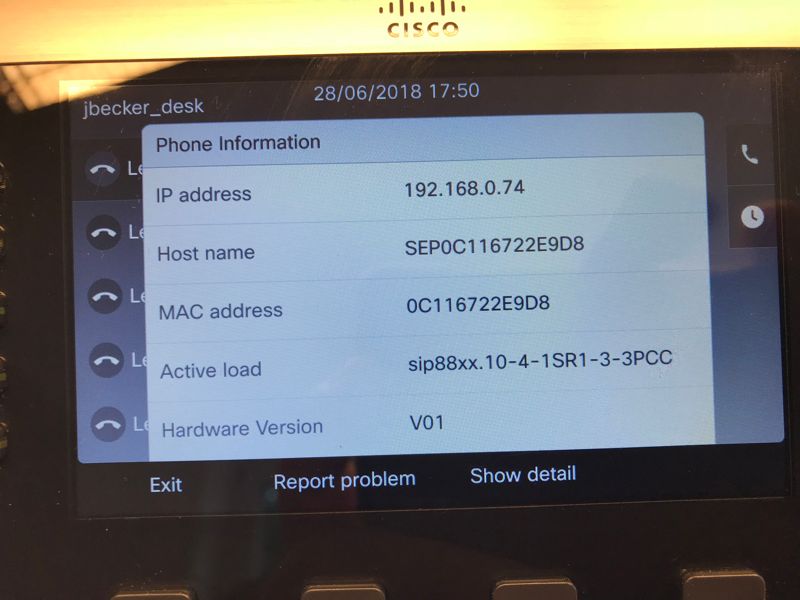- Cisco Community
- Technology and Support
- Collaboration
- IP Telephony and Phones
- Re: Upgrade Firmware on CP-8811 MPP fails
- Subscribe to RSS Feed
- Mark Topic as New
- Mark Topic as Read
- Float this Topic for Current User
- Bookmark
- Subscribe
- Mute
- Printer Friendly Page
- Mark as New
- Bookmark
- Subscribe
- Mute
- Subscribe to RSS Feed
- Permalink
- Report Inappropriate Content
06-28-2018 08:31 AM - edited 03-17-2019 01:07 PM
Hi,
i've tried to upgrade a CP-8811 IP Phone to the MPP 11.0.0 firmware.
The active load on the phone is sip88xx.10-4-1SR1-3-3PCC.
The load i want to upgrade to is sip88xx.11-0-0MPP-7
But the phone fails to upgrade. The reason is: Upgrade Error - Loads File Not Found.
If i try to upgrade to an higher version (e.g. sip88xx.11-1-2MPP-351) it failed also, but with the reason: Unkown Error. I've searched the forum, and have read that i must to upgrade to MPP 11.0.0 first, because the phone is running a version prior to it.
But i stuck on this^ ---> Upgrade Error - Loads File Not Found.
I've tried it via the Provisioning Settings and also via URL. The files are accessible via http. Whats going wrong here?
Solved! Go to Solution.
- Labels:
-
Other IP Telephony
Accepted Solutions
- Mark as New
- Bookmark
- Subscribe
- Mute
- Subscribe to RSS Feed
- Permalink
- Report Inappropriate Content
06-28-2018 08:50 AM
- Mark as New
- Bookmark
- Subscribe
- Mute
- Subscribe to RSS Feed
- Permalink
- Report Inappropriate Content
06-29-2018 01:15 AM
I've used Wireshark and saw that apache treated the *.sbn files as a PHP script (whatever). So the device couldn't work with the "php" error result. This was a configuration fault.
The hint to look at the log files brought me on investigating in this way. Thank you very much for the help.
- Mark as New
- Bookmark
- Subscribe
- Mute
- Subscribe to RSS Feed
- Permalink
- Report Inappropriate Content
06-28-2018 08:38 AM
Read THIS.
- Mark as New
- Bookmark
- Subscribe
- Mute
- Subscribe to RSS Feed
- Permalink
- Report Inappropriate Content
06-28-2018 08:48 AM
Hi,
i've read this thread before, so i tried to upgrade to 11.0.0, but it fails with the error "Loads File Not Found". The typo is right, i've also checked the HTTP download URL (the files are downloadable).
I'm aware that i have to upgrade to 11.0.0 first, but this is the point. It does not work for me.
Any Idea?
- Mark as New
- Bookmark
- Subscribe
- Mute
- Subscribe to RSS Feed
- Permalink
- Report Inappropriate Content
06-28-2018 08:50 AM
- Mark as New
- Bookmark
- Subscribe
- Mute
- Subscribe to RSS Feed
- Permalink
- Report Inappropriate Content
06-29-2018 12:35 AM
Hi, im using http (via apache2) on a mac.
the access log says:
192.168.0.74 - - [29/Jun/2018:09:27:02 +0200] "GET /11.0.0/sip88xx.11-0-0MPP-7.loads HTTP/1.1" 200 1243
192.168.0.74 - - [29/Jun/2018:09:27:02 +0200] "GET /11.0.0/fbi88xx.BE-01-010.sbn HTTP/1.1" 200 99928
192.168.0.74 - - [29/Jun/2018:09:27:02 +0200] "GET /11.0.0/sb288xx.BE-01-0203P.sbn HTTP/1.1" 200 156
the error log says nothing about any request.
The device keeps saying error with reason: Upgrade Error - Loads File Not Found.
The files in the upgrade path are:
fbi88xx.BE-01-010.sbn
kern88xx.11-0-0MPP-7.sbn
rootfs88xx.11-0-0MPP-7.sbn
sb288xx.BE-01-0203P.sbn
sip88xx.11-0-0MPP-7.loads
vc488xx.11-0-0MPP-7.sbn
I think i am at my wit's end. Maybe there is an error in one of the files or the in the load file. I've downloaded them from CISCO download site. Unfortunately there is a release between my installed version and 11.0.0 which is not available for download anymore. I could have tried to upgrade to this one first. I can't als see no request in access log for a "missing" file. The device loads the "loads" file and the according sb* and fbi* file, gives an error, and thats it.
.... hmmm
- Mark as New
- Bookmark
- Subscribe
- Mute
- Subscribe to RSS Feed
- Permalink
- Report Inappropriate Content
06-29-2018 01:15 AM
I've used Wireshark and saw that apache treated the *.sbn files as a PHP script (whatever). So the device couldn't work with the "php" error result. This was a configuration fault.
The hint to look at the log files brought me on investigating in this way. Thank you very much for the help.
Discover and save your favorite ideas. Come back to expert answers, step-by-step guides, recent topics, and more.
New here? Get started with these tips. How to use Community New member guide